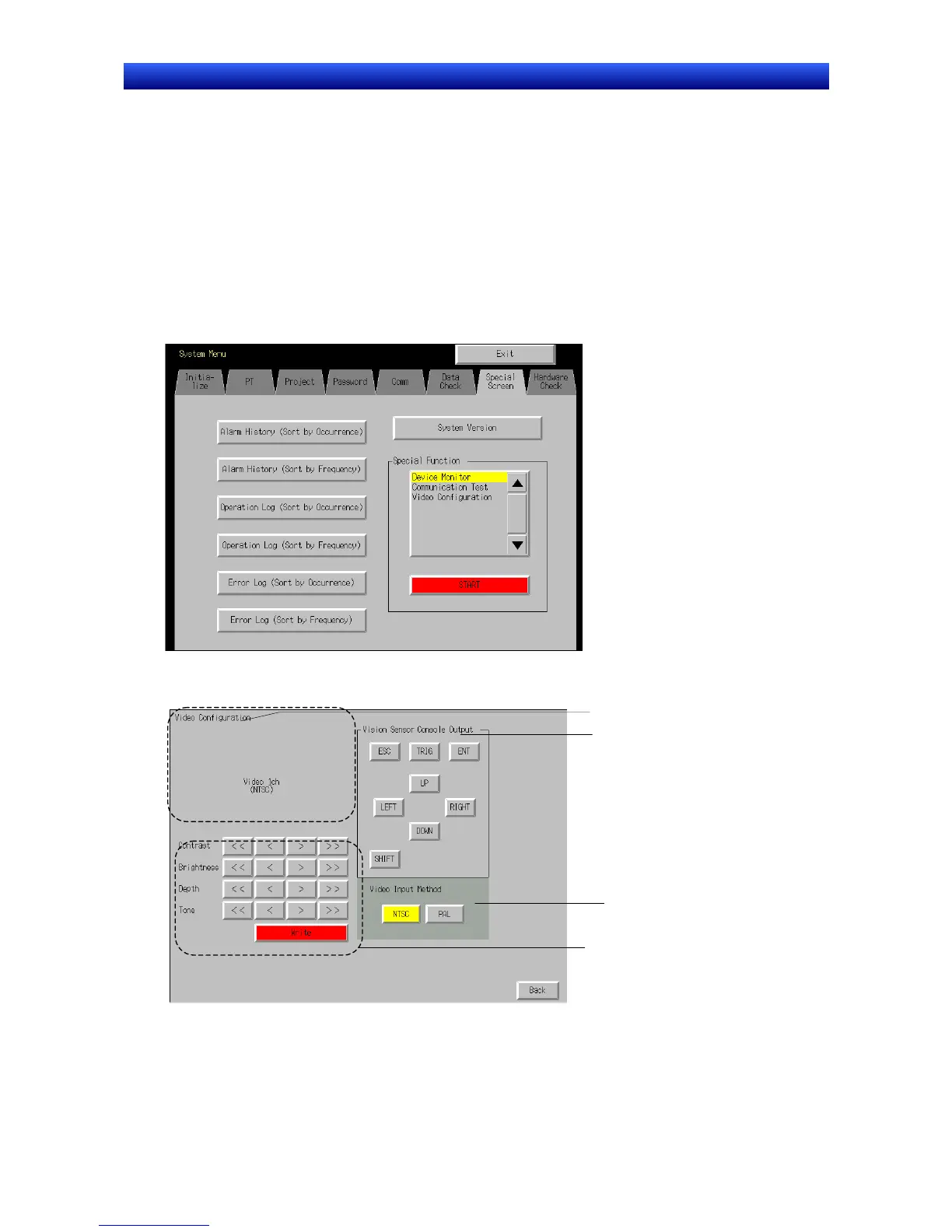Section 2 NS Series Functions 2-20 Special Functions
2-479
NS Series Programming Manual
2-20-10 Video Configuration
By mounting an NS-CA001 Video Input Unit on the NS12, NS10, or NS8, images can be shown on the
PT from connected video cameras or Vision Sensors. Using the Video Configuration, the contrast of
the images can be adjusted and outputs can be made to the Vision Sensor Console.
If an NS-CA002 RGB/Video Input Unit is mounted, refer to the NS-series RGB/Video Input Unit Opera-
tion Manual (V086) for details on the video adjustments.
Opening the Video Configuration Window
The Video Configuration Window is accessed from the System Menu.
1. Display the Special Screen Tab Page of the System Menu and select Video Configuration from
the special functions. Then, press the START Button.
2. The Video Configuration Window will be displayed.
Video Configuration Window will not be displayed unless the Video Input Unit is installed.
Exiting the Video Configuration
Click the Back Button to close the Video Configuration Window. The window will return to System
Menu.
Display Area
Vision Sensor Console
Output
Image Adjustments
Video Input Method
