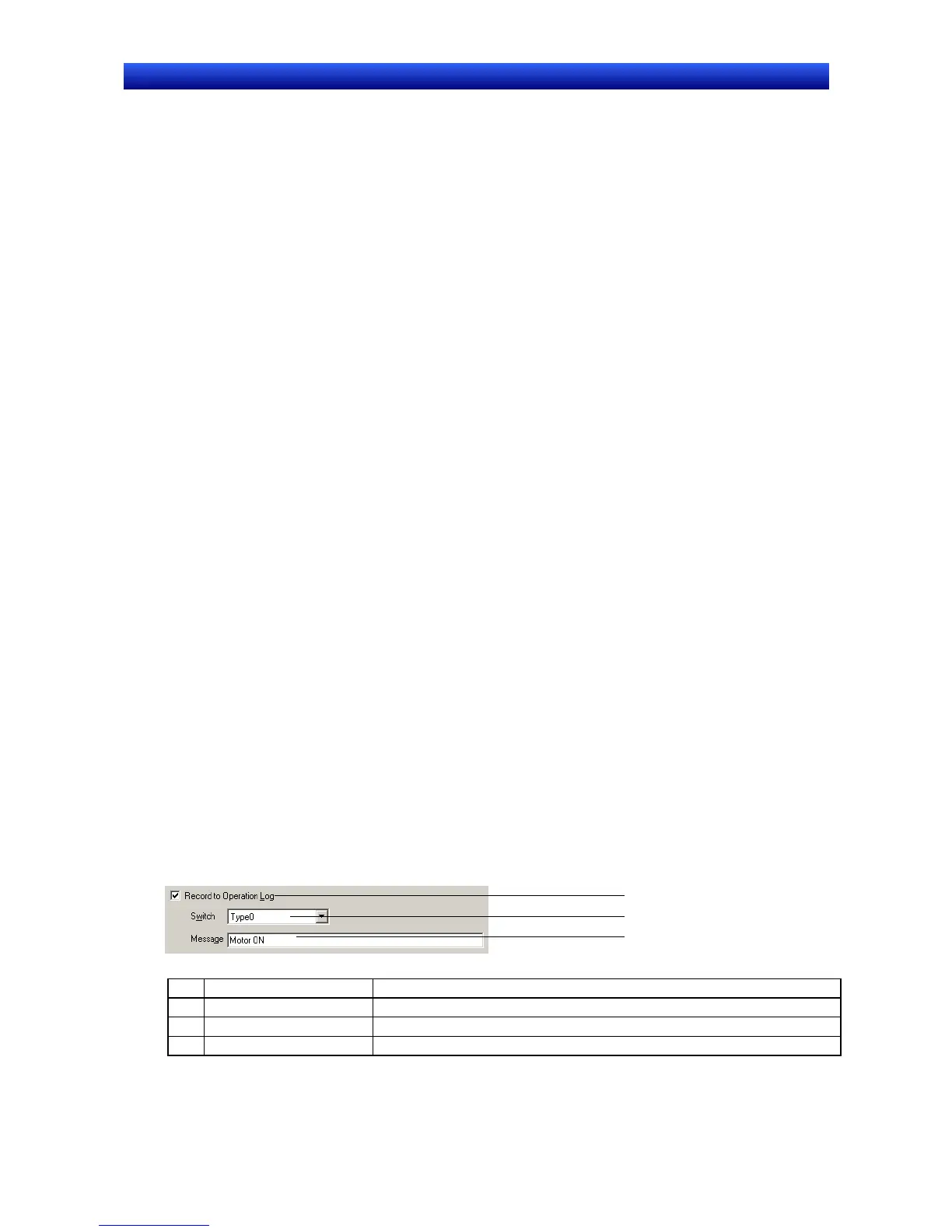Section 2 NS Series Functions 2-20 Special Functions
2-431
NS Series Programming Manual
2-20 Special Functions
In addition to the various functional and fixed objects, NS-series PTs have functions that hold a variety
of historical data and display or change host data. These functions are called special functions.
• Operation log function
• Alarm/event history function
• Data log function
• Error log function
• Screen saver function
• Buzzer function
• Time function
• Device monitor function
• Video Configuration
This section describes these functions.
2-20-1 Operation Log Function
The operation log function records the order and number of user operations.
The following touch panel usage and operations are recorded and saved in CSV format.
• Functional object operation history
• Screen display history
• Macro execution history
• Communications address bit change history
The records can be edited on a personal computer because they are saved as CSV files.
Operation Log Setting Procedure
Use the CX-Designer to make settings for the operation log of functional components and changes in
communications addresses. There are no settings in the CX-Designer for the screen display history
and macro execution history.
Functional Object Operation History
The operation log can be registered for seven types of functional objects: ON/OFF buttons, word but-
tons, numeral display & input, string display & input, thumbwheel switches, data block tables, and Mul-
tifunction Objects.
The following ways can be used to set the functional object for the operation log.
• Make the setting in the Property Setting Dialog Box for the functional object.
• Make the setting in the pop-up menu.
Making the Setting in the Property Dialog Box for the Functional Object
Select the Record to Operation Log Check Box on the Property Setting Write Tab Page (Extension Tab
Page) of the functional object. Doing this will make the object recorded. Also, a message of up to 32
characters can be set for each label.
1.
2.
3.
No. Setting Details
1 Record to Operation Log Select to maintain an operation log for functional objects.
2 Switch Sets the labels to be set.
3 Message Sets a message string of up to 32 characters.
Making the Setting in the Pop-up Menu
1. Select the functional object to set for the operation log.
