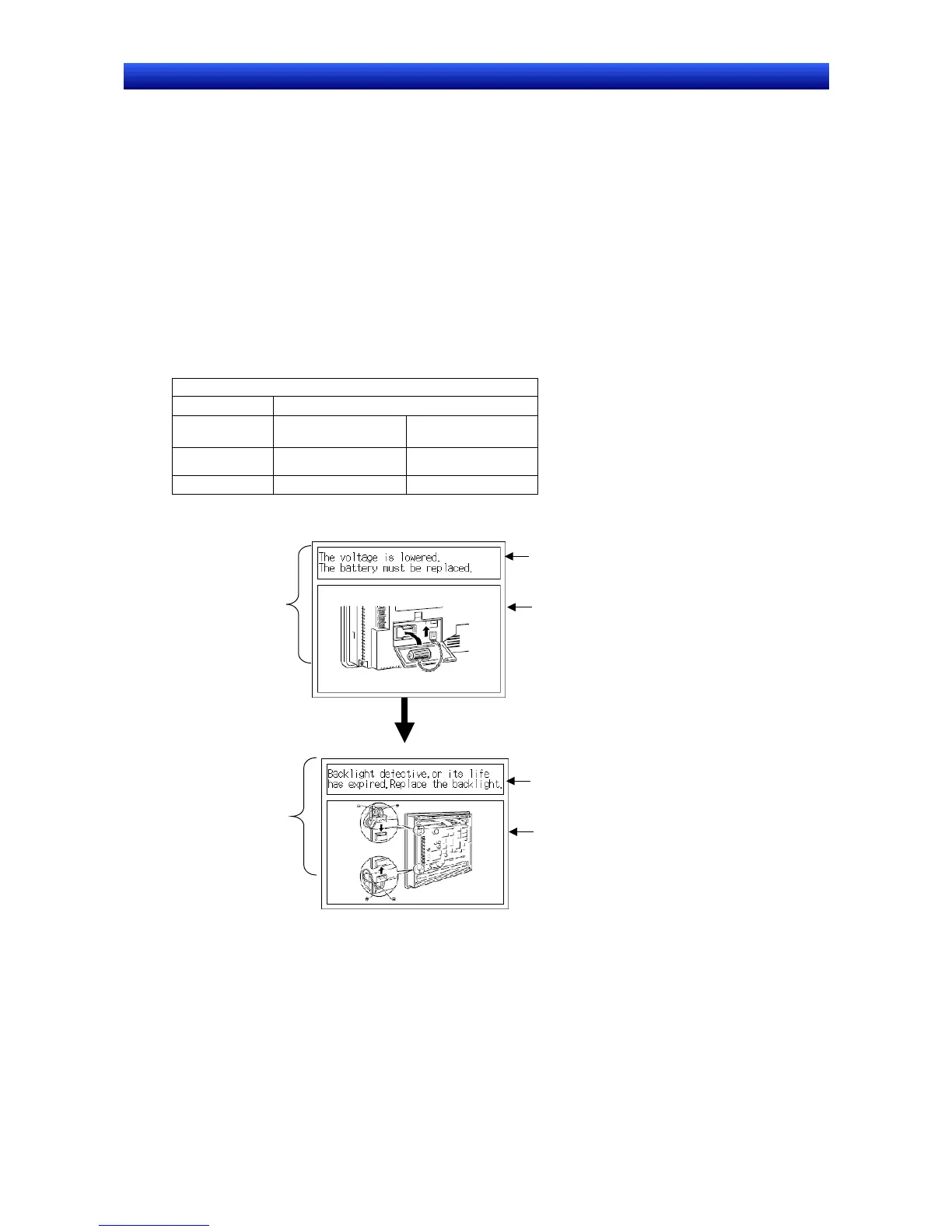Section 2 NS Series Functions 2-19 Machine Navigator Function
2-412
NS Series Programming Manual
2-19 Machine Navigator Function
2-19-1 Machine Navigator
The Machine Navigator function switches the display of strings and image files registered to screens
based on the value at a specified address or on the occurrence or clearing of an alarm/event. The
general term “contents” is used here for strings and image files. Contents are displayed using contents
display objects.
This function makes it easy to create operating procedure displays or troubleshooting screens for when
errors occur. When using the Machine Navigator function, contents can be switched using the following
three methods.
Switching Contents by Specified Address (Address for switching contents)
The settings shown in the following table are made.
Contents switching address: DM100
Contents No. Contents
0 The battery … Battery.bmp
1 The backlight … BackL.bmp
… … …
Displays the string
and image registered
for contents number 0.
Displays the string
and image
registered for
contents number 1.
The displayed contents switch when
the value at the contents switching
address changes.
Contents display
Contents display
String registered for
contents number 0.
Image registered for
contents number 0
(Battery.bmp).
String registered for
contents number 1.
Image registered for
contents number 1
(BackL.bmp).
DM100=0
DM100=1
