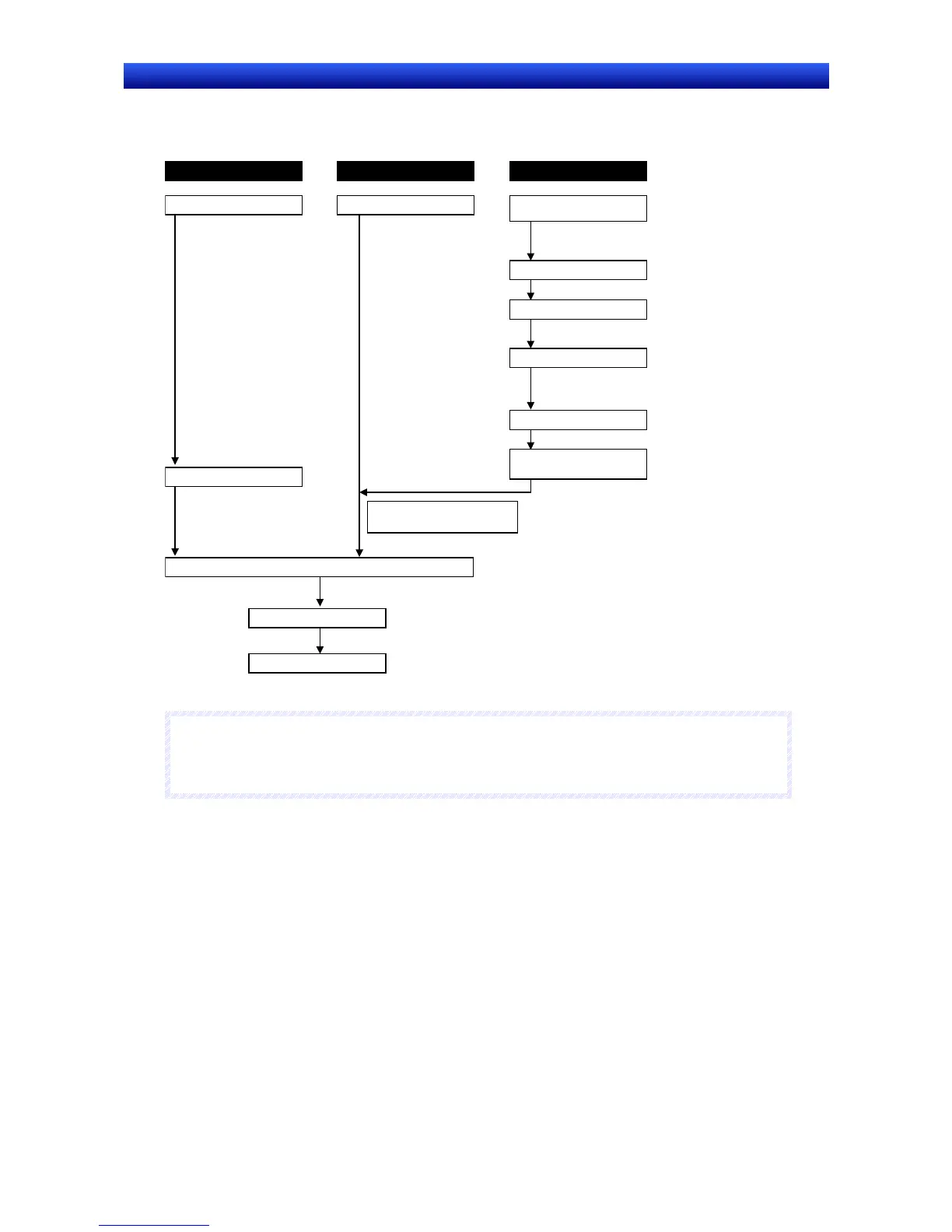3-1 Procedure before Operation
Perform the following procedure to start the PT.
Host
Host settings Power connections
Install the CX-Designer in
the computer.
Project creation
System settings
Screen editing
File saving
Simulation on computer
using test function
Programming
Transfer of project data
and system program
Connection of host and PT
Confirmation of operation
Operation
Refer to CX-Designer User’s Manual. (V088-E1-
@
)
Refer to System Settings and Project Properties in the CX-Designer
Online Help.
Refer to Creating Screens in the CX-Designer Online Help.
For details on functional object settings, refer to Section 2 in this
manual.
Refer to Creating Projects in the CX-Designer Online Help.
Refer to Te s ti ng in the CX-Designer Online Help.
Refer to Transferring Data to the PT in the CX-Designer Online Help.
PT
CX-Designer
R
R
R
e
e
e
f
f
f
e
e
e
r
r
r
e
e
e
n
n
n
c
c
c
e
e
e
♦
Refer to the CX-Designer Online Help for information on how to operate the CX-Designer.
♦
Refer to the NS Series -V1/-V2 Setup Manual (V083-E1-@) for information on how to operate PTs.
NS-Designer
