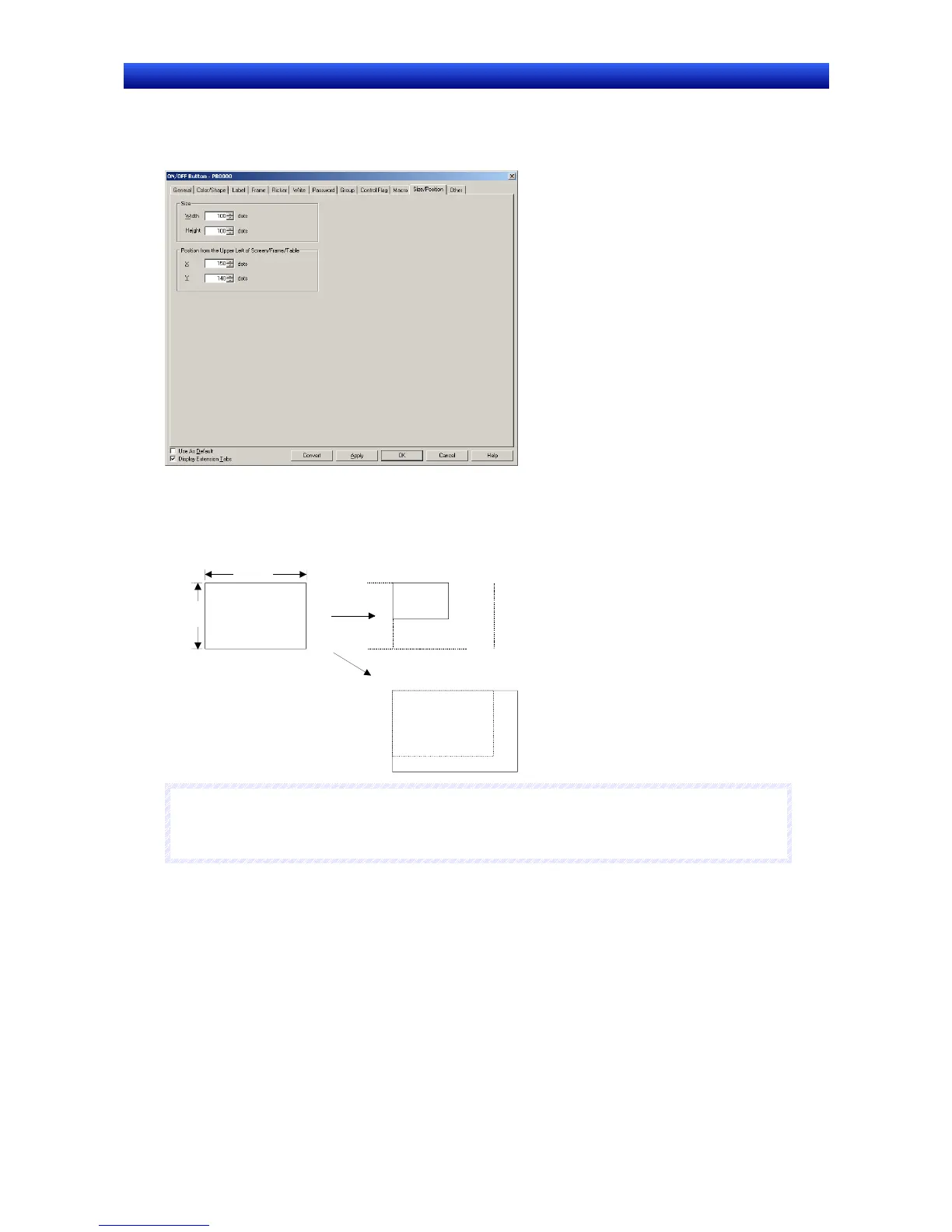Section 2 NS Series Functions 2-8 Common Functional Object Functions
2-113
NS Series Programming Manual
2-8-18 Size/Position (Extension Tab)
Display and set the size of the functional object and the position from the upper left of the screen
(frame/table).
Size
Set the height and width of the functional object in dot units. The height can be set between 1 and
1,920 and the width between 1 and 2,560.
Height
Width
The top left position of the functional
object is used as the origin when the
size is changed.
Size change
N
N
N
o
o
o
t
t
t
e
e
e
♦
The object may protrude outside the screen or frame, depending on the set size. The section out-
side the screen or frame will not be displayed.
