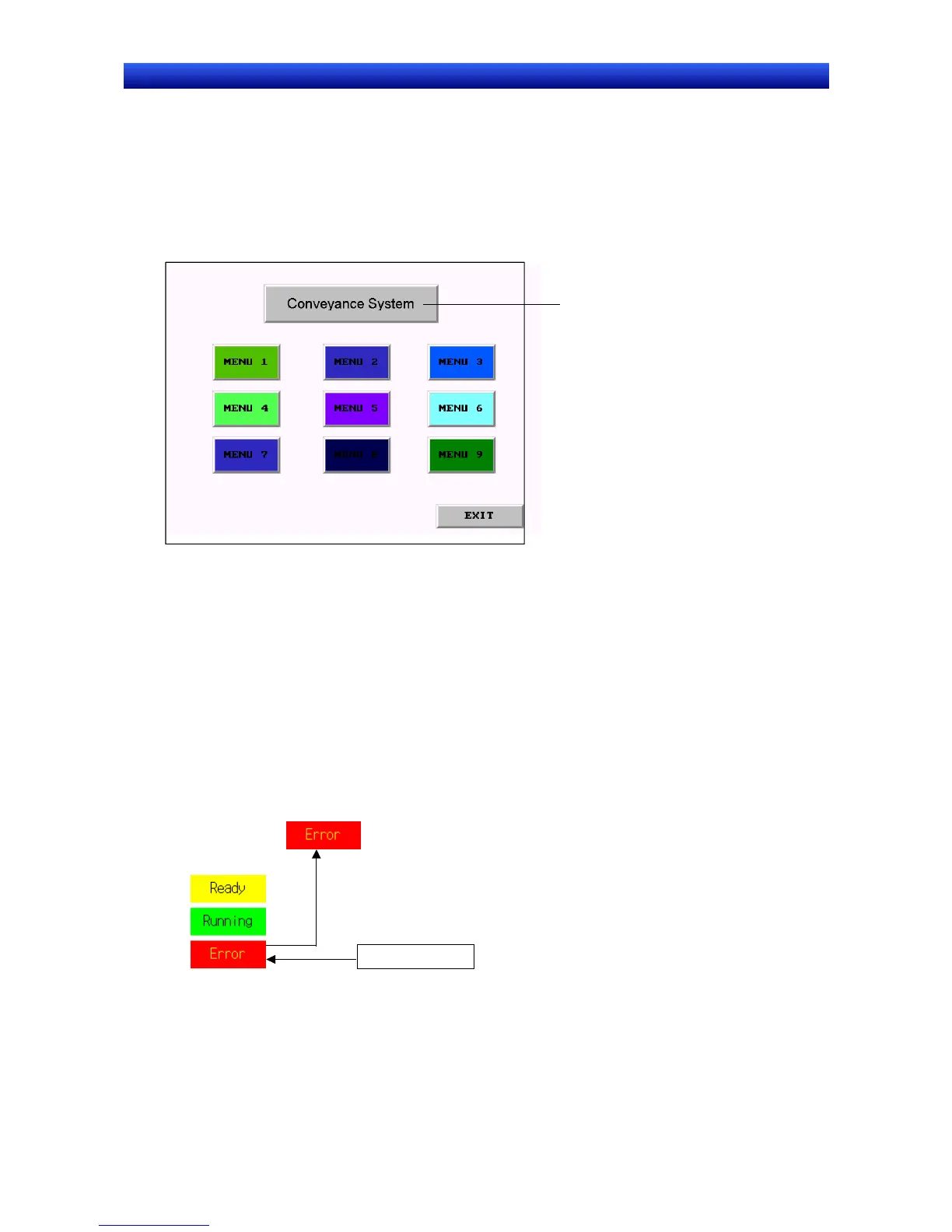Section 2 NS Series Functions 2-13 Display
2-270
NS Series Programming Manual
2-13 Display
This section describes objects with display functions only. This includes text, bitmaps, level meters,
analogue meters, video displays, and consecutive line drawings.
2-13-1 Text
Text objects are functional objects used to display fixed character strings. Use text objects for screen ti-
tles, item names, and other character string displays that do not require any other particular function.
Screen title
(text object)
Display characters can also be changed. The following three methods can be used to change display
characters.
Indirect Specification from a Text File
A list of display strings can be stored in a text file and any string can be specified for display from that
list.
Indirect Specification from a String Table
Any string can be specified for display from the strings registered in the string table.
Message Display Function
This function registers a display string and background color for each status number set for the label.
Any set status can be specified for display.
Status 1
Status 2
Status 3
Address for
switching status.
HOST1: DM00001=2
Specify status 3.
Label object
Displays status 3.
