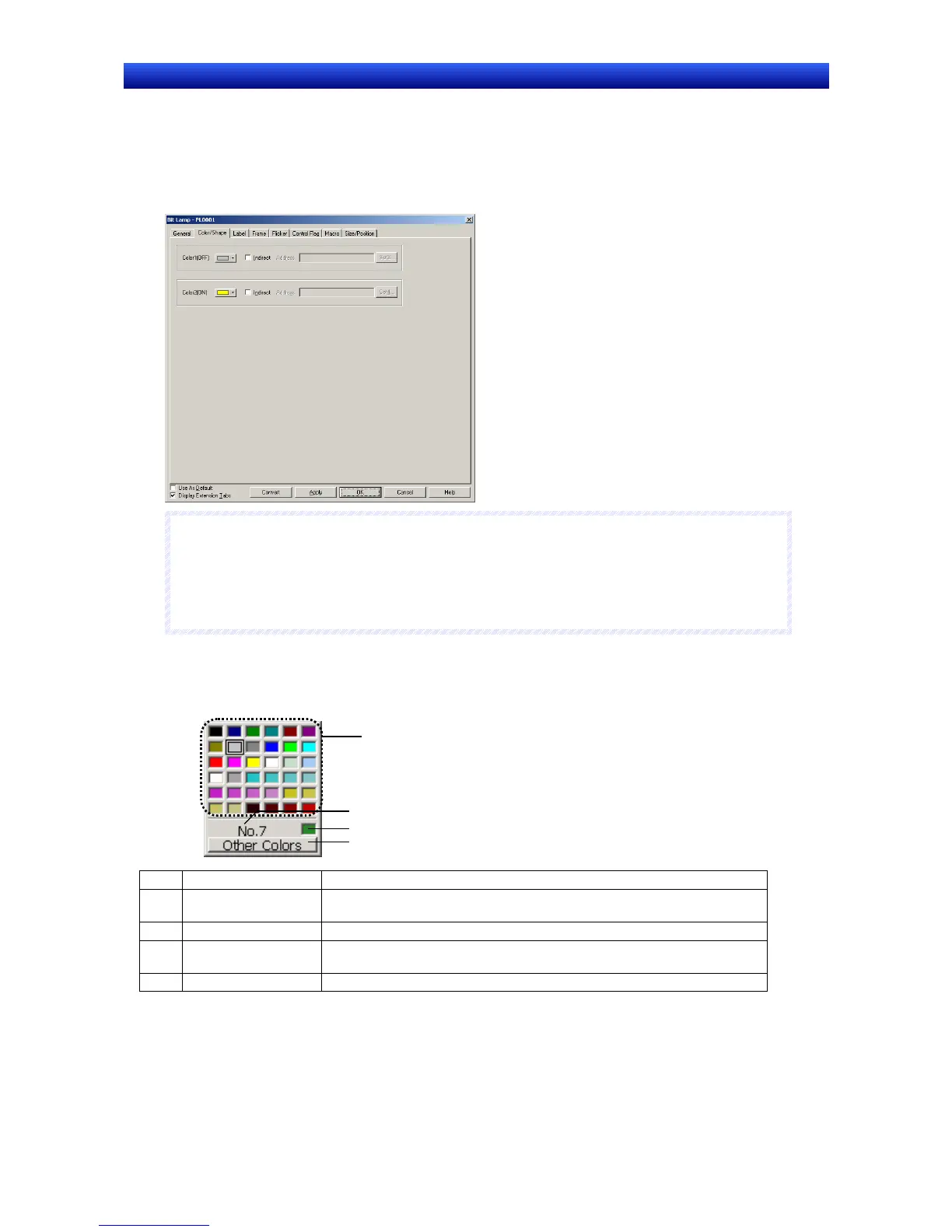Section 2 NS Series Functions 2-8 Common Functional Object Functions
2-85
NS Series Programming Manual
2-8-7 Setting Colors (Color/Shape Tab)
Set the ON and OFF colors for buttons and lamps. Specify the shape of the button or lamp then click
the Color1(OFF) or Color2(ON) Button on the Color/Shape Tab Page and select the color from the
Color Setting Dialog Box. The label color can also be set indirectly from an address by selecting the
Indirect Option.
N
N
N
o
o
o
t
t
t
e
e
e
♦
The color settings will not be displayed if Select shape is selected for the object shape.
♦
If an indirect reference of Text Color is set, set a color code between 0 and FF to the address.
Check the color codes and display colors in the Color Setting Dialog Box.
If a value other than 0 to FF is set as the address, the display color will be invalid.
Color
Color is set from the Color Setting Dialog Box.
No. Setting Details
1 Color palette Select from one of the 36 colors registered in the color palette (favorite
colors).
2 Color code Indicates the color code of the selected color.
3 Current color Displays the selected color when that color is not registered in the color
palette.
4 Other Colors Button Click this button to select a color that is not registered in the color palette.
The following dialog box can be displayed by clicking the Other Colors Button. Use the Color Setting
Dialog Box to select a color that is not registered in the color palette or register a color in the color palette.
