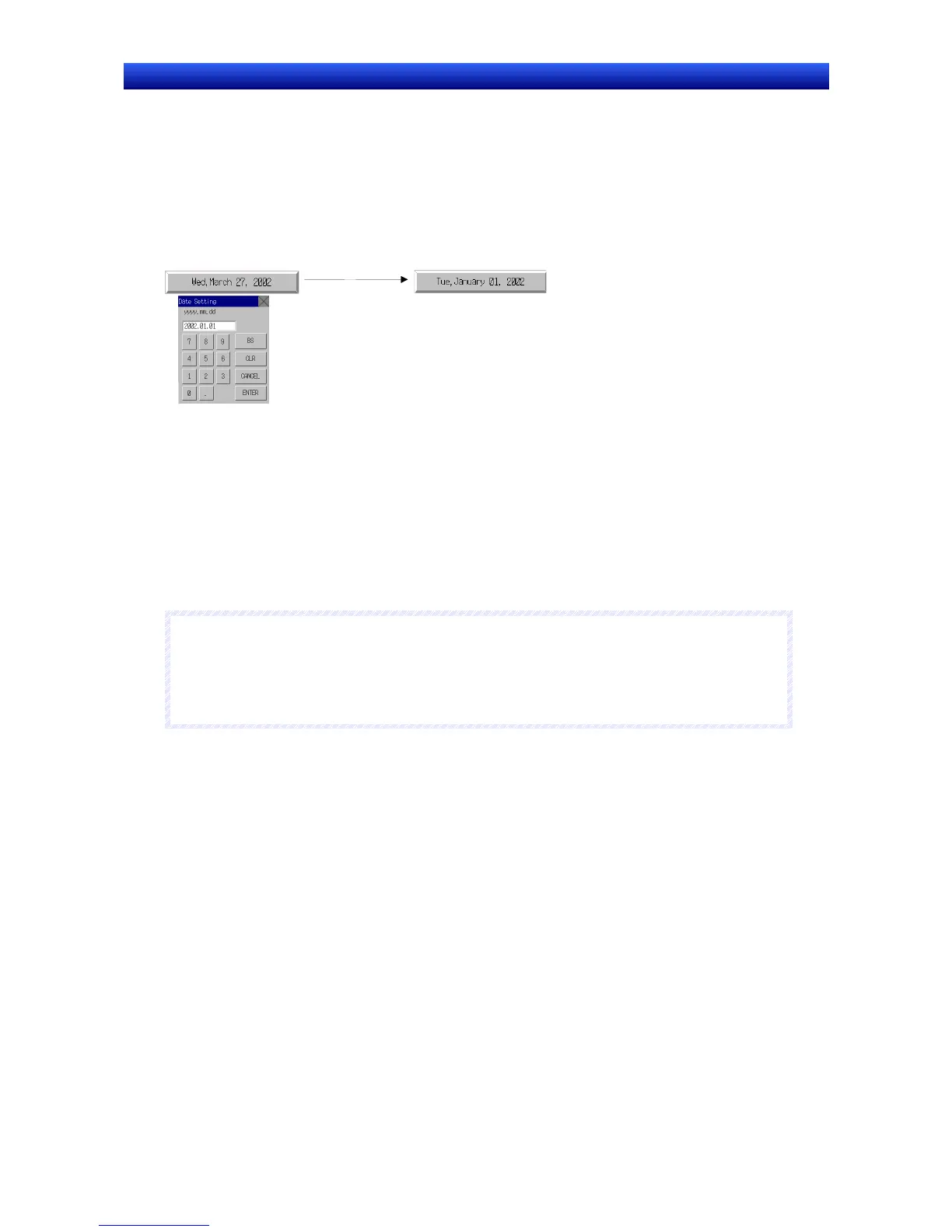Section 2 NS Series Functions 2-18 System Clock
2-406
NS Series Programming Manual
2-18 System Clock
NS-series PTs have a built-in clock function that allows the date and time to be displayed or changed
on the PT using date or time objects.
2-18-1 Date Object
Date objects are functional objects used to display or change the date of the system clock.
The display section is a touch switch. A Settings Dialog Box (keypad) for changing the system time is
displayed when this touch switch is pressed.
Change the system clock.
Changing Dates during PT Operation
1. Press the date object.
2. A dialog box for entering the date such as shown in the above diagram will be displayed.
3. Enter the new date.
Regardless of the date display format, enter the date in yyyy.mm.dd format. There is no need to
add zeros.)
4. Press the ENTER Button.
5. The date will be set.
N
N
N
o
o
o
t
t
t
e
e
e
♦
The maximum monthly clock error margin will be –39 to +65 seconds at room temperature (25°C).
Adjust the clock regularly.
♦
If the date object extends off the screen, the setting dialog box (i.e., the keypad) will also extend off
the screen. Always be sure that date objects are completely within the screen.
