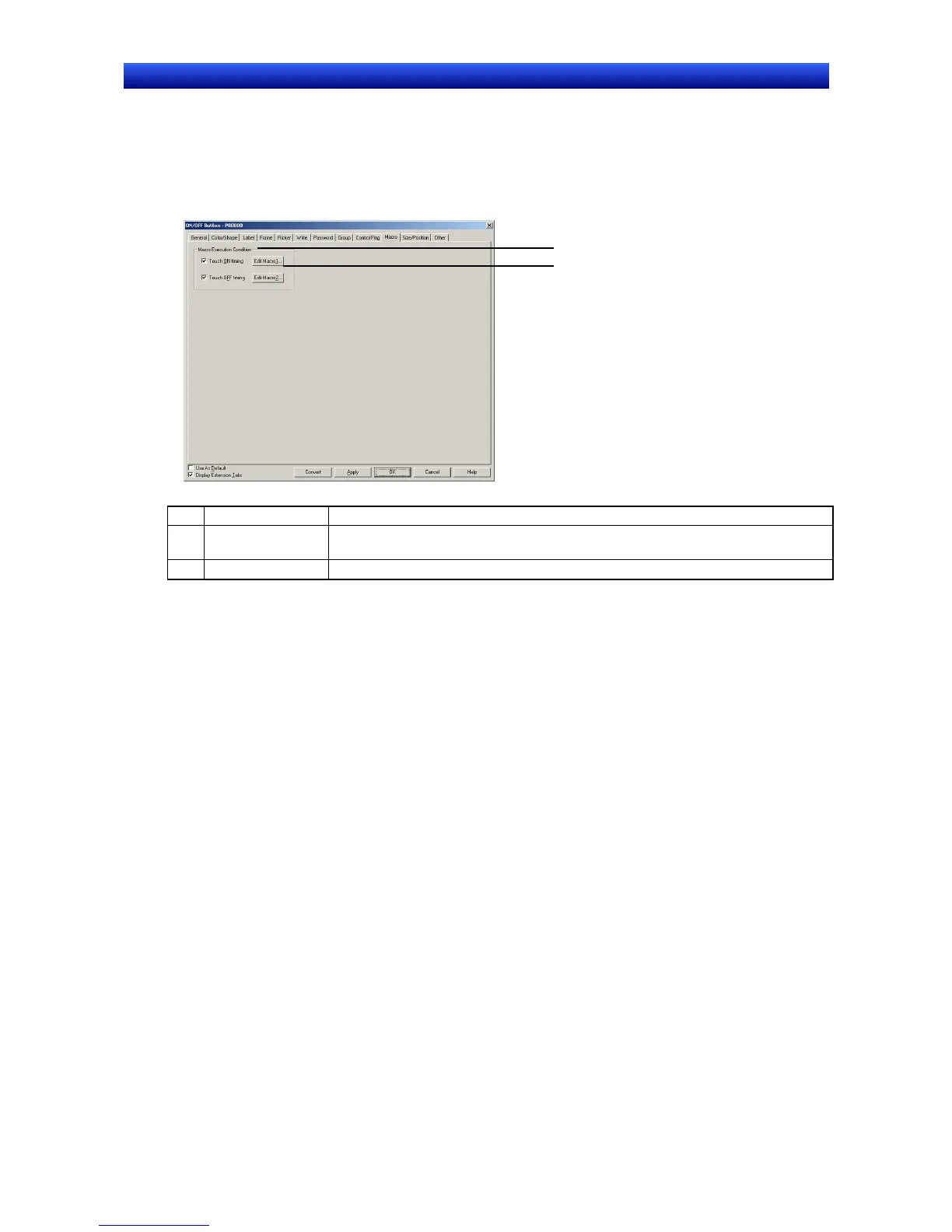Section 2 NS Series Functions 2-8 Common Functional Object Functions
2-112
NS Series Programming Manual
2-8-17 Macro (Extension Tab)
The macro function allows users to create and execute simple programs. Arithmetic operations, discrimi-
nation between conditions, and other functions that are not supported by functional objects can be added
by the user. This section describes how to set macro execution using the Functional Object Properties
Dialog Box. For details, refer to NS-series Macro Reference.
1
2
No. Setting Details
1
Macro execution
condition
For functional objects with macro function, specifies whether or not the functional
object will be executed for each condition.
2 Edit Macro
Click the
Edit Macro Button to create new macro or edit macro.
