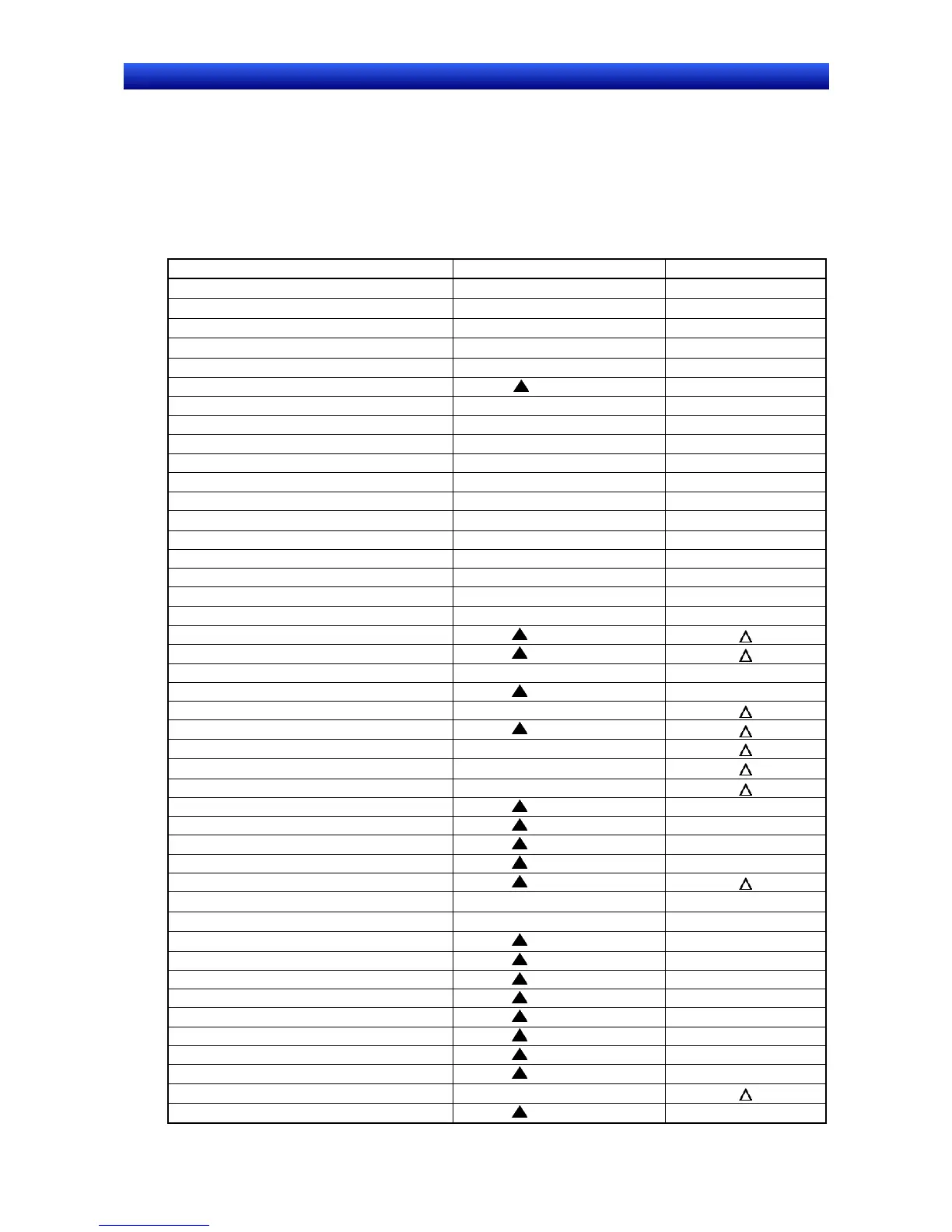Section 2 NS Series Functions 2-21 System Settings and System Menu
2-498
NS Series Programming Manual
2-21 System Settings and System Menu
The parameters for NS-series PT operation are set under CX-Designer system setting or the PT Sys-
tem Menu. These settings include backlight brightness, buzzer sound, communications settings, and
data initialization.
The System Menu is also used to display operation and alarm histories and special screens such as the
device monitor function screens and perform PT hardware checks. The settings that can be made under
system setting or the System Menu are outlined in the following table.
Item CX-Designer system setting PT System Menu
Screen data area format
×
Operation log initialization and save
×
Alarm/event history initialization and save
×
Data log initialization and save
×
Error log initialization and save
×
Language selection (See note 6.)
Startup wait time
Key press sound
Backlight
×
Buzzer sound
Screen saver (operation)
Screen saver start-up time
Calendar check
×
Printer control method
Printing method
Orientation
Tag update notification message
Double-touch Interval (NS15 Only)
×
Project title (See note 1.)
Number of labels (See note 2.)
Initial screen number
Initial label (See note 7.)
Operation log record method
Alarm/event history record method (See note 3.)
Data log record method
×
Error log record method
×
System memory (allocated addresses)
Password (See note 4.)
Serial port A (usage) (See note 9.)
Serial port B (usage) (See note 9.)
Ethernet (usage) (See note 9.)
Controller Ling (usage) (See note 9.)
$SB and $SW update cycle
×
Intervals of Run signal (Pulse)
×
Intervals of Message-Comm. (See note 9.)
×
Serial port A (communications method) (See note 9.)
Serial port B (communications method) (See note 9.)
Ethernet (communications conditions) (See note 9.)
Controller Link (Communications Conditions) (See note 9.)
Communications auto return (See note 9.)
Timeout interval (See note 9.)
Retry counts (See note 9.)
Screen data confirmation
×
Read allocation address (See note 9.)
×
