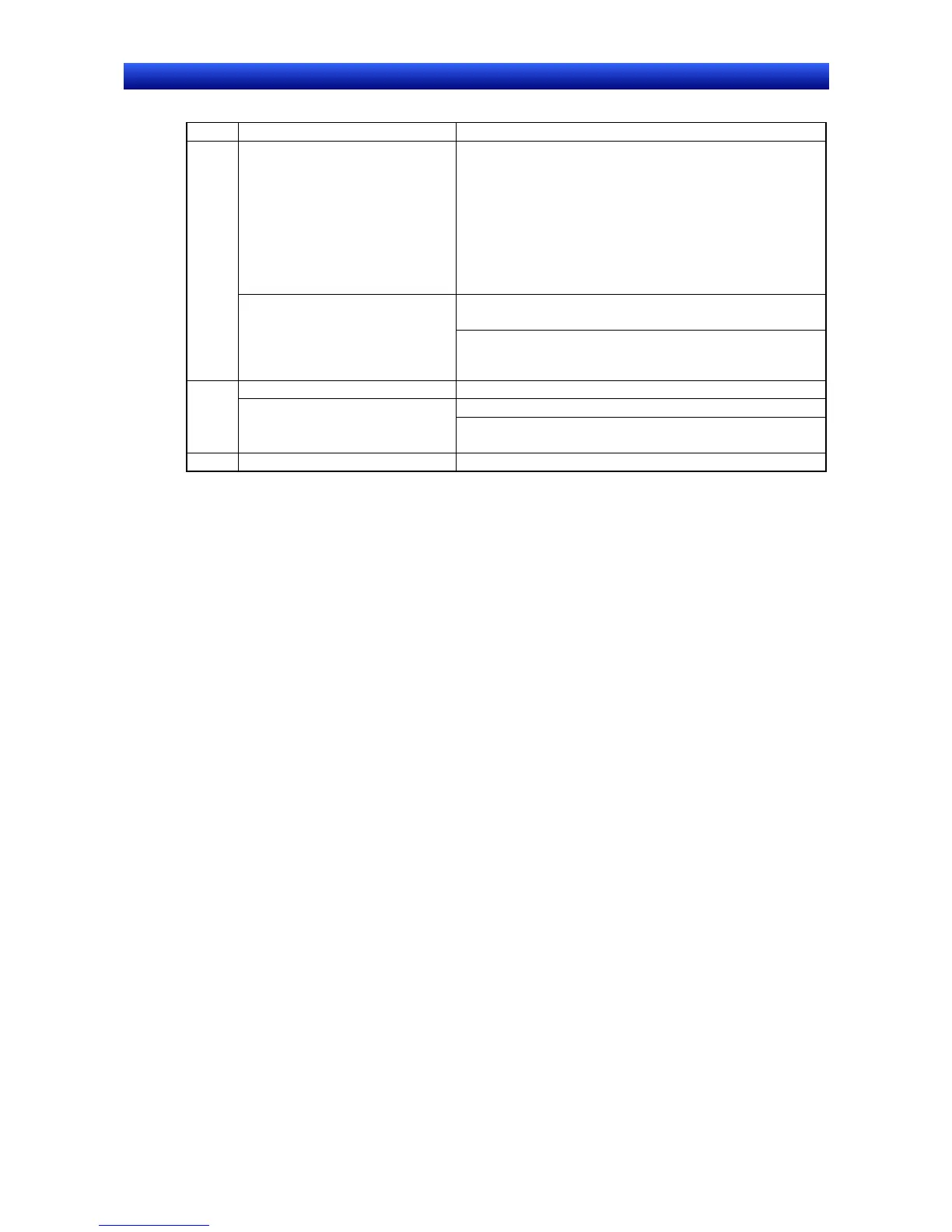Section 2 NS Series Functions 2-20 Special Functions
2-497
NS Series Programming Manual
Error Messages Displayed on the Data Trace Configuration Screen
Message Corrective action
S Unsupported setting data has been
read. Please set again.
One of the following settings, which is not supported by the PLC
Data Trace function, was read from the PLC.
Correct the setting in the Data Trace Configuration Screen.
Settings not supported by the PLC Data Trace function:
• A word address was set as the trigger address.
• The Sampling Setting was a setting other than Fixed-interval or
Every Cycle.
• A word address was set as the address to be sampled.
• More than 16 bits were set to be sampled.
Bit is not specified. The OK Button was pressed without any bits set for sampling.
Set a bit address.
The Delete Button was pressed, but the selected No. does not have
a bit address set.
Select the No. of the row containing the bit address to be deleted.
T Failed to read the trace setting area. Check whether the connecting cable is connected properly.
Check whether the connecting cable is connected properly.
Failed to set the trace parameter.
An out-of-range bit address was set.
Set an address that is valid in the PLC performing the data trace.
N Exceeding Maximum/Minimum limit Set a number within the allowed range.
