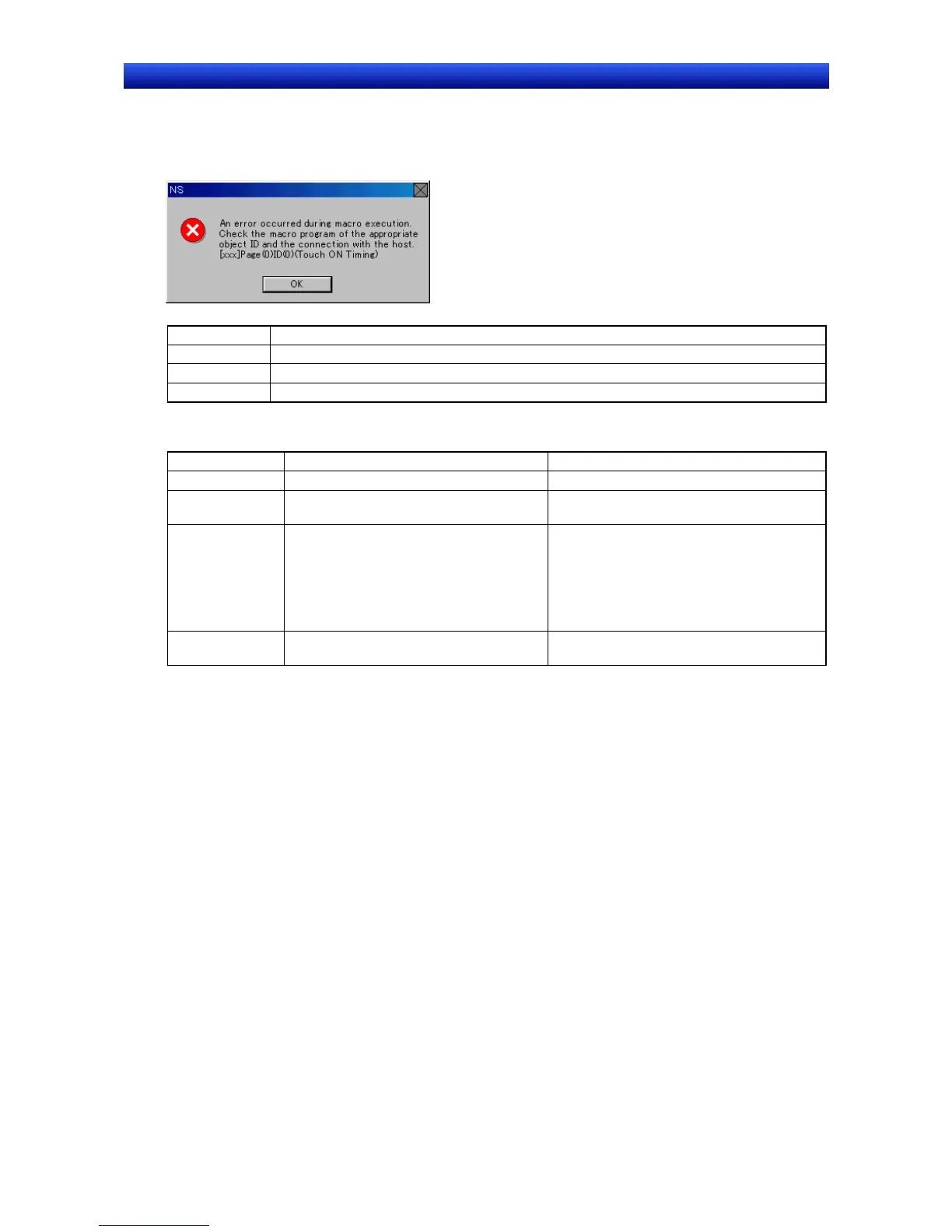Section 5 Troubleshooting and Maintenance 5-2 Error Messages
5-28
NS Series Programming Manual
5-2-8 Troubleshooting Macros
This section describes possible errors during macro execution and their countermeasures.
The following message is displayed if an error occurs during macro execution.
[xxx] Error details.
Page (xxx) Screen number where error occurred (“-1” for project macros).
ID (xxx) Functional object ID number where error occurred (“-1” for project and screen macros).
(xxx) Macro execution timing.
The information displayed under error details, the cause, and the countermeasures are outlined in the
following table.
Error details Cause Possible countermeasure
0 division error Divided by zero. Set a numeral other than 0.
Illegal argument. Illegal value set to function argument.
Check the set argument and make the cor-
rect setting.
Illegal program
Illegal program has been set or timeout
error occurred.
Check the macro contents again and pro-
gram again correctly.
Check for the following:
• Disconnection of the connecting cable
• Stopped host
• Incorrect timeout period
BCD code error
Value has been set that cannot be con-
verted to BCD or BIN command argument.
Check the set argument and make the cor-
rect setting.
