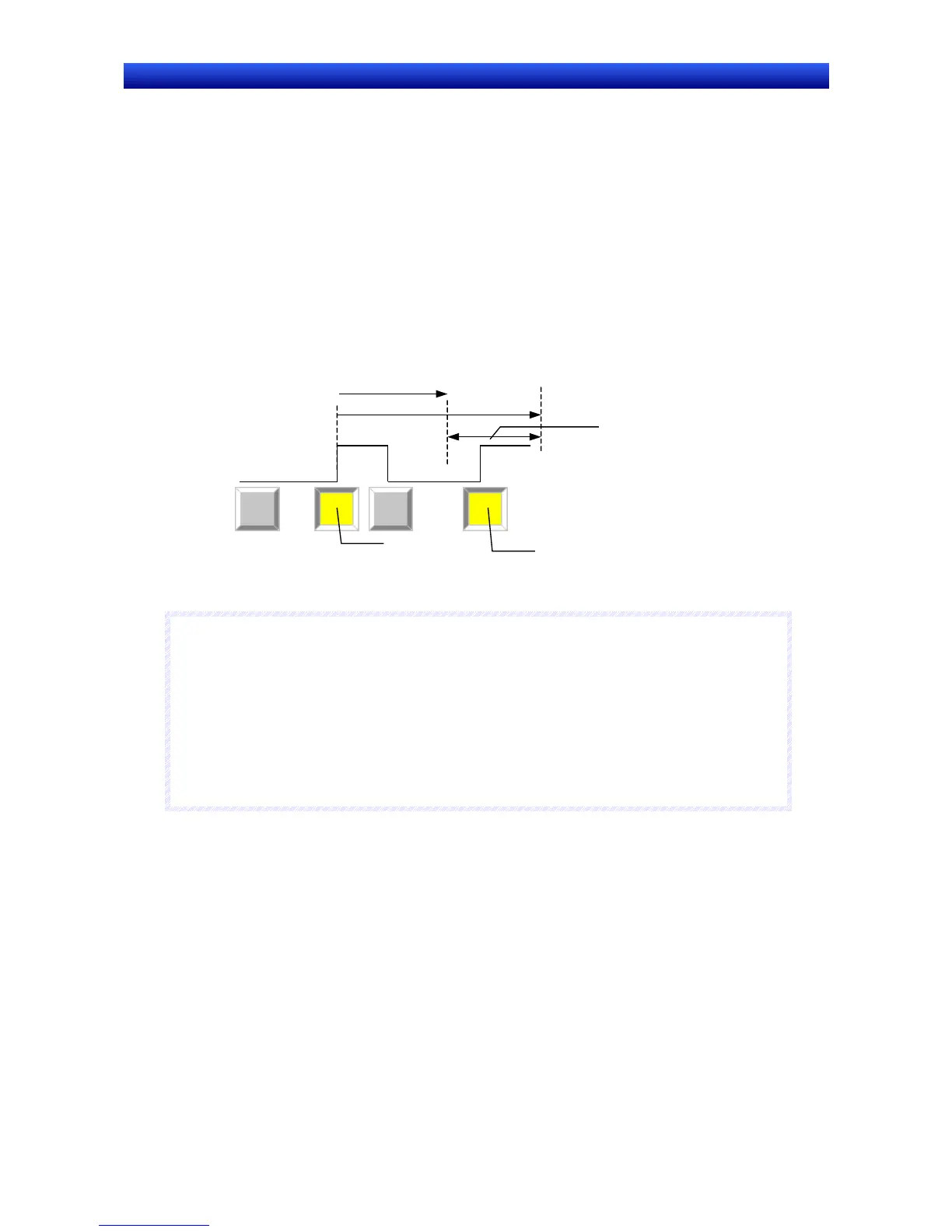Section 2 NS Series Functions 2-11 Multifunction Objects
2-165
NS Series Programming Manual
2-11-3 Safety Functions
The following functions can be used to prevent malfunctions when using Multifunction Objects.
• Double pressing
• ON delay and OFF delay
• Prohibiting simultaneous pressing
Double-pressing
Multifunction Objects can be set so that the touch operation is enabled when the object is pressed
twice.
The operation is executed if the Multifunction Object is pressed again within the specified reception
time after initially being pressed. If the Multifunction Object is not pressed within the set reception time,
the set functions will not be executed.
Reception
start time
Reception
closing time
Reception Time
If the Multifunction Object is pressed
again within the reception time, the
functions set for touch operation will be
executed.
The functions are
not executed at
this point.
The functions are executed once
the button is pressed twice.
Touc h ON
Touc h OF F
N
N
N
o
o
o
t
t
t
e
e
e
♦
If the Multifunction Object is pressed before reception start time, that input will be ignored.
♦
The entire Multifunction Object will flicker (reverse its display state) in the following cases when the
double-pressing operation is performed.
From the first time the Multifunction Object is touched ON until the second time it is touched ON.
From the first time the Multifunction Object is touched ON until the reception time expires (when the
Multifunction Object is not touched a second time).
♦
If a Control Flag disables input while the double-pressing operation is being performed, the second
touch will not be accepted and the functions set for the Multifunction Object will not be executed.
