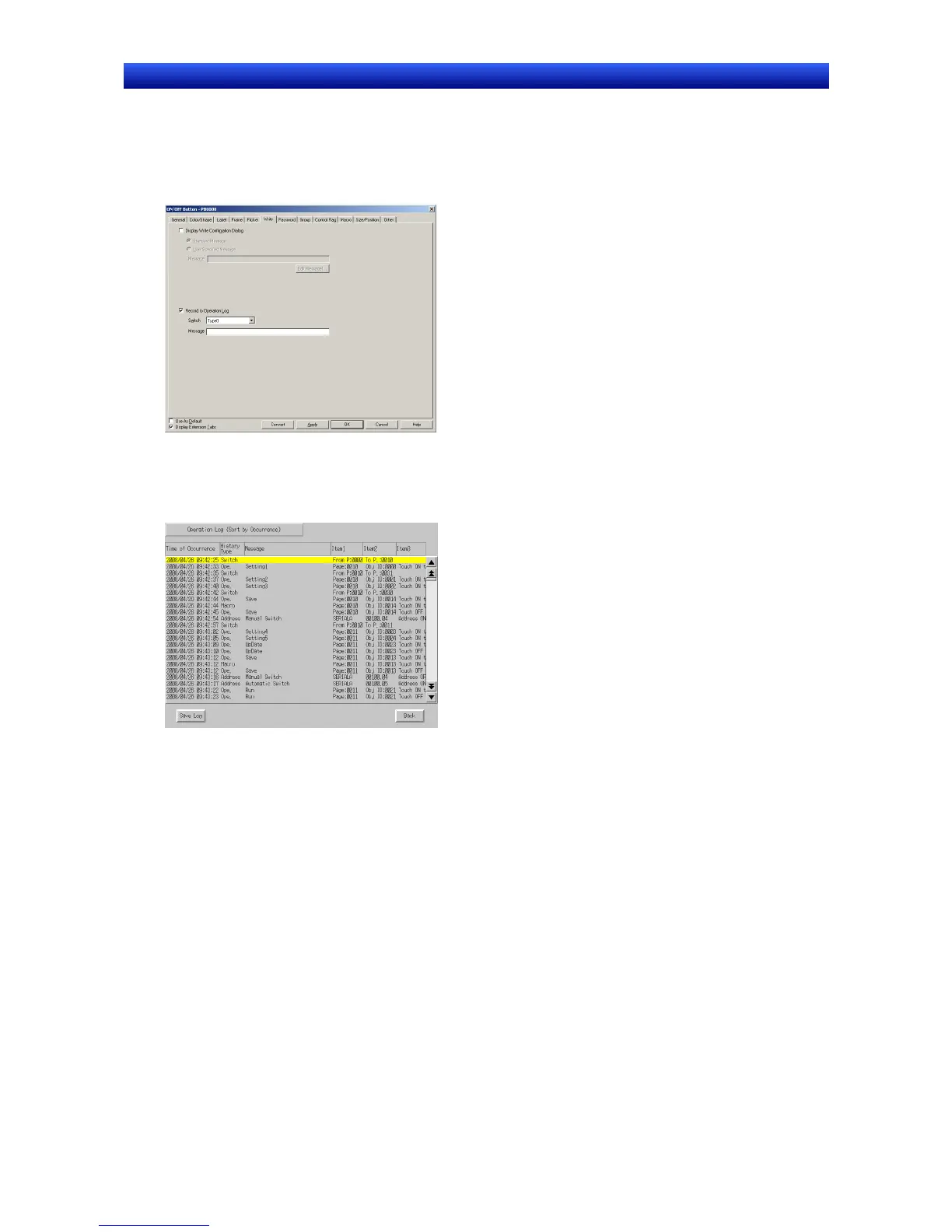3-8-1 Settings for Operation Logs
To record operation histories for functional objects, Record to Operation Log must be selected before-
hand on the Write Tab Page (extension tab page) for each functional object when screens are created
using CX-Designer.
This enables records to be kept for the functional objects.
3-8-2 Checking Operation Logs
1. Display the Operation Log Screen from the Special Screen Tab Page under System Menu. The re-
corded operation log data will be displayed.
2. Operation logs can be displayed in order of occurrence and order of frequency.
3. Execute initialization of operation log data from the Initialize Tab Page under System Menu. Execute
a Multifunction Object for which initializing the Operation Log is set.
