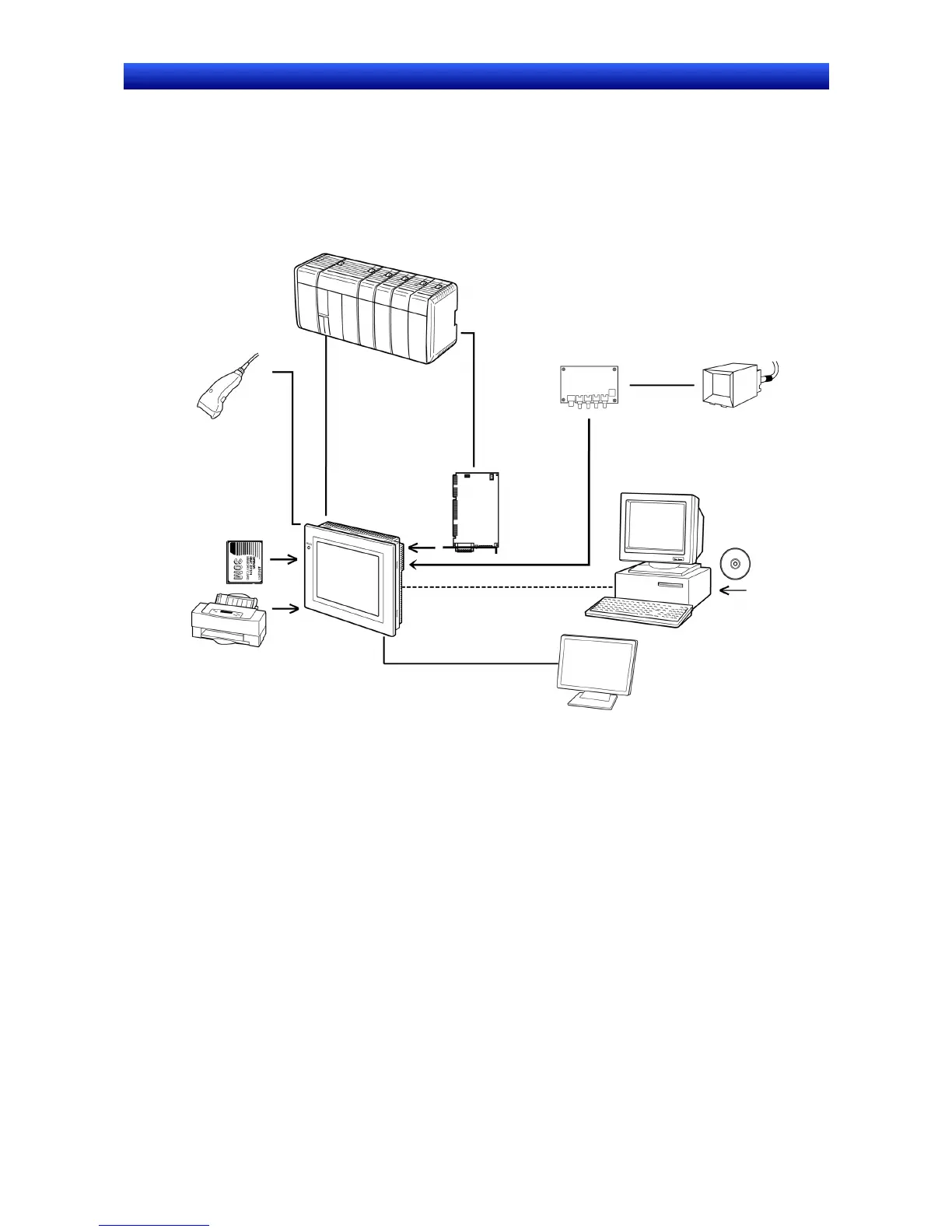Section 1 Overview 1-4 System Configuration
1-28
NS Series Programming Manual
1-4 System Configuration
This section shows the system configuration used for NS-series PTs. Refer to Appendix 2 List of
Models for details on formats.
1-4-1 Peripheral Devices
The following peripheral devices can be connected to NS-series PTs.
Printer (See note 4.)
Connecting a general-purpose colo
printer to the USB port on an
NS-series PT makes it possible to
print out the current PT display.
RS-232C cable
Ethernet cable
(See note 1.)
USB cable
(See note 5.)
NS-series PT
CX-Designer
Memory Card
Save screen data or
the system program or
automatically read data
at startup.
RS-232C cable (15 m max.)
RS-422A cable (500 m max.)
RS-232C/422A Adapter
Ethernet cable (See note 1.)
Personal computer
Computer running Windows
Controller Link
Interface Unit
Enables
Controller Link
communications
with a host.
(See note 2.)
NTSC/PAL cable
Host
Twisted-pair cable
Video Input Unit
(See note 3.)
Video camera or
Vision Sensor
Bar Code Reader
Read bar codes as
text string data.
Monitor (See note 6.)
VGA cable (See note 6.)
Note 1: Only the following models support Ethernet: NS15-TX01@, NS12-TS01(B), NS10-TV01(B),
NS8-TV@1
(B), NS5-SQ@1(B), NS5-TQ@1(B), and NS5-MQ@1(B)
Note 2: Only the following models support the Controller Link Interface Unit: NS15-TX01@, NS12-TS0@, and
NS10-TV0@. (The NS5 and NS8 do not support the Controller Link Interface Unit.)
Note 3: Only the following models support the Video Input Unit: NS15-TX01@, NS12-TS0@, NS10-TV0@, and
NS8-TV@@. (The NS5 does not support the NS-CA001 Video Input Unit. The NS15 supports only the
NS-CA002 RGB/Video Input Unit. With the NS15 PT, the NS-CA002 can be used only for analog RGB
input. It cannot be used for video display.)
Note 4: General-purpose color printers cannot be connected directly to NS5-SQ0@(B)-V@, NS5-TQ0@(B)-V@, or
NS5-MQ0@(B)-V@ PT.
Note 5: Refer to the Setup Manual (Cat. No. V083) to connect the PT and computer with a USB cable.
Note 6: A monitor can be connected only to the NS15-TX01@.
