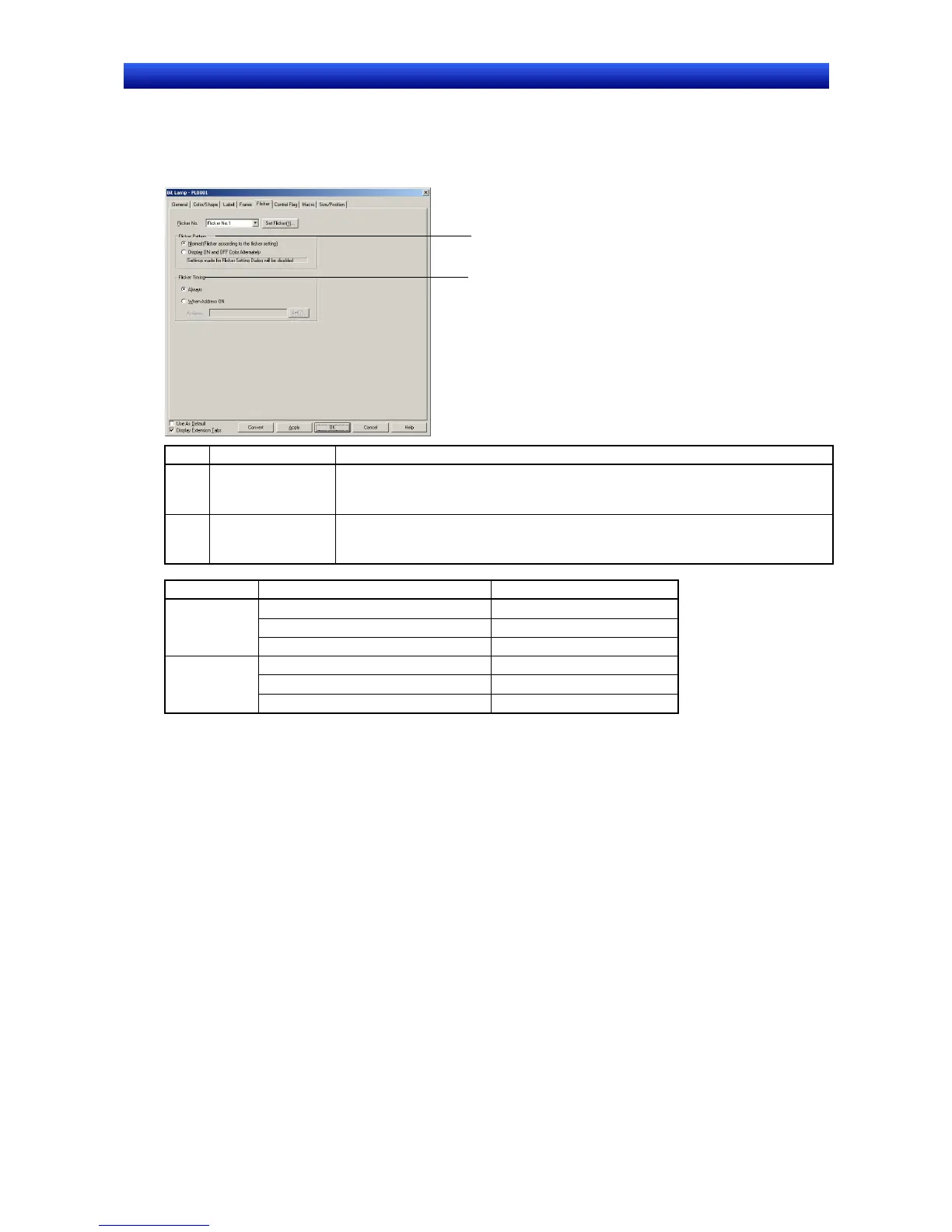Section 2 NS Series Functions 2-8 Common Functional Object Functions
2-95
NS Series Programming Manual
2-8-13 Flicker (Extension Tab)
The flicker settings make functional objects flicker at specified intervals. Select a flicker type from the
10 registered types. The flicker settings are made on the Flicker Tab Page of the Functional Object
Properties Dialog Box. Flicker settings can be made for each screen.
1
2
No. Setting Details
1
Flicker Pattern
(bit lamps only)
When
Normal is selected, flickering will be performed with the inverse of the dis-
play color. If
Display ON and OFF Colors Alternately is selected, the ON and OFF
colors of the object will be display alternately according to the flicker timing.
2 Flicker Timing
Select
Always to make the object flicker continuously. Select When address ON to
make the object flicker while a specified address is ON. The object will not flicker,
however, if the flicker control flag is disabled.
Control flag Flickering Flicker/no flicker
Always Flickers
When address ON. Flickers
Enabled
When address OFF. Does not flicker.
Always Does not flicker.
When address ON. Does not flicker.
Disabled
When address OFF. Does not flicker.
