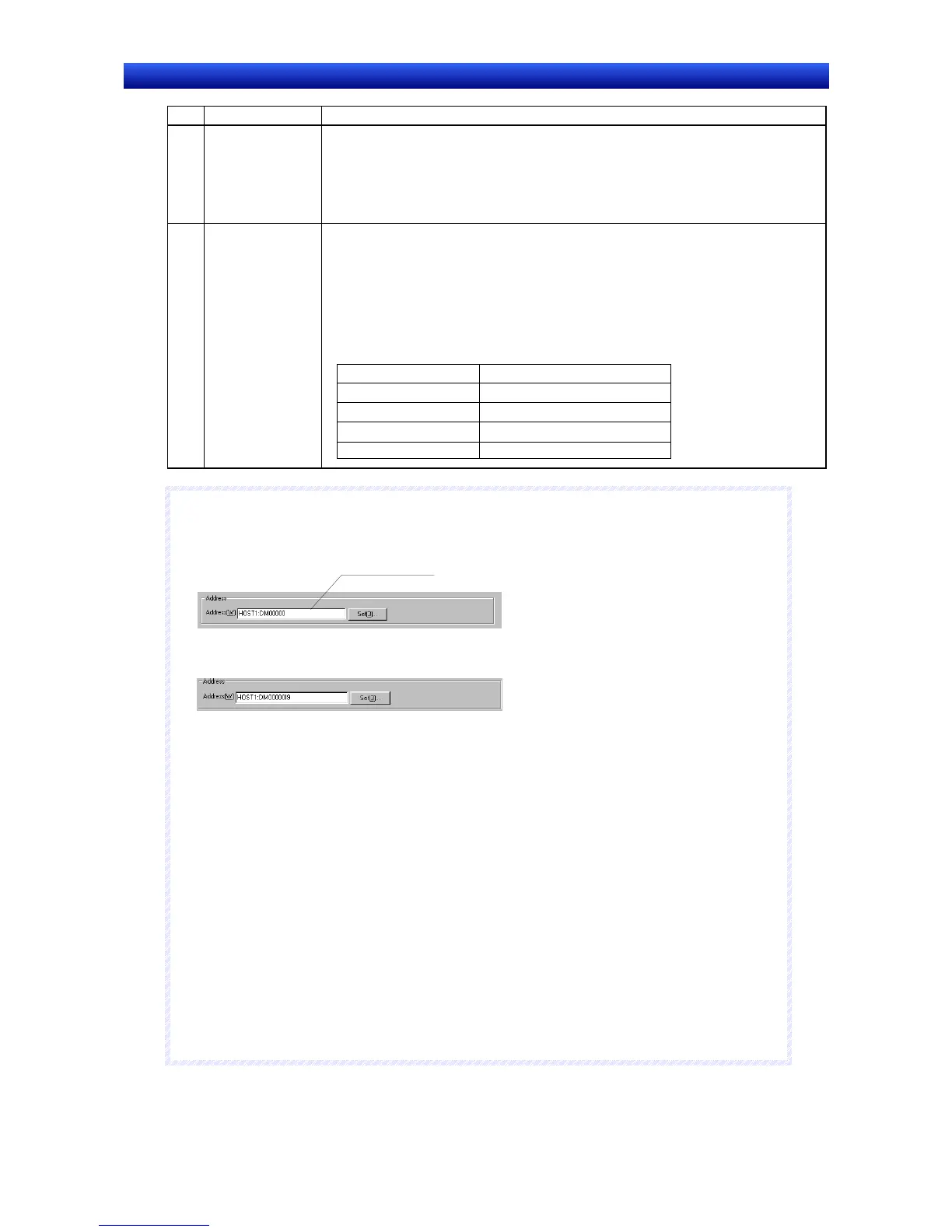Section 2 NS Series Functions 2-8 Common Functional Object Functions
2-67
NS Series Programming Manual
No. Setting Details
1 Address setting
Enter the address to be set. The addresses that can be set depends on the func-
tional object and the setting items.
For example, only bits can be set to functional objects such as ON/OFF buttons or
lamps that read the ON/OFF status of addresses. Refer to Appendix 4 Address for
Functional Objects. If an address that cannot be set is entered, a message saying
that the address is incorrect will be displayed when the OK Button is pressed.
Index setting
If an index is specified for a particular address, the address can be automatically
changed to a value to which the index value has been added.
Ten index types, I0 to I9, can be set and each type corresponds to $SW27 to
$SW36. Refer to 2-4 System Memory for information on system memory ($SW27 to
$SW36).
Example Usage of Indexes
Address setting: HOST1: 00000I0
The address for communications will automatically change based on the I0 value.
I0 value Address
0 HOST1:00000
1 HOST1:00001
2 HOST1:00002
…
…
2
R
R
R
e
e
e
f
f
f
e
e
e
r
r
r
e
e
e
n
n
n
c
c
c
e
e
e
♦
When specifying indexes, the index (between I0 and I9) is added at the end of the address.
Example: Setting HOST1:DM00000I9
Move the cursor to the end.
Move the cursor to the end of “HOST1: DM00000” and enter “I9”.
♦
An index cannot be entered from the Address Setting Dialog Box.
♦
If the address exceeds the setting range as a result of the index being specified, the address will be
invalid and communications will not be processed.
♦
If the Use as default option is selected when an address is set to a functional object, that setting will
be enabled even for other projects. The operation in such cases is described below.
If there is a host with the same host name, that host name will be applied.
Example:
If “HOST1” is created as the number 2 host for project 1 and “HOST1” is created as the number 2
host for project 2:
If the functional object for which HOST1:00000 is set is registered using the default value for project
1, HOST1:00000 will be set when that functional object is created for project 2.
If there is no host with the same host name, the default value ($B0, $W0) will be used.
Example:
If “HOST1” is created for the number 2 host for project 1 and no host is registered as the number 2
host for project 2.
Refer to Editing Object in the CX-Designer Online Help for details on the registering as an existing
value option.
♦
Indexes cannot be set for tags.
