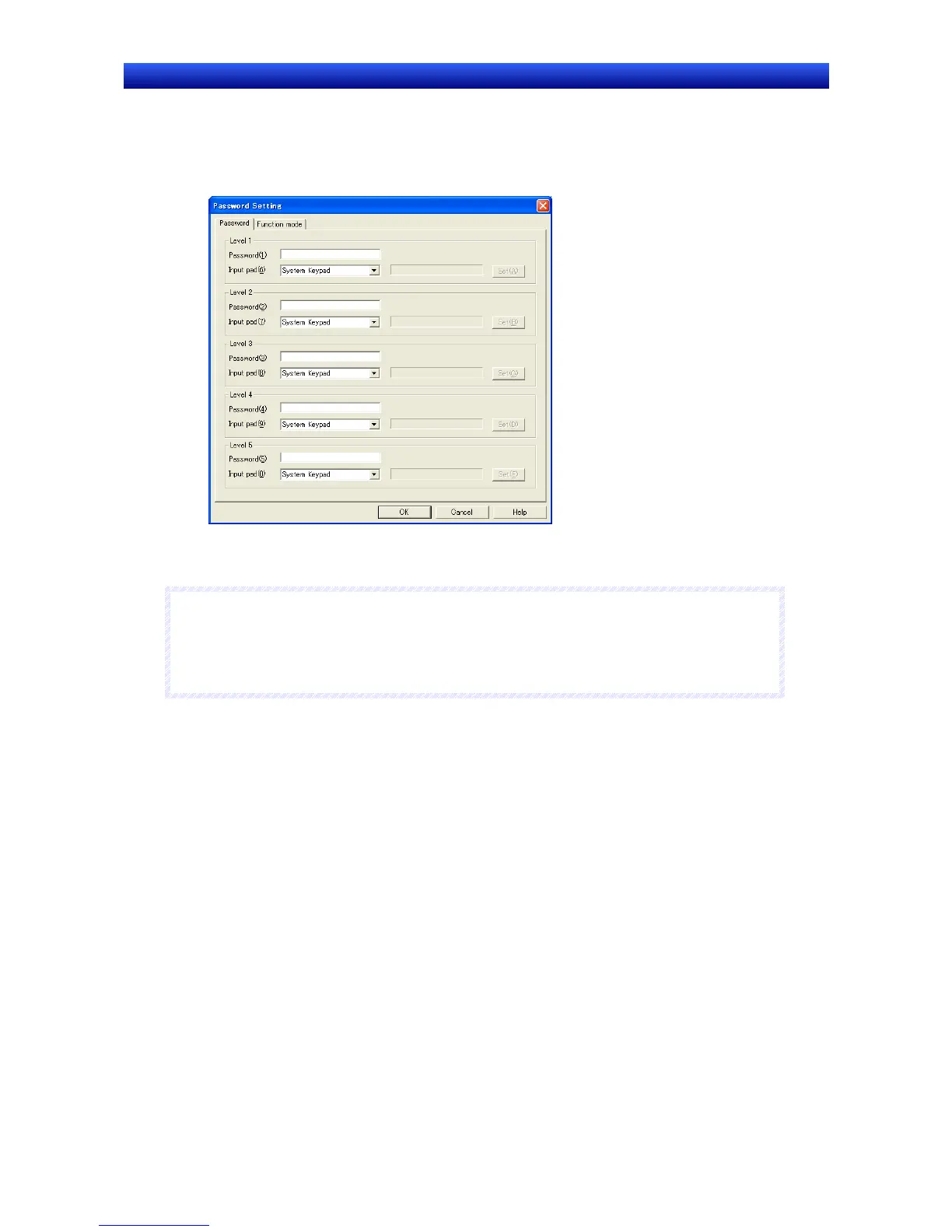Section 2 NS Series Functions 2-8 Common Functional Object Functions
2-108
NS Series Programming Manual
Password Setting Properties
This section describes the password settings for PT system version 8.2 or higher.
To set a password, click the Set Password Button on the Password Tab Page from the functional ob-
ject properties.
Password: Set the password and keypad for each level from 1 to 5.
Function mode: Select the Password or Password (with level) Option.
N
N
N
o
o
o
t
t
t
e
e
e
♦
The Password Setting Dialog Box can also be displayed with the following operations.
• Double-click Password in the Project Workspace Window’s Common Settings Tab Page.
• Click the Set Password Button in the Password Tab Page of the functional object’s Property
Dialog Box.
