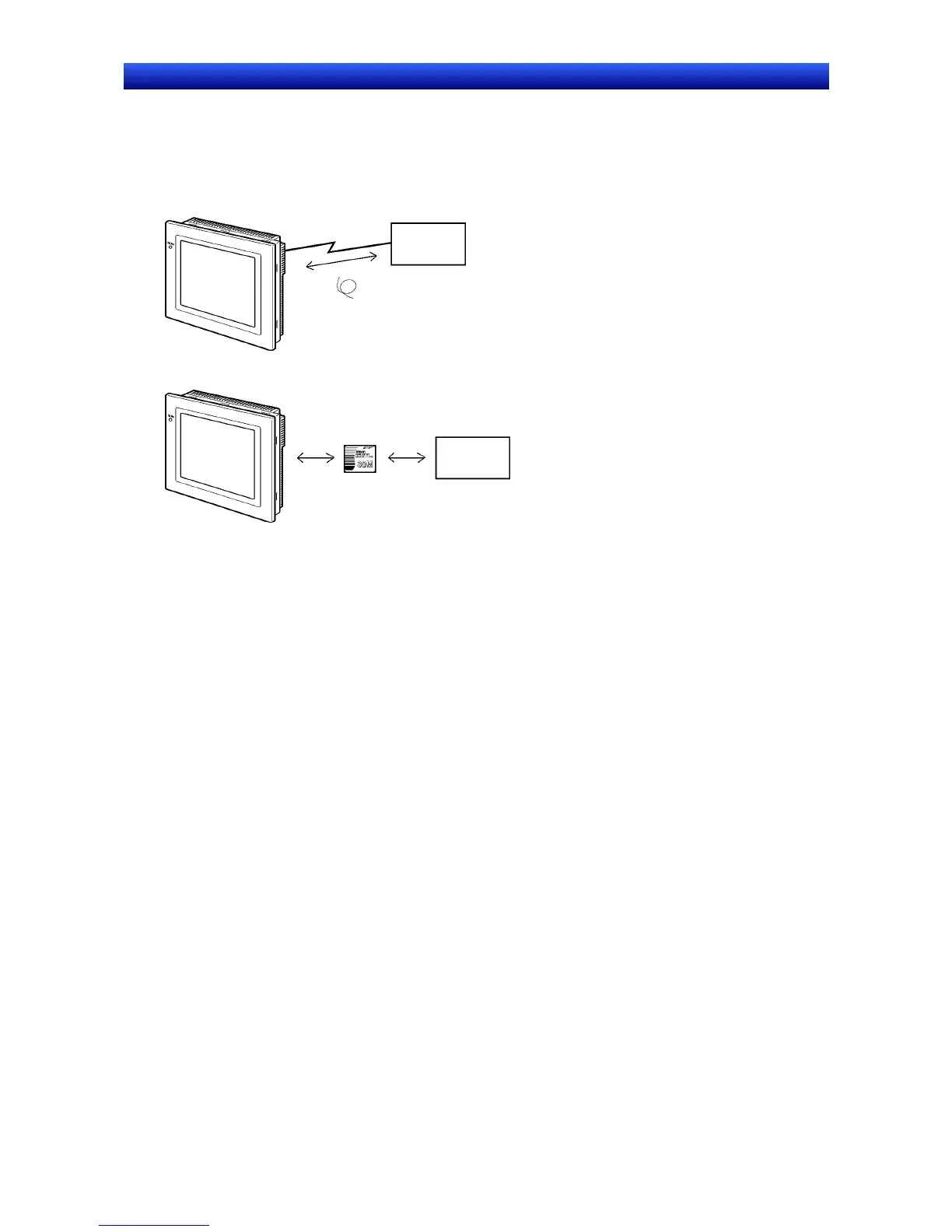Section 1 Overview 1-1 NS-series PT Operation
1-3
NS Series Programming Manual
Screen Data
The screen data displayed on PTs is created using CX-Designer on a personal computer. Screen data
is transferred to the PT by connecting the PT and the personal computer using an RS-232C cable, a
USB cable, or Ethernet (NS15-TX01@-V2, NS12-TS01(B)-V1/-V2, NS10-TV01(B)-V1/-V2,
NS8-TV@1(B)-V1/-V2, NS5-SQ01(B)-V1, NS5-SQ@1(B)-V2, NS5-TQ@1(B)-V2, or S5-MQ@1(B)-V2).
RS-232C, USB,
Ethernet
Screen data
Computer
(CX-Designer)
Create screen data.
Connect the computer to the PT only when
transferring screen data to or from the CX-
Designer.
Screen data can also be transferred using Memory Cards.
Memory Card
Computer
(CX-Designer)
