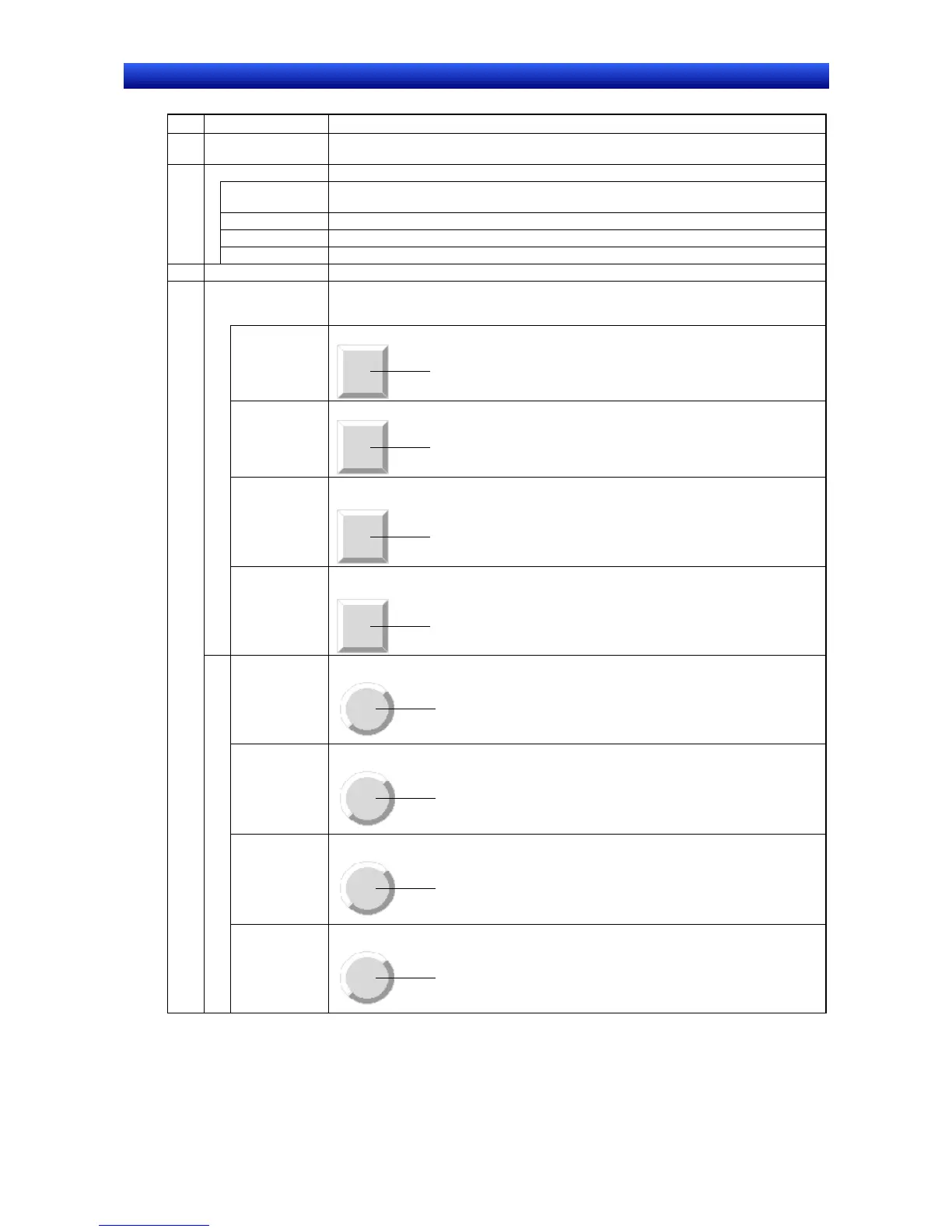Section 2 NS Series Functions 2-9 Buttons
2-121
NS Series Programming Manual
No. Setting Details
1 Object comment Sets an explanatory comment for the pasted object.
(Up to 32 characters.)
Action type Select an operation for when the button is pressed from the following 4 options.
Momentary Writes 1 to the write address when the button is pressed and writes 0 to when the button is
released.
Alternate Alternates between writing 0 and 1 to the write address when the button is pressed.
SET Writes 1 to the write address when the button is pressed.
2
RESET Writes 0 to the write address when the button is pressed.
3 Address Sets the write and read addresses for button operations.
Button type Select the button shape and action type from the following 13 options. All buttons write 1 or 0
to the write address when they are pressed. Depending on the button type, some buttons
change their status, e.g., their color, when the contents of the specified address change.
Rectangle
(Type 1)
The button color changes based on whether the write address is ON or OFF.
Accesses the write address.
Rectangle
(Type 2-1)
The button color changes based on whether the display address is ON or OFF.
Accesses the display address.
Rectangle
(Type 2-2)
The button color changes based on whether display address 1 is ON or OFF. The button
color also changes when the button is pressed.
Accesses display address 1.
Rectangle
(Type 3)
Changes the button color based on the status of display address 1 and display address 2
(i.e., 1/1, 1/0, 0/1, or 0/0).
Accesses display address 1 and
display address 2.
Circle
(Type 1)
A circle button with the same action as Rectangle (Type 1).
Accesses the write address.
4
Circle
(Type 2-1)
A circle button with the same action as Rectangle (Type 2-1).
Accesses display address 1.
Circle
(Type 2-2)
A circle button with the same action as Rectangle (Type 2-2).
Accesses display address 1.
Circle
(Type 3)
A circle button with the same action as Rectangle (Type 3).
Accesses display address 1 and
display address 2.
