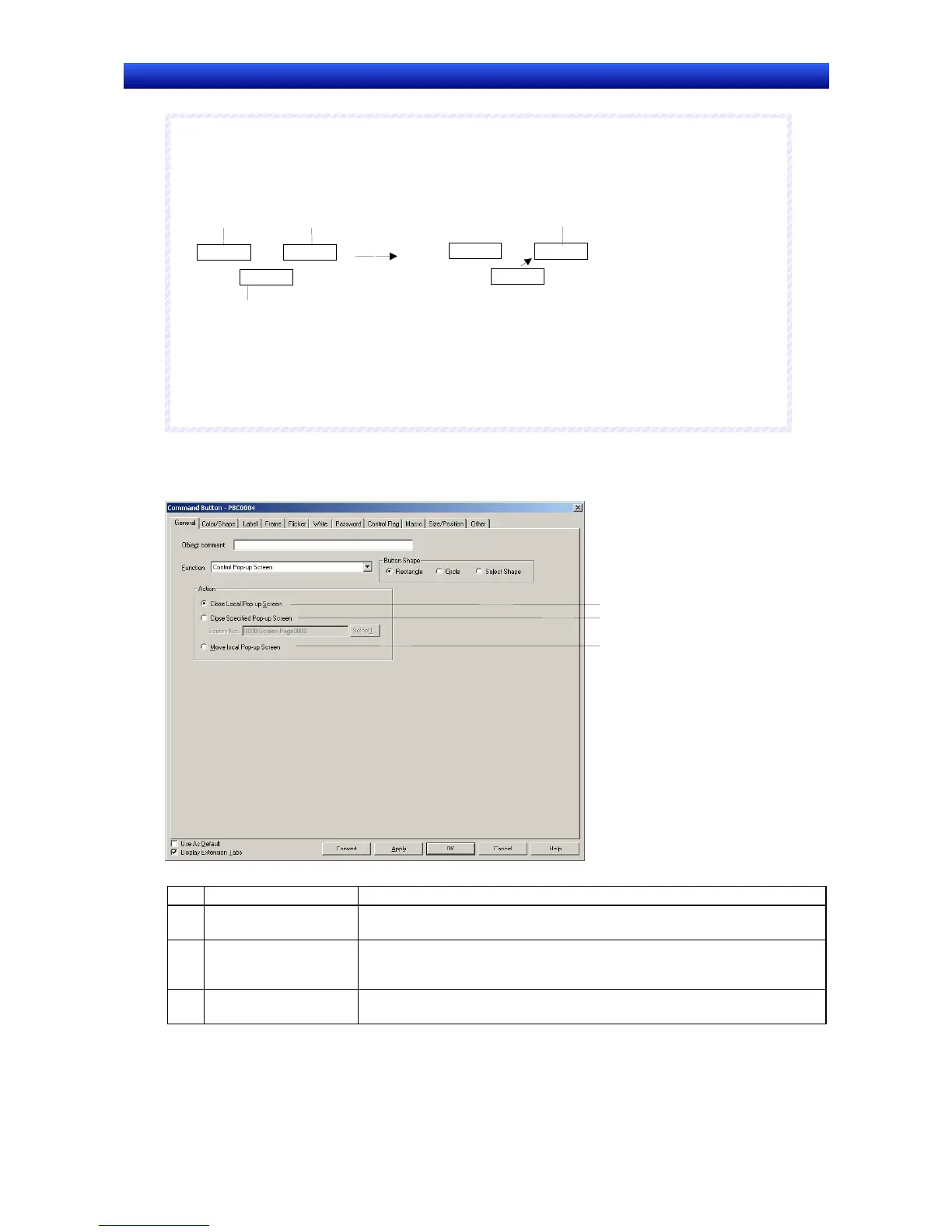Section 2 NS Series Functions 2-9 Buttons
2-140
NS Series Programming Manual
N
N
N
o
o
o
t
t
t
e
e
e
♦
Focus is not moved to input-prohibited objects for focus control codes.
♦
If there are two input objects at an equal distance from the current object, the focus will move to the
object created first on the CX-Designer.
1
2
Focus moved
using F UP.
Focus moved to object 2.
Current focus
Assuming object 2 is created earlier than object 1 on CX-Designer.
♦
Press a functional object other than a Command Button to which Key Button is set to remove the
focus from numeral display and input objects and string display and input objects.
♦
If using S PAGEUP, S PAGEDOWN, S LINEUP, or S LINEDOWN, select Specified Input Field as
the Transmit to and specify the ID number for list selection.
Control Pop-up Screen
Control Pop-up screen controls the pop-up screen specified for display when a button is pressed.
1
2
3
No. Setting Details
1
Close Local pop-up
screen
Closes the currently displayed pop-up screen using a Command Button in the
same screen.
2
Close specified pop-up
screen
Closes a specified pop-up screen. Use the Select Button to specify the
pop-up screen to be closed. The current screen as well as other pop-up
screens can be specified using this option.
3
Move Local pop-up
screen
Moves the pop-up screen after the Command Button is pressed to any posi-
tion pressed on the screen.
