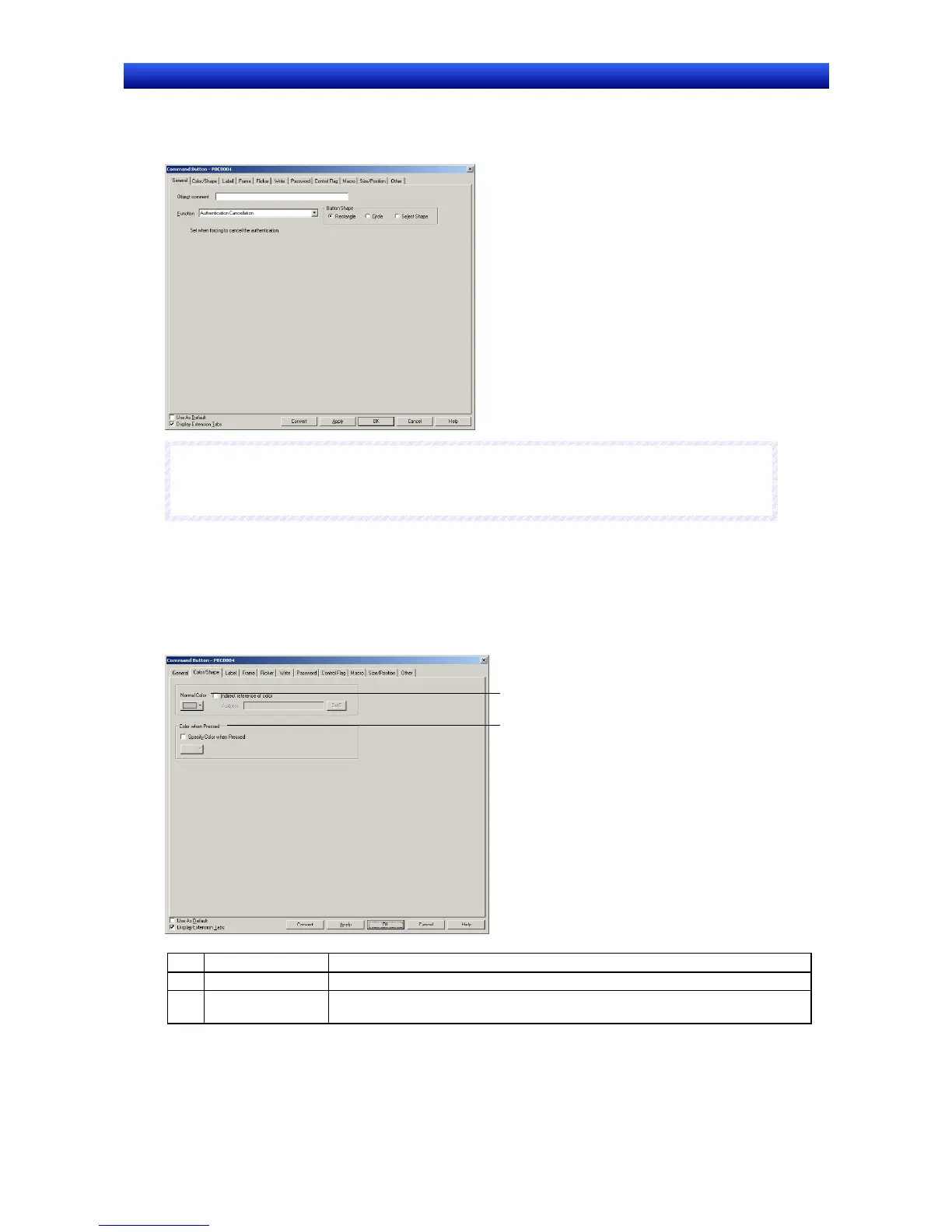Section 2 NS Series Functions 2-9 Buttons
2-150
NS Series Programming Manual
Authentication Cancellation
The authentication will be cancelled when the Command Button is pressed. There are no settings to be
made for this option.
N
N
N
o
o
o
t
t
t
e
e
e
♦
No processing is performed if the button is pressed when the authentication has already
cancelled.
Color/Shape Tab Page
Specifies the button color and shape.
Select the button color from 256 options, when rectangle or circle buttons are selected.
If Select Shape is selected under Button Shape, select a Display Shape from the Shape Types list.
Color
1
2
No. Setting Details
1 Normal color Sets the button’s color.
2 Color when
pressed
Select the Specify Color when Pressed option and set the button’s color.
Refer to Setting Colors in 2-8 Common Functional Object Functions for information on how to set
colors.
