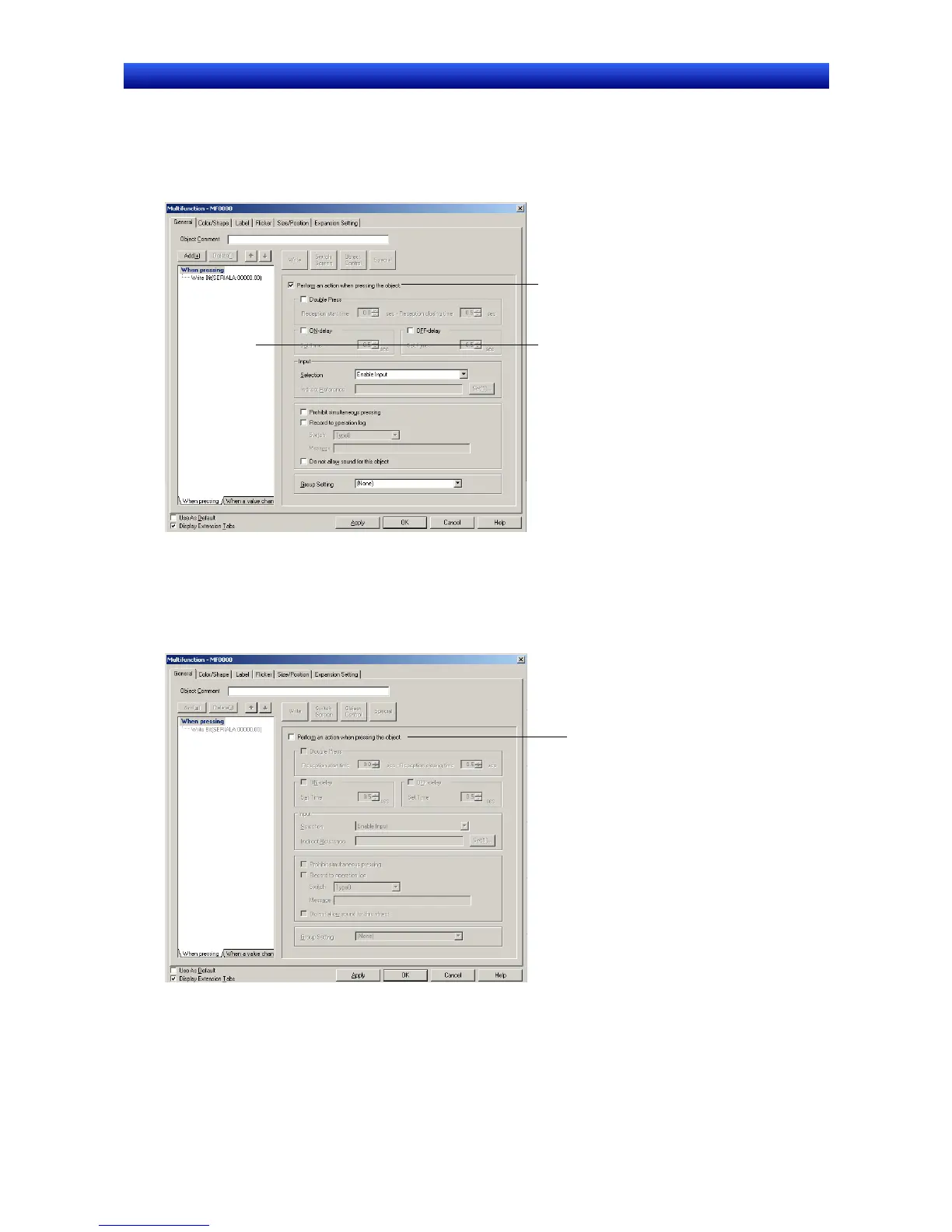Section 2 NS Series Functions 2-11 Multifunction Objects
2-176
NS Series Programming Manual
Using Multifunction Objects as Buttons
To use a Multifunction Object as a button, select the Perform an action when pressing the object
Checkbox on the When Pressing Tab Page in the Action Item List.
The operation when the button is pressed is set in the Action Item List.
Select Perform an action
when pressing the object.
Set the actions to be
performed when the button is
pressed.
Using Multifunction Objects as Lamps
To use a Multifunction Object as a lamp, clear the selection of the Perform an action when pressing the
object Checkbox on the When Pressing Tab Page in the Action Item List.
The address to be monitored is set under Display Address on the Color/Shape Tab Page.
Clear the selection of
Perform an action when the
object is pressed Checkbox.
