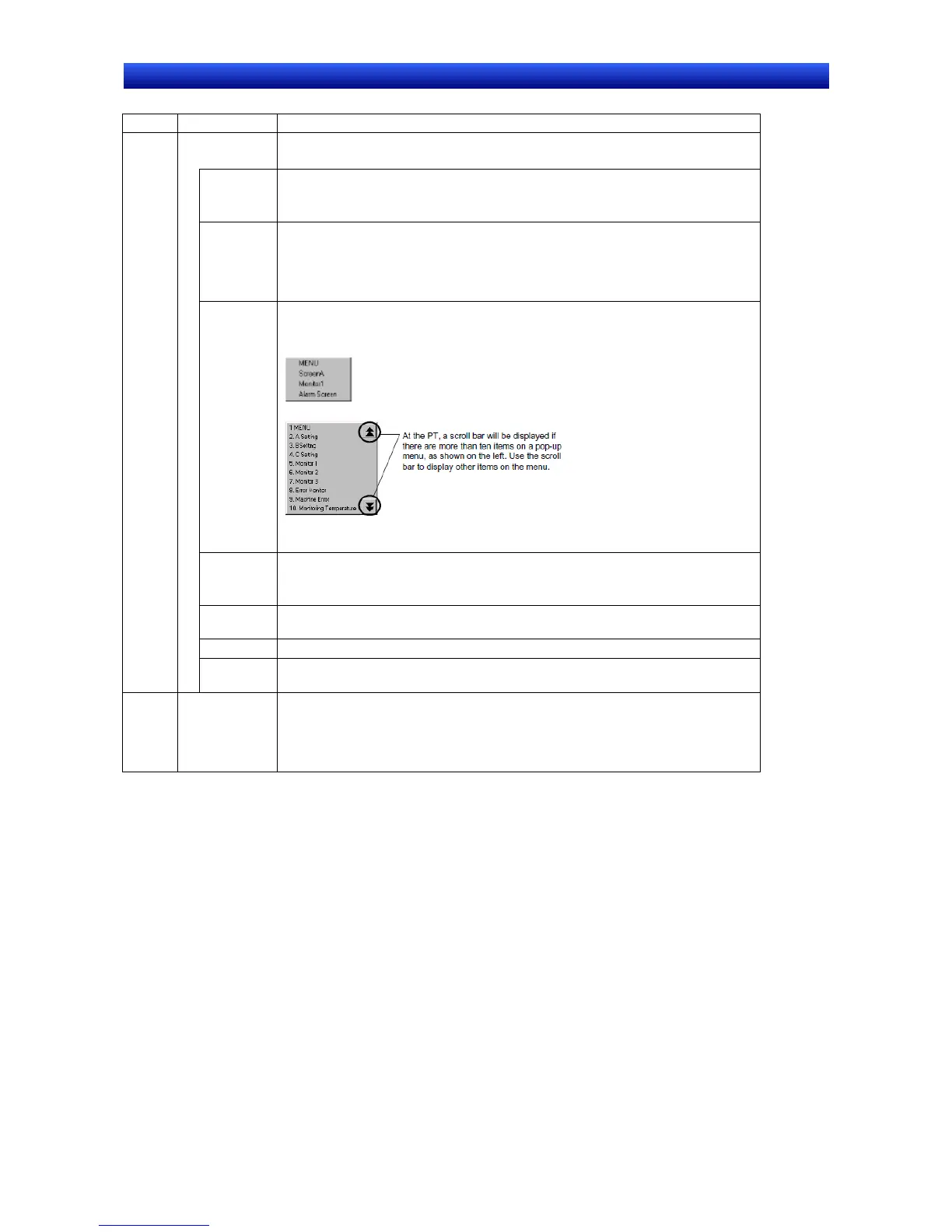Section 2 NS Series Functions 2-11 Multifunction Objects
2-186
NS Series Programming Manual
No. Item Details
Switch
Method
Selects the method for switching screens.
The setting items depend on the selected method.
Specified
Screen
Switches to a specified screen.
Press the Select Button and select the destination screen from the Screen List
Dialog Box that is displayed.
Indirect
Specifica-
tion of
Screen
No.
Reads the contents of a specified address as the page number and switches to
that specified screen page number. The data format for the value set for the
communications address can be selected as either BCD or binary. Select the
data format under PT – Project Properties.
Selection
by Pop-up
Menu
Displays a pop-up menu for screen selection.
(Up to 32 items of up to 64 characters each). The display position of the pop-up
menu can be specified to be above or below the button.
Pop-up menu settings are made in the Pop-up Setting Dialog Box displayed
when the Register Button is pressed.
Backward
The last 32 page switching operations are recorded and the pages can be re-
turned based on this record.
Switches to pop-up screens cannot be recorded.
Forward
If the Backward function has been used to go back to previous pages, the For-
ward function can be used to move ahead to later pages.
Next Page Displays the screen with the next page number.
1
Previous
Page
Displays the screen with the previous page number.
2
Write a desti-
nation screen
No. when a
screen
switches
The destination screen number can be written to a specified address when
screens are switched.
