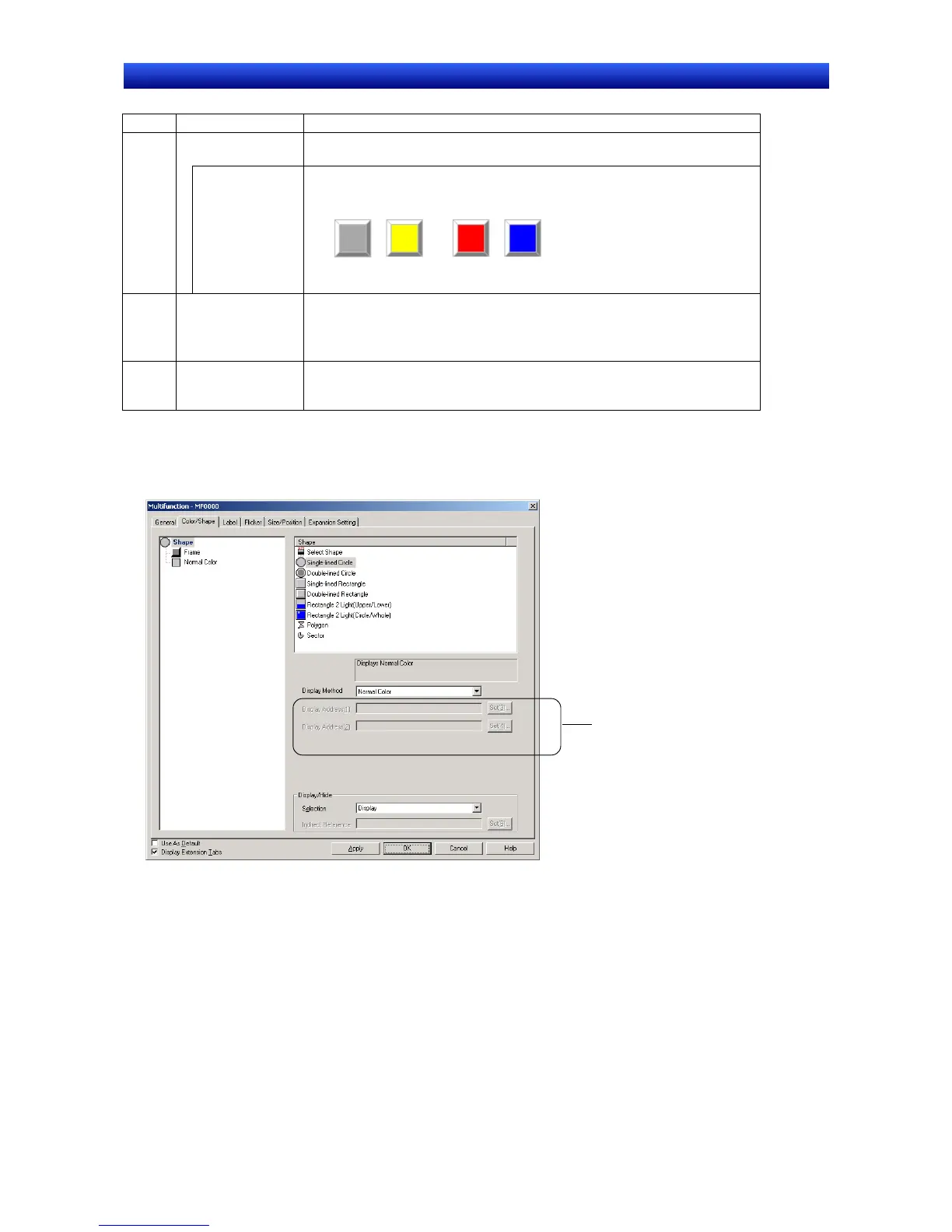Section 2 NS Series Functions 2-11 Multifunction Objects
2-226
NS Series Programming Manual
No. Item Details
Display Method
Selects the method for color/shape changes for the specified shape. Refer
to Display Method Settings later in this section for details.
3
Word Address
(16 Colors)
Word Address
(16 Shapes)
Displays the set color (shape) according to the value at the specified com-
munications address (0 to 15).
15
Display
address value
Color (shape)
2
Color (shape)
16
Value=1 Value=14 Value=15
…
Color (shape)
1
4 Display/hide Sets whether to display or hide the Multifunction Object.
If Indirect Reference is selected, switches between display/hide depending
on the ON/OFF status of the set communications address. Only bit ad-
dresses can be specified under Indirect Reference.
5 Color/Shape List
Sets the color, shape file, frame and other settings according to the selected
shape and display method. Refer to Setting Color/Shape later in this section
for details.
Display Method Settings
The action and setting items depend on the selected display method.
Normal Color (Normal Shape) and When Pressed
No settings required.
