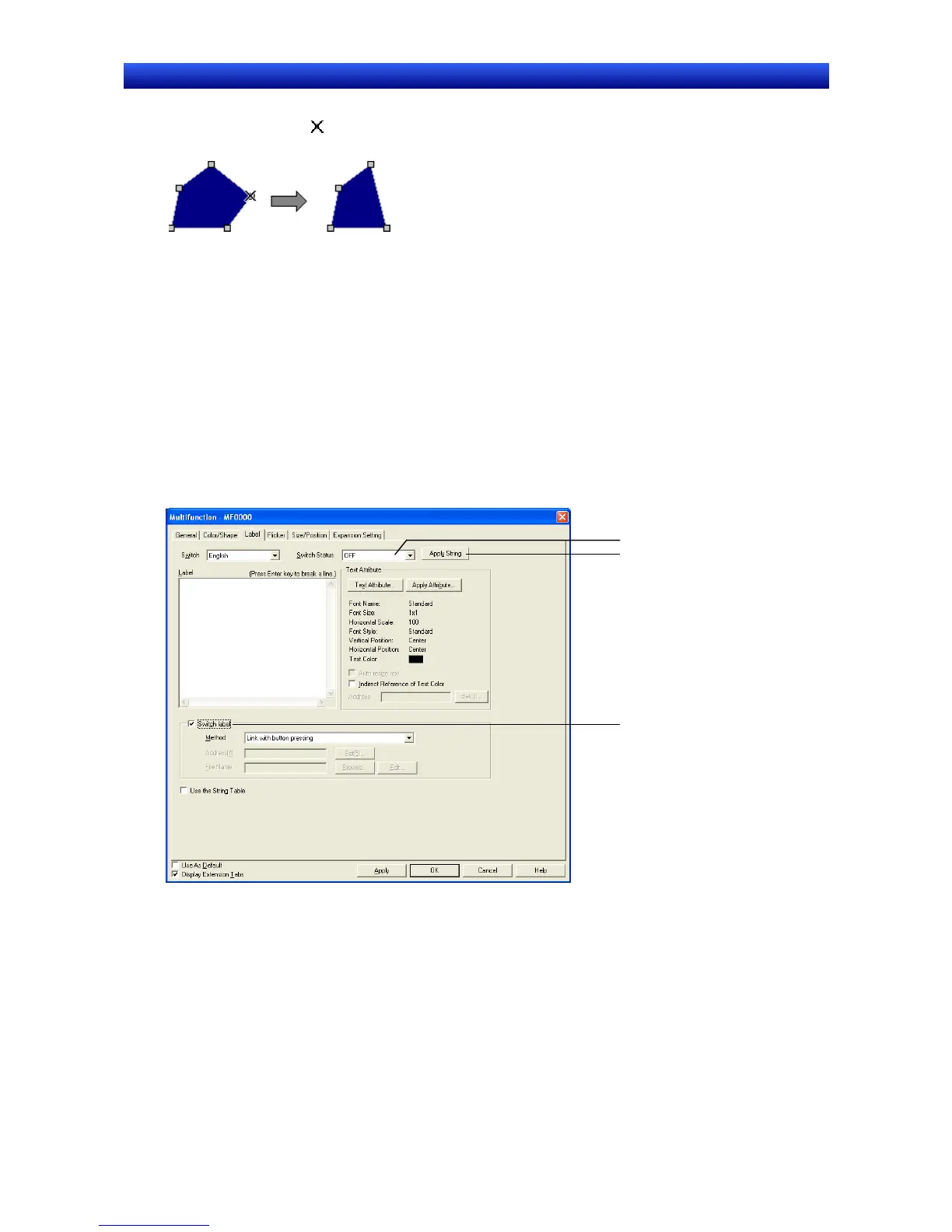Section 2 NS Series Functions 2-11 Multifunction Objects
2-234
NS Series Programming Manual
6. Press and hold the Ctrl Key and bring the cursor close to the node to be deleted. When the cursor
shape changes to
, click on the node to be deleted.
7. Right-click to exit the node edit mode.
Label
This function sets labels. Refer to Labels in 2-8 Common Functional Object Functions for information
on basic settings. This section describes the settings for Multifunction Objects only.
The following methods can be used to switch labels using Multifunction Objects.
• Switch labels by pressing the Multifunction Object.
• Switch labels when the specified bit address turns ON/OFF.
• Switch labels by turning ON/OFF a bit address or by pressing the Multifunction Object.
• Switch labels according to the contents of the specified word address.
• Read and display a label string from a specified file.
2
1
3
