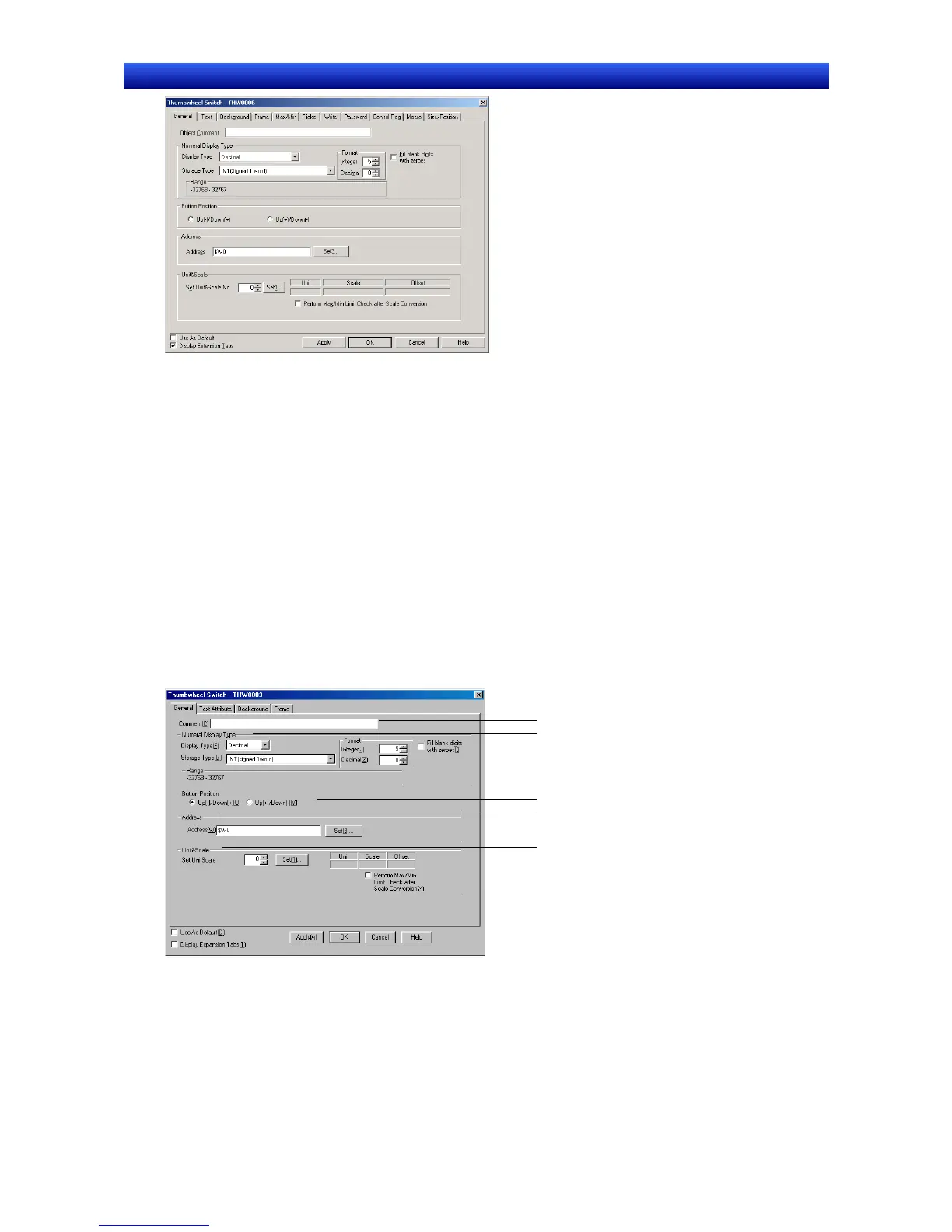Section 2 NS Series Functions 2-12 Display and Input Objects
2-253
NS Series Programming Manual
General: Sets the address and numeral display type.
Text: Sets the text attributes for the displayed numerals.
Background: Sets the background color for numeral display.
Frame: Sets the frame display for numeral display.
Max/Min: Sets the maximum and minimum limits for input. (See note.)
Flicker: Sets the flicker display. (See note.)
Write:
Sets whether or not a confirmation message is displayed when values are written to
addresses. (See note.)
Password:
Sets whether or not a password input field is displayed when values are written to ad-
dresses. (See note.)
Control Flag: Sets display/no display for objects and enable/disable for input. (See note.)
Macro:
Sets macros that operate when values are input or address contents change. (See
note.)
Size/Position: Sets the object size and position. (See note.)
Note: These tabs are displayed when the Display Extension Tabs Option is selected.
General Tab Page
Sets the address and numeral display format and units.
1
2
3
4
5
