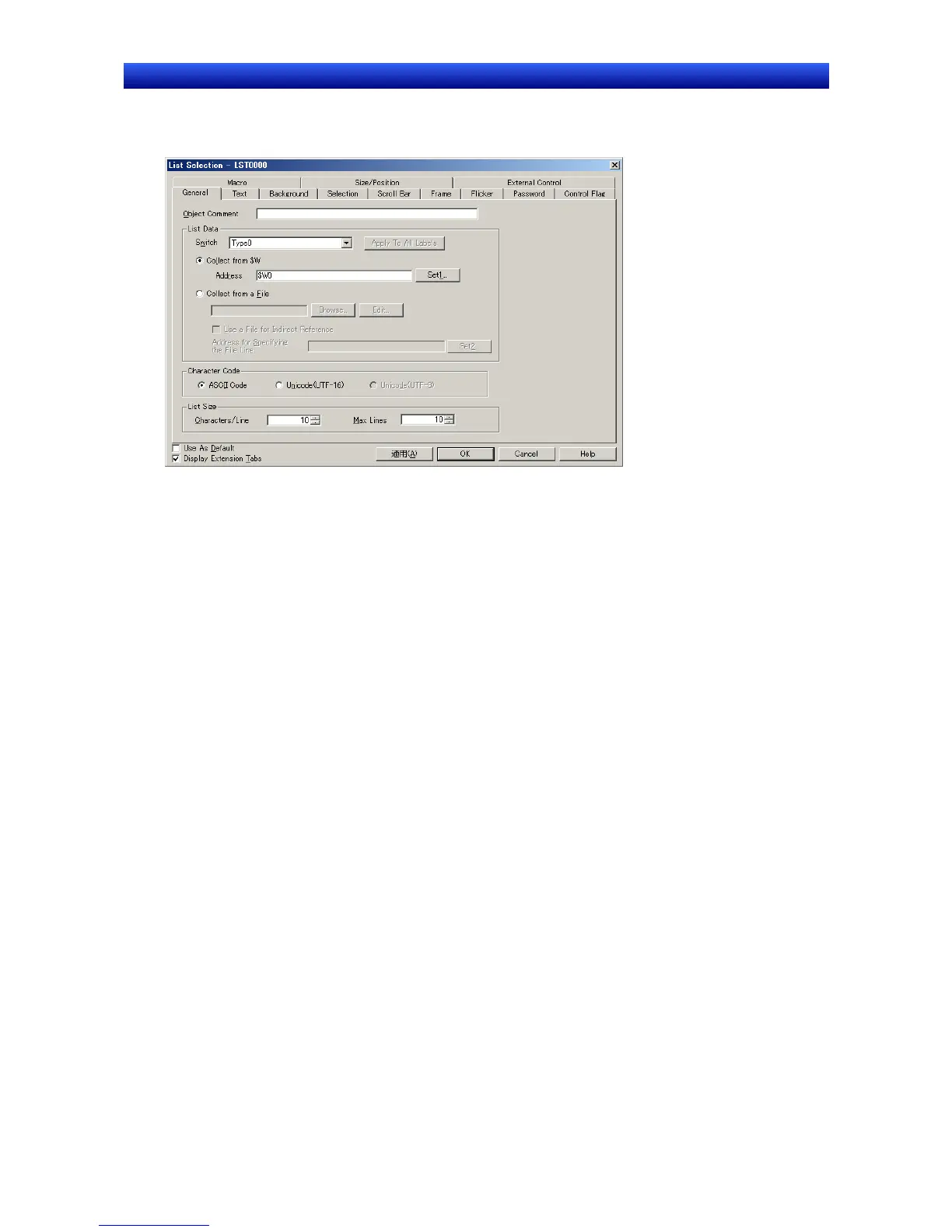Section 2 NS Series Functions 2-12 Display and Input Objects
2-258
NS Series Programming Manual
Settings for Functional Object Properties
This section describes the settings items in the Functional Object Properties Dialog Box for list selec-
tion.
General: Sets the reference destination for list data, list size, and object comment.
Text: Sets the text attributes for the displayed string.
Background: Sets the background color for the list selection object.
Selection: Sets the selection bar color, selected line number, and string destination.
Scroll bar: Sets the scroll bar size and scroll width.
Frame: Sets the list selection frame display.
Flicker: Sets the flicker display. (See note.)
Password: Sets the password to be entered when a button is pressed. (See note.)
Control Flag: Sets enable/disable input and display/no display for objects. (See note.)
Macro: Sets macros that operate when lists are selected. (See note.)
Size/Position: Sets the object size and position. (See note.)
External Control: Sets switching of displayed block position from an external device. (See note.)
Note: These tabs are displayed when the Display Extension Tabs Option is selected.
