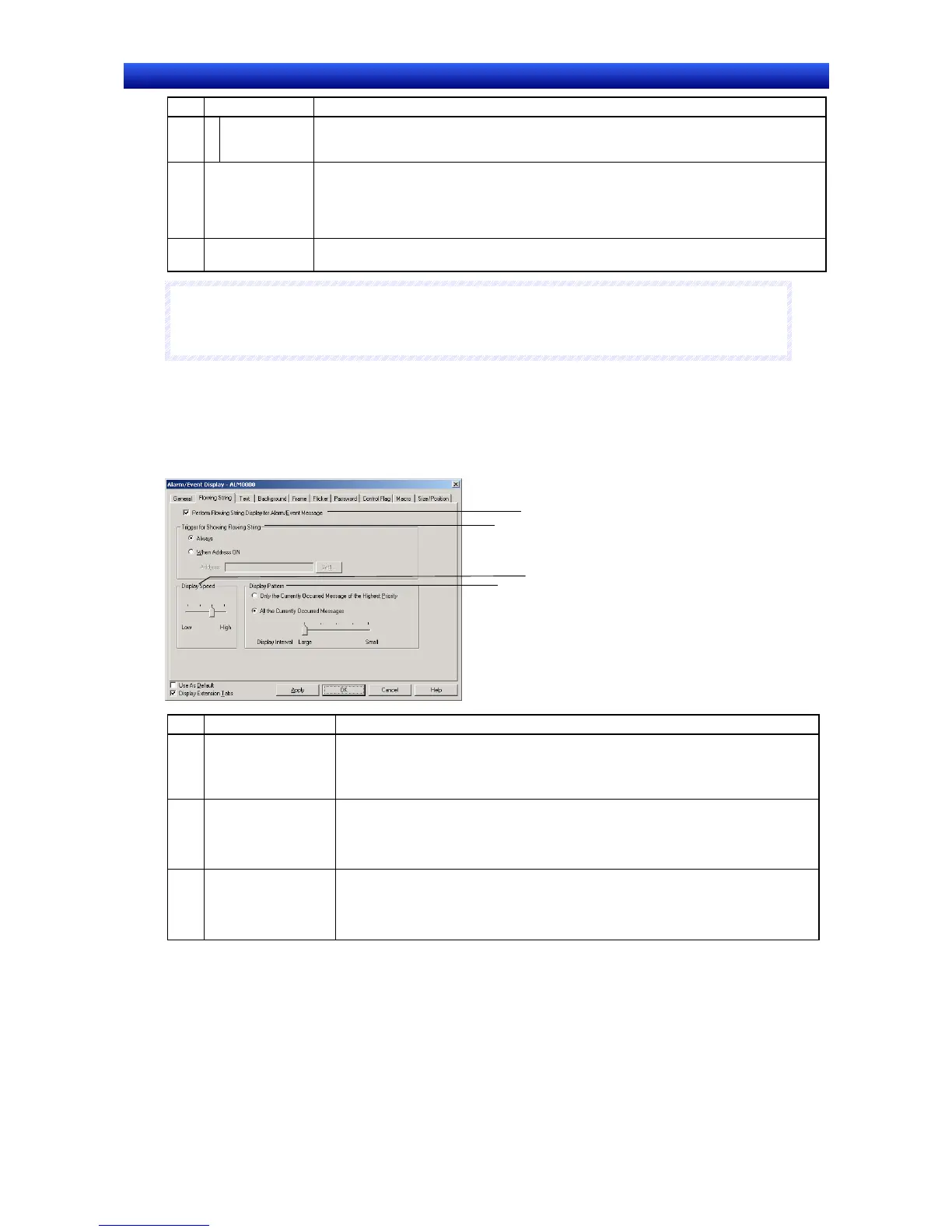Section 2 NS Series Functions 2-14 Alarms and Events
2-311
NS Series Programming Manual
No. Setting Details
Erase
Displayed
Message
Clears the displayed alarm/event message when the display area is pressed.
6 Display type Select the alarm/event type to be displayed from the following 4 options.
• High alarm
• Medium alarm
• Low alarm
• Event
7 Alarm/event
registration
Click the Register Alarm/Event Button to display the Alarm/Event Setting Dialog Box and
register or edit alarms or events.
N
N
N
o
o
o
t
t
t
e
e
e
♦
If nothing is selected under Display type, there will be no alarm/event to display and nothing will be
displayed during PT operation.
Flowing String Tab Page
Displayed character strings can be set to flowing string.
When flowing string is set, the message information for the generated alarm/event will flow from right to
left in the display area.
3
4
1
2
No. Setting Details
1
Perform Flowing
String Display for
Alarm/Event
Message
When clicking the check box, the display conditions for flowing string for
alarm/event messages can be set.
2
Trigger for Showing
Flowing String
The timing for starting flowing string display can be selected from the following
two options.
• Always.
• When Address ON.
3 Display speed There are four speed options for flowing string.
From fastest to slowest, the options are 100 ms, 500 ms, 1,000 ms, and
1,500 ms.
The characters move to the left by one at a time at the specified speed.
