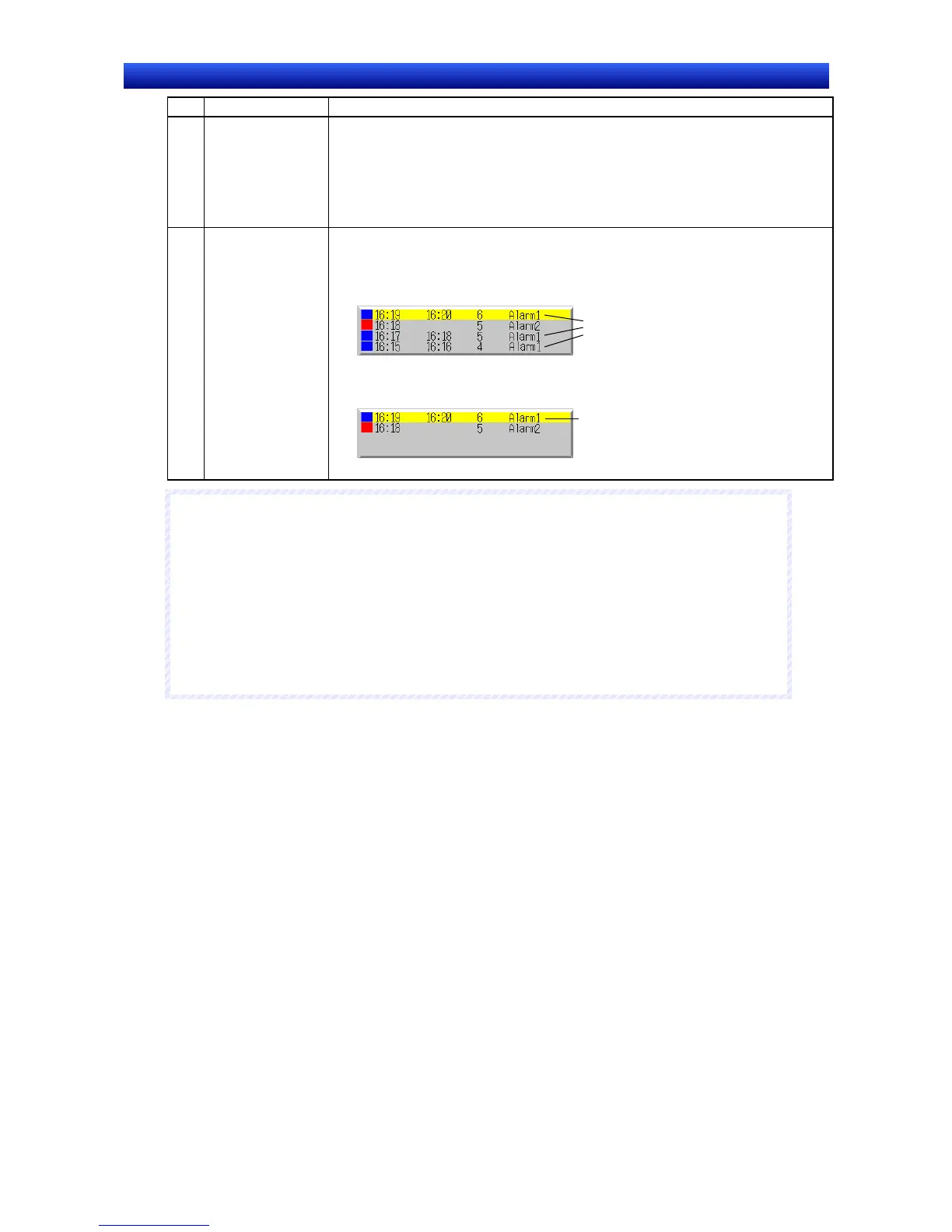Section 2 NS Series Functions 2-14 Alarms and Events
2-318
NS Series Programming Manual
No. Setting Details
9 Movement when
Alarm/Event is Se-
lected
Select the operation when alarms/events are selected from the following three options.
Write the alarm ID to the specified address.
Writes the alarm ID number for the selected alarm/event to the specified address.
Switch Screen to the Specified Page set with an Alarm/Event Setting.
Switches the display to the Switch Screen No. set to the alarm event.
Switch to the Specified Contents set with an Alarm/Event Setting.
Switches the contents display to the contents for the contents number set to the alarm/event.
10 Display in the same
line
Sets whether to display the same alarm/event by date/time of occurrence or only the display
the latest alarm/event time, when the display order is set to From High Frequency/From Low
Frequency is selected and the display data is set to Alarm History.
If this checkbox is deselected, the same alarm/event will be displayed by date and time.
Example
The same alarm/event
is displayed by date of
occurrence.
If this checkbox is selected, only the most recent occurrence of each alarm/event will be dis-
played.
Example
Only the most recent
occurrence of each
alarm/event is displayed.
N
N
N
o
o
o
t
t
t
e
e
e
♦
If nothing is selected under Display type, there will be no alarm/event to display and nothing will be
displayed during PT operation.
♦
If the alarms/events during PT operation have the same level set under Default display order, they
will be displayed in the order they occurred.
♦
Alarm ID refers to the number set under PT - alarm/event setting - No. To set the data type (BCD or
binary) for the specified address, select
PT – Project Properties and set the data type on the Data
Format Tab Page.
♦
Sometimes not all information can be displayed on the screen, depending on the set number of
message characters or display items.
