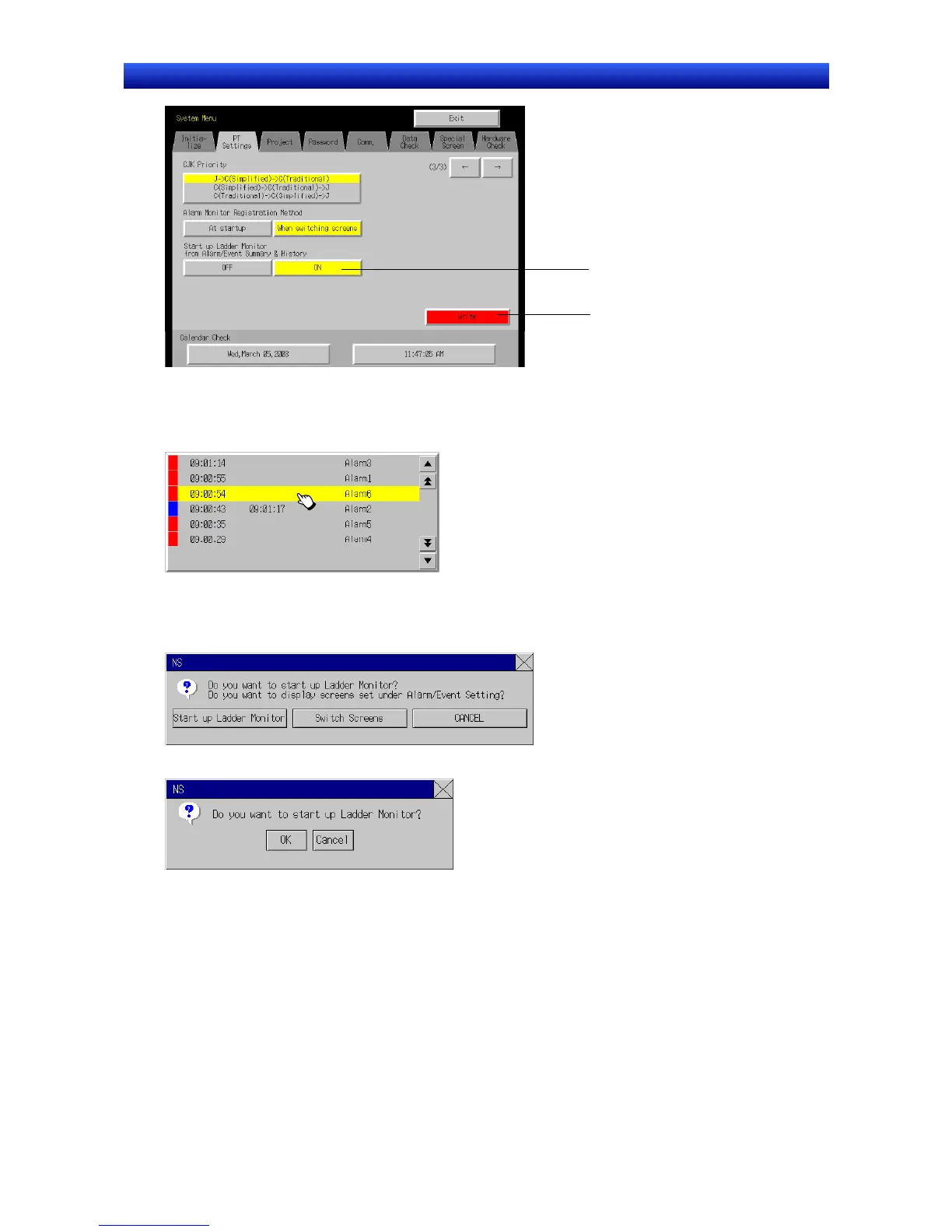Section 2 NS Series Functions 2-14 Alarms and Events
2-325
NS Series Programming Manual
Select ON.
Click the Write Button.
5. Click the EXIT Button to close the System Menu.
Operation on the NS-series PT
1. Select an alarm or event from the alarm/event and history when an alarm or event is generated.
2. The following confirmation message will be displayed. The message depends on the settings in the
alarm/event summary and history.
• The following dialog box will be displayed if switching to a specified page was set when registering
the alarm/event.
• The following dialog box will be displayed if switching to a specified page was not set when register-
ing the alarm/event.
Click either the Start up Ladder Monitor Button or OK Button in the relevant message dialog box.
3. The Ladder Monitor will start and automatically search for the program section used to output the
communications address of the selected alarm or event. The Ladder Monitor starts searching from
the first line and displays the first program section found.
