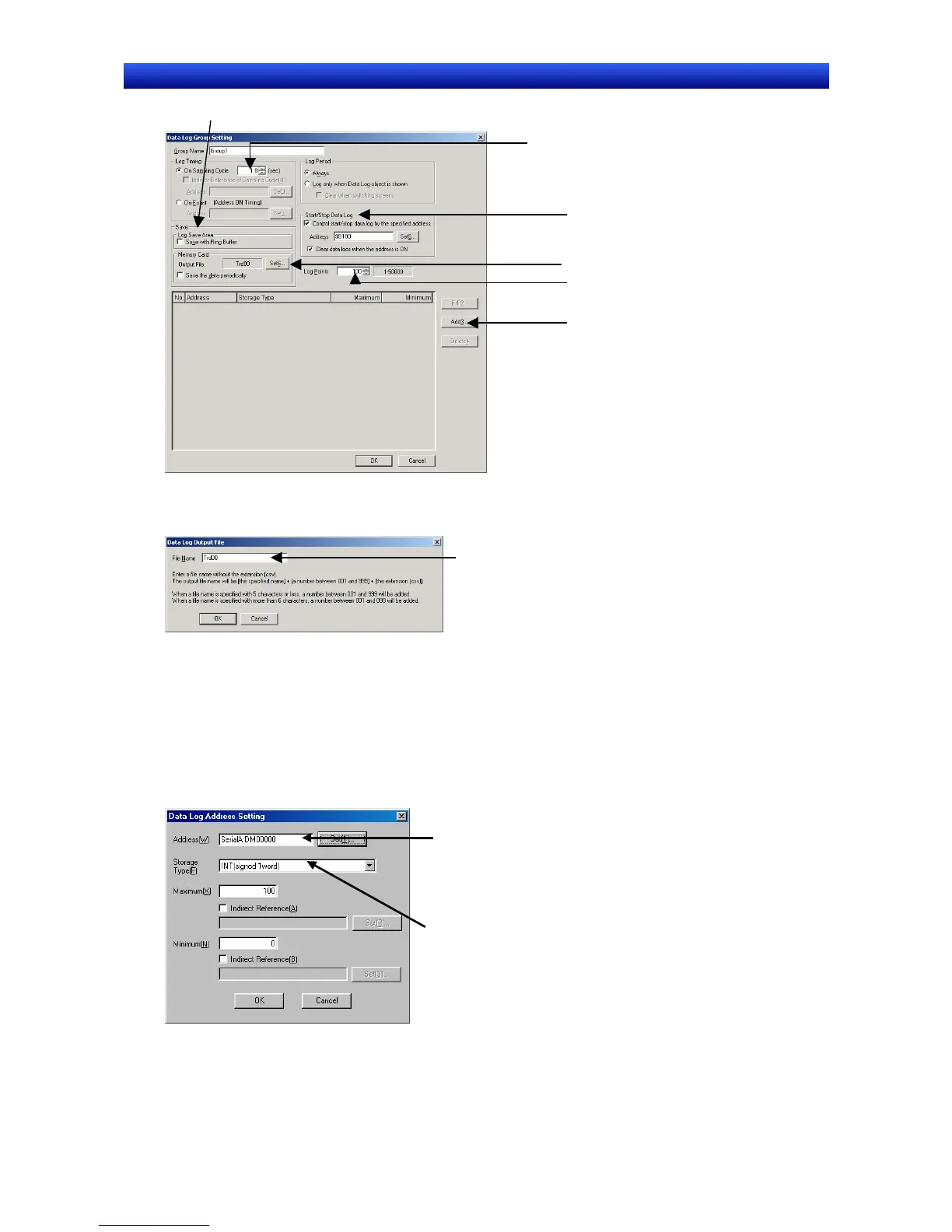Section 2 NS Series Functions 2-15 Data Logs
2-355
NS Series Programming Manual
4. De-select both Save data periodically and Save with Ring Buffer.
3. Set the sampling cycle.
9. Set the Control start/stop data log
by the specified address.
6. Set the output file name.
5. Set the number of logging points.
10. Add the logging addresses.
6. Click the Set Button next to Output file name at the upper right of the screen to display the Data
Log Output File Name Setting Dialog Box.
Enter the output file name.
The default is “Trd00”. A file name of up to
36 alphanumeric characters can be used.
7. Enter the output file name.
8. Click the OK Button to return to the Data Log Group Setting Dialog Box.
9. Select Control start/stop data log by the specified address ON/OFF and click the Set Button to set
the address. The address is set to “PT memory: $B100” in this example.
Select Clear data logs when the address is ON to clear the previous data log graph when the
specified address changes from OFF to ON.
10. Click the Add Button to display the Data Log Address Setting Dialog Box.
11. Set the logging address and the address storage type.
Set the logging
address.
Select the storage
type at the specified
address.
12. Click the OK Button to return to the Data Log Group Setting Dialog Box.
13. Click the OK Button in the Data Log Group Setting Dialog Box.
14. Click the OK Button in the Data Log Settings Dialog Box.
