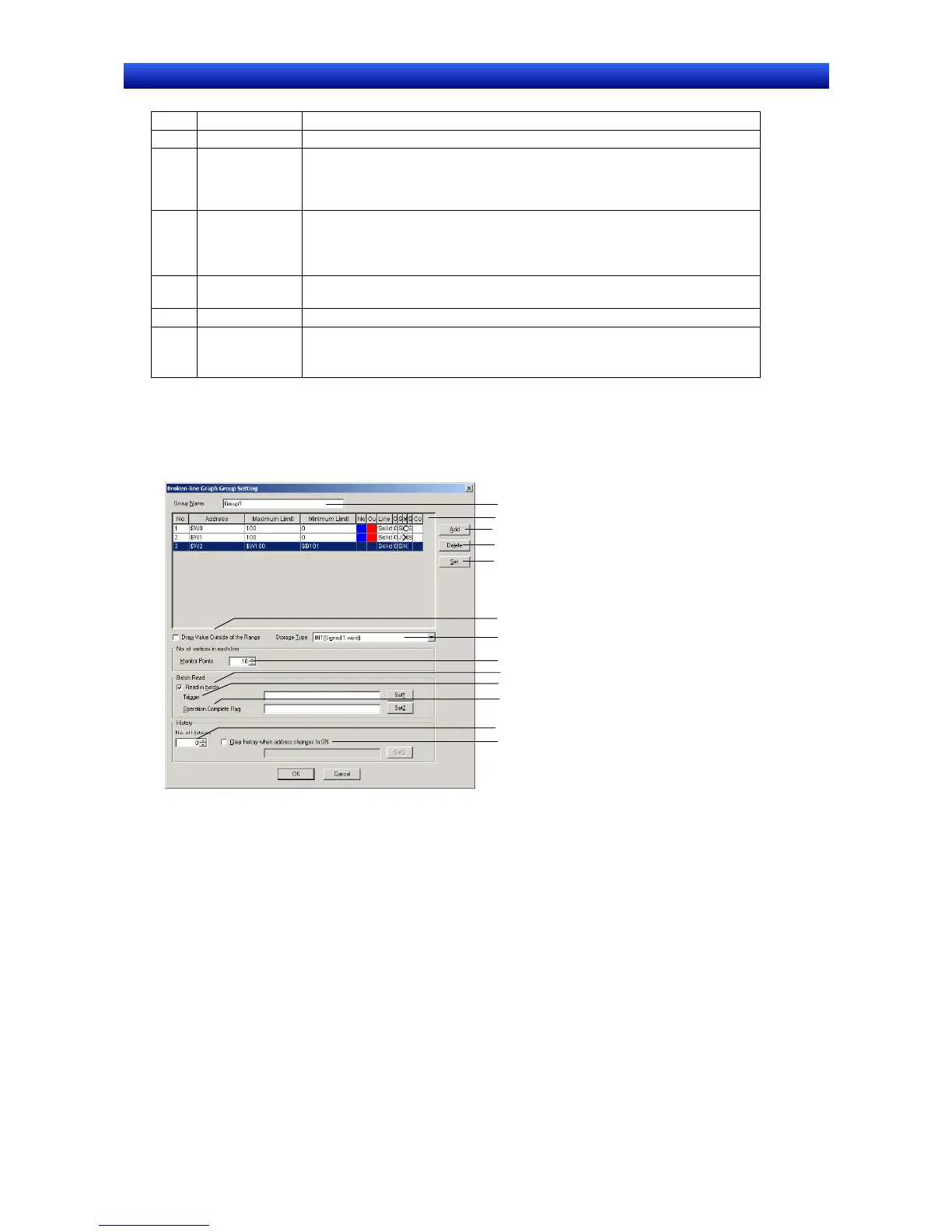Section 2 NS Series Functions 2-16 Broken-line Graphs
2-367
NS Series Programming Manual
No. Item Details
1 Group List Lists the registered broken-line graph groups.
2 Edit To edit a registered broken-line graph group, select the row containing the desired
group and click the
Edit Button. The Broken-line Graph Group Setting Dialog Box will
be displayed. For details on editing the settings, refer to
Making Broken-line Graph
Group Settings
.
3 Add To add a broken-line graph group, click the Add Button. The Broken-line Graph
Group Setting Dialog Box will be displayed. For details on adding settings, refer to
Setting a Broken-line Graph Group.
Up to 16 groups can be registered in a project.
4 Delete To delete a registered broken-line graph group, select the row containing that group
and click the
Delete Button.
5 Total Points Displays the total number of points set in the broken-line graph history.
6 Used/Remaining
Memory
Displays the number of used bytes and remaining bytes.
For details, refer to
Calculating the Amount of Broken-line Graph History Being Used
below.
Setting a Broken-line Graph Group
The following Broken-line Graph Group Setting Window will be displayed when the Add or Edit Button
is clicked in the Broken-line Graph Group List Window.
This window can be used to add a new group or edit a registered group.
1
3
4
5
2
7
8
13
12
9
10
11
6
