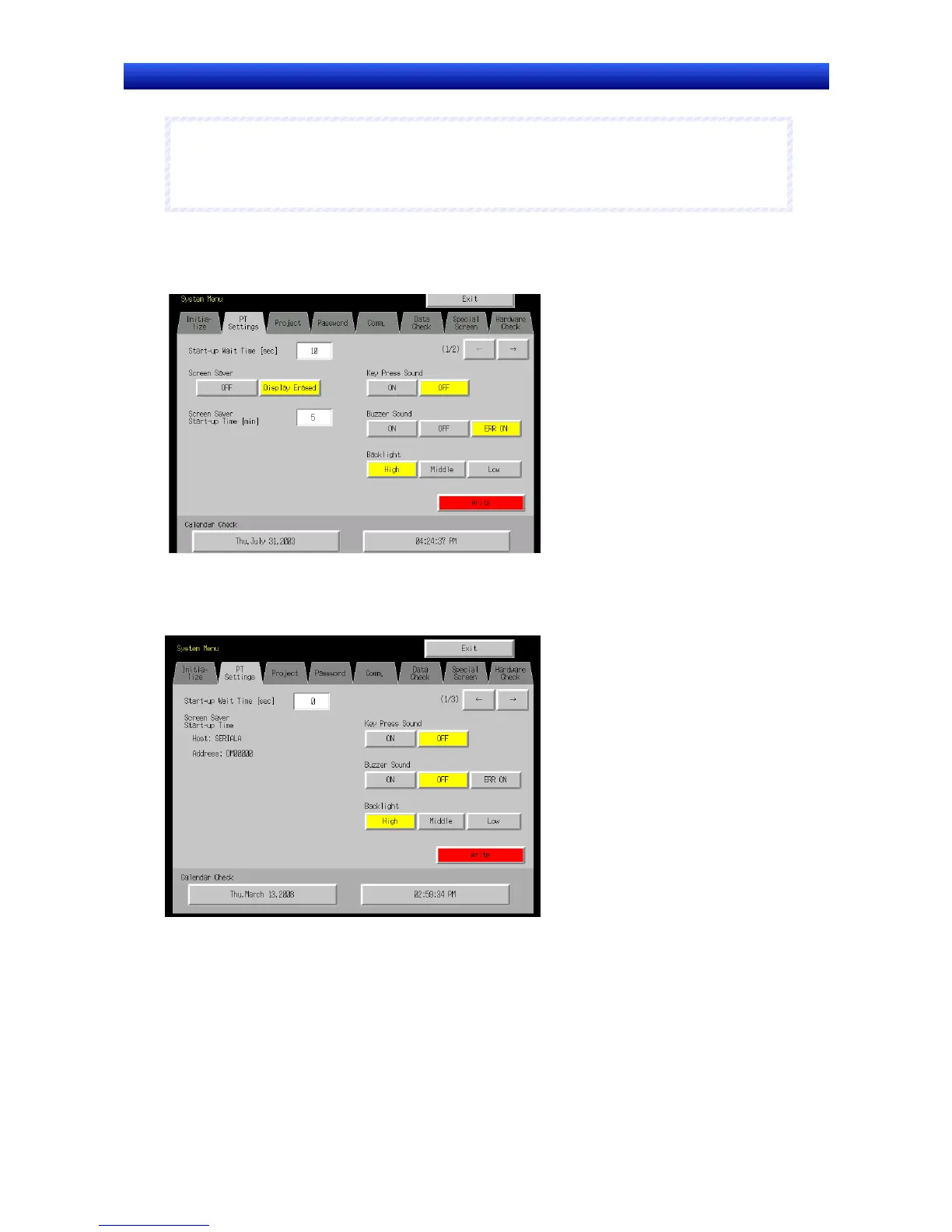Section 2 NS Series Functions 2-20 Special Functions
2-450
NS Series Programming Manual
N
N
N
o
o
o
t
t
t
e
e
e
♦
If the screen saver start-up time is to be indirectly specified, store a value from 1 to 255 at the
communications address in the specified format. The screen saver will not operate if a value out-
side that range is stored.
Setting Screen Saver Using System Menu
1. Open PT under the System Menu.
2. Set Display Erased under Screen saver operation and set the length of time in minutes (1 to 255)
before the screen saver is started under Screen Saver Start-up time.
3. The allocation address will be displayed if the screen saver start-up time is specified indirectly. It
cannot be set.
