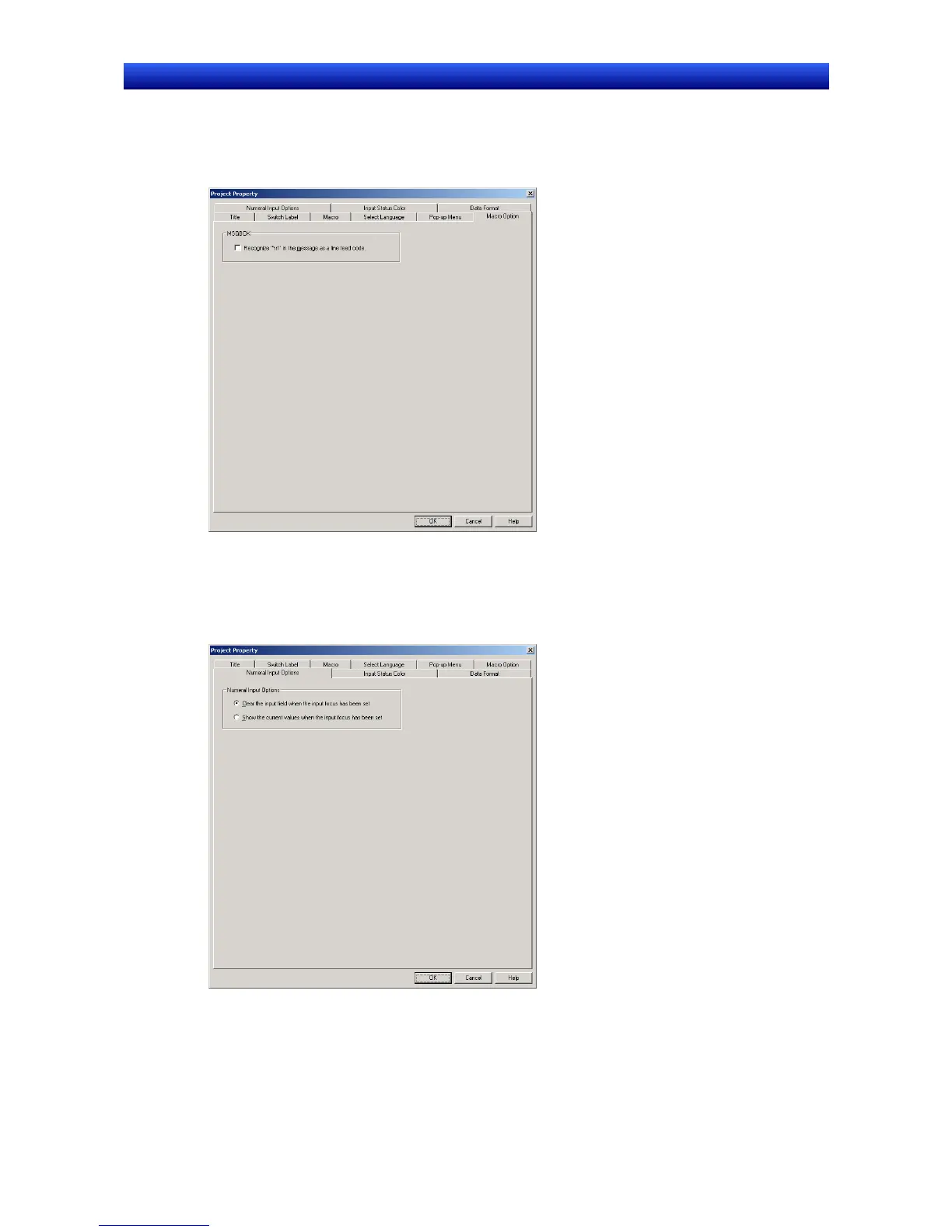Section 2 NS Series Functions 2-1 Project Data
2-7
NS Series Programming Manual
Macro Option
1.
Click the Macro Option Ta b.
2. Select the option to recognize “\n” in character strings as the line feed code and to display
multiple-line messages when using the message box macro (MSGBOX).
Numeral Input Option
1.
Click the Numeral Input Options Ta b.
2. Set whether to display the present value when entering values in numeral display and input objects,
or whether to clear the present value and enter the new value.
