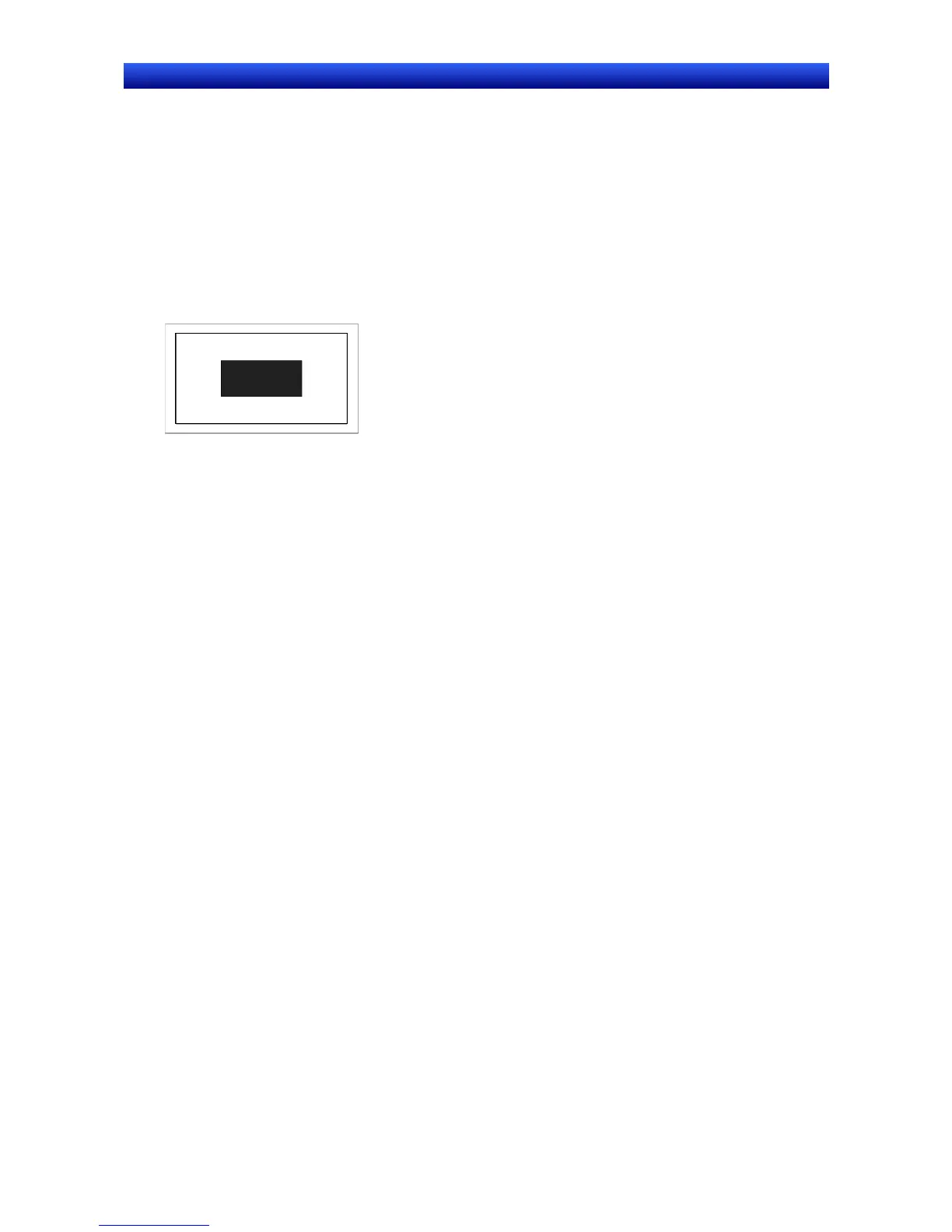Section 4 Using Functions 4-1 Application
4-5
NS Series Programming Manual
Suggestions
• Up to three pop-up screens can be created.
• When multiple pop-up screens are to be opened at the same time, the display positions for the
screens can be specified so that they do not overlap.
• The pop-up screen display position can be moved by pressing the Move Button. Move the screens if
there is overlap with the base screen that prevents the screens being viewed properly.
• The displayed message can be switched to match the alarm by placing a Contents Display Object in
the pop-up screen and linking the alarm and contents switching.
Executing Set Expressions
Example: To turn ON the Error lamp and sound a continuous buzzer when 1 or more monitored PLC
bits turns ON.
Error
1. Register the bits to be monitored under the alarm/event settings.
2. Register a macro with the following settings under the project properties.
Alarm/Event ON Timing: Execute (i.e., select)
Macro: $B0 = 1
$SB12 = 1
Alarm/Event OFF Timing: Execute (i.e., select)
Macro: $B0 = 0
$SB12 = 0
3. Set the lamp on the screen as shown below.
Address: $B0
Label: Error
Suggestions
Macros can also be used to switch screens or display pop-up screens.
