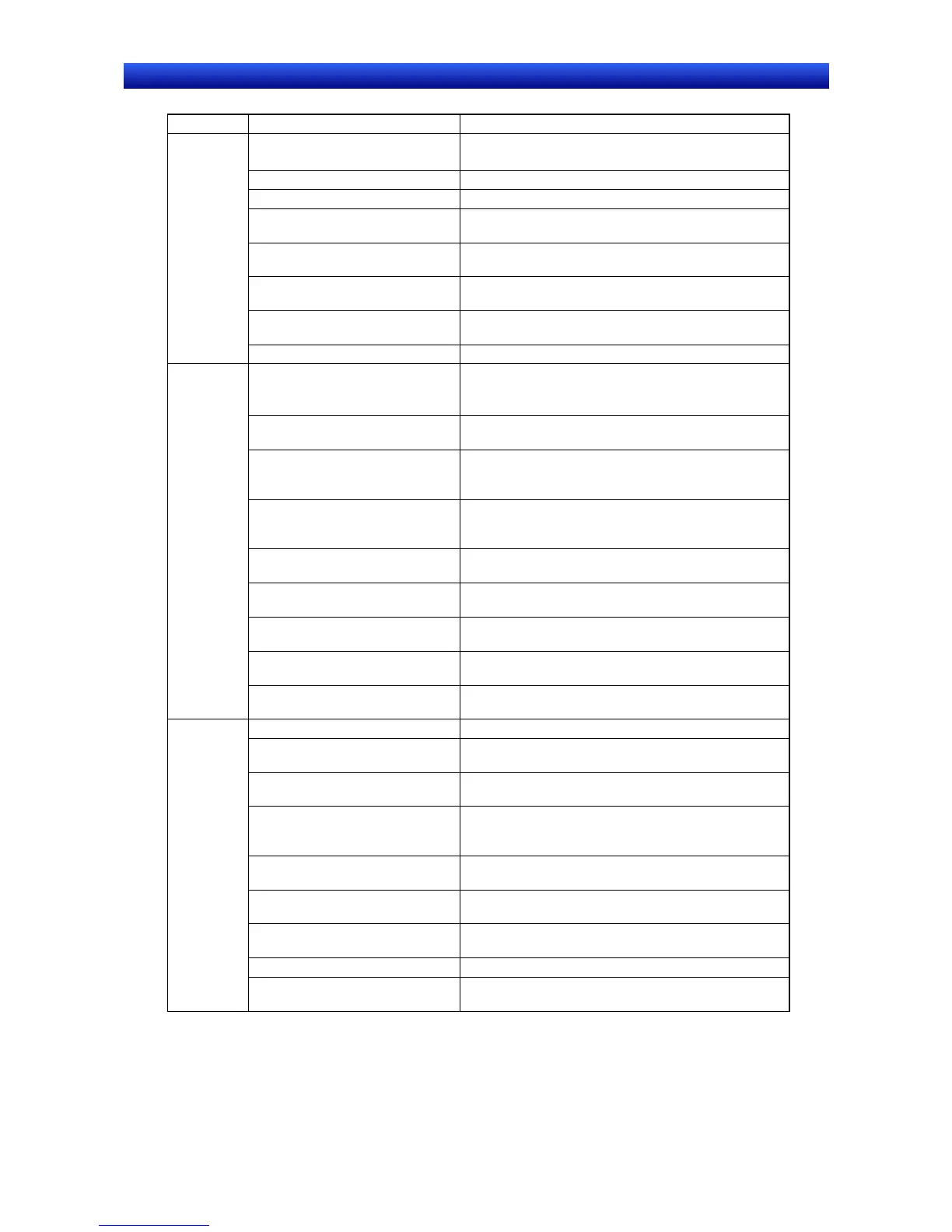Section 5 Troubleshooting and Maintenance 5-2 Error Messages
5-24
NS Series Programming Manual
Errors Suggested cause as displayed Possible countermeasure
Program area protected.
(SRES:02)
Use support software to remove the protection and
re-execute the command.
No registered tables (SRES:03). Set tables.
Table error (SRES:03). Make the correct table settings.
No data to match search data
(SRES:04).
−−−−−−
Non-existent program number set
(SRES:05).
Check valid program numbers and set valid number.
No corresponding file on speci-
fied file device (SRES: 06).
Check that the file name, including the subdirectory, is
correct.
Mismatched data in data being
verified (SRES:07).
Check memory contents and write the correct data.
Read not
possible
(MRES:20)
File read failed (SRES:07). Check file contents.
Cannot access because
read-only area.
(SRES:01)
If write protected by switch settings, remove the
protection and re-execute the command. Write com-
mands cannot be executed for write-prohibited areas.
Program area protected
(SRES:02).
Use support software to remove the protection and
re-execute the command.
Write prohibited due to automatic
data link table settings
(SRES:02).
Change the system settings to allow any data link
table settings.
Tried to create file when number
of files that can be registered has
been exceeded (SRES:03).
Delete unnecessary files and then create a new file or
create memory area for new files.
Tried to open too many files for
system limits (SRES:03).
Close open files and then re-execute the command.
Non-existent program number set
(SRES:05).
Check valid program numbers and set valid number.
No corresponding file on speci-
fied file device (SRES: 06).
Check file name and re-execute command.
Same file already on specified file
device (SRES:07).
Change the write file name and re-execute the com-
mand.
Write not
possible
(MRES:21)
Cannot change because change
caused error. (SRES:08)
−−−−−−
The mode is incorrect (SRES:01). Check operating mode.
Cannot execute because data
link starting (SRES:01)
Check the data link startup status.
Not
executable
in current
mode
(MRES:22)
Cannot execute because data
link stopped (SRES:02).
Check the data link startup status.
Different command operating
mode (program mode)
(SRES:03).
Check PLC and FA computer operating mode.
Different command operating
mode (debug mode) (SRES:04).
Check PLC and FA computer operating mode.
Different command operating
mode (monitor mode) (SRES:05).
Check PLC and FA computer operating mode.
Different command operating
mode (run mode) (SRES:06).
Check PLC and FA computer operating mode.
Not polling node (SRES:07) Check the polling node on the network.
Different command operating
mode (SRES:08).
Check active status of the step.
