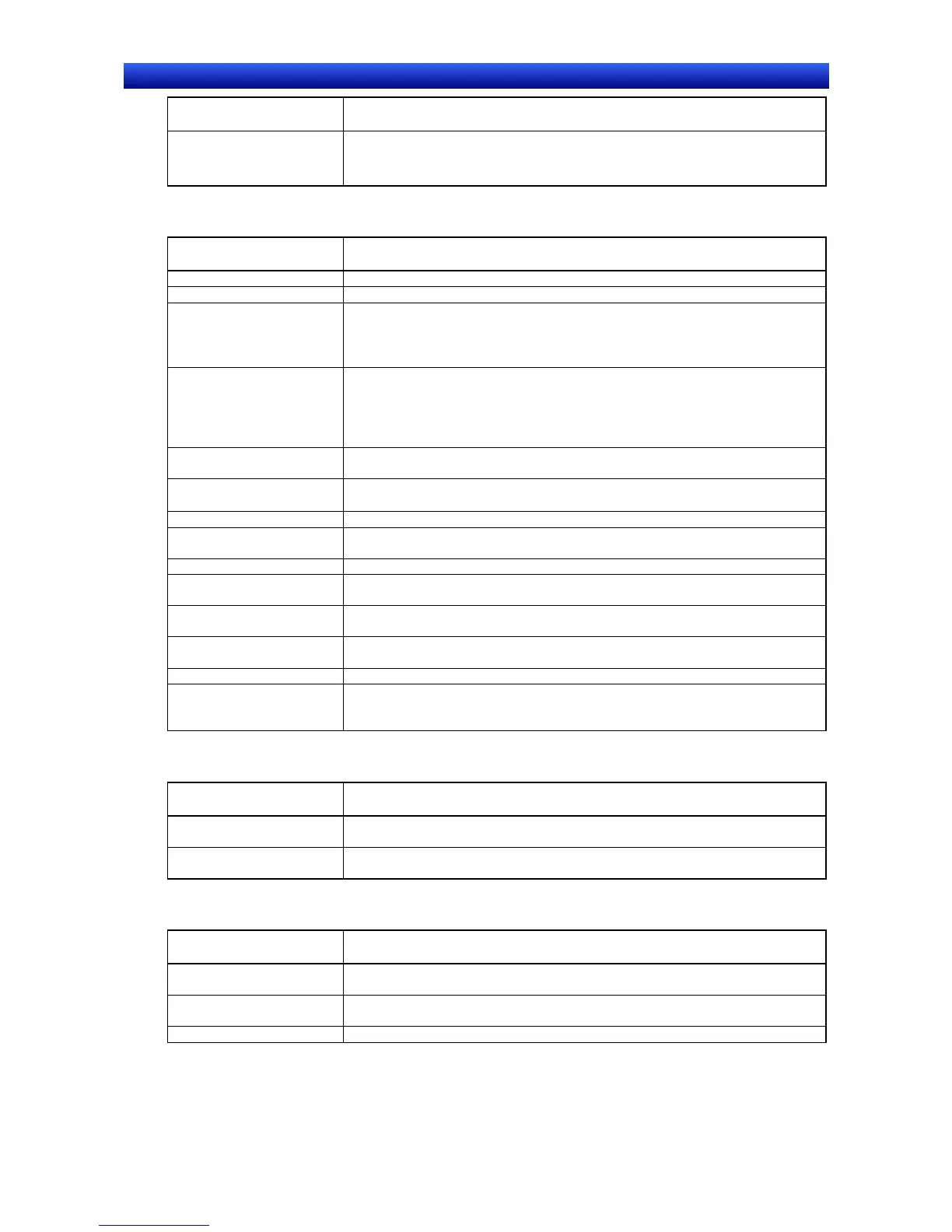Appendices Appendix-6 Additional NS Series Functions
A-38
NS Series Programming Manual
Supplement/
Enhancement
Function
Ladder Monitor
• The CJ2 CPU Units are now supported.
• A host can be connected to the PT for monitoring using EtherNet/IP.
Passwords can be set for changing present values and other operations.
Ver. 8.2
Supplement/
Enhancement
Function
Device data transfer Conditions can be set to transfer data from a source to a destination.
SPMA communications Applications running on a computer can access other devices through USB.
Batch format settings The following can be set to the same values for all labels:
• Address information
• List data
• Date display objects
Batch label settings A specified character string can be set for all of the labels for the following ob-
jects:
• Bit Lamp objects
• Bit Button objects
• Multi Function objects
String Display and Input
objects
An input method setting was added to move the cursor to in front of the charac-
ter string when the focus is set.
Analogue Meter improve-
ments
• The shape of the needle can be set to a straight line, arrow, or triangle arrow.
• The line width can be changed to up to 3 dots.
Password input keyboard The user can specify the keyboard used to input a password.
Time setting to move to
System Menu
The time before moving to the System Menu when two of the four corners of the
screen are pressed can be set.
Macro additions Trigonometric and floating-point functions were added.
Screen switch settings The default setting for the display sequence for screens now gives priority to
displaying fixed objects and frames first.
Improvements in creation
methods for fixed objects
The method to create sectors and arcs has been improved.
Data graphs for 128 points The total number of addresses for constant logging was increased to 128 points
max.
Data blocks with 512 KB The size of one data block was increased to 512 KB.
CP1W-CIF41 compatibility To connect to the CP1W-CIF41, select the check box to use the CP1W-CIF41 in
the Ethernet host settings under the CX-Designer communications settings.
Note: Connecting to the CP1E is not supported.
Ver. 8.3
Supplement/
Enhancement
Function
Numeral Display & Input The input method can now be restricted to use only functional objects or bar-
codes, but not both.
String Display & Input The input method can now be restricted to use only functional objects or bar-
codes, but not both.
Ver. 8.4
Supplement/
Enhancement
Function
Support for CJ2 data
structures
Data structures for CJ2 CPU Units can now be accessed.
PictBridge support
improved
The printing method and orientation can now be specified.
Modbus support improved Bit devices can now be read.
