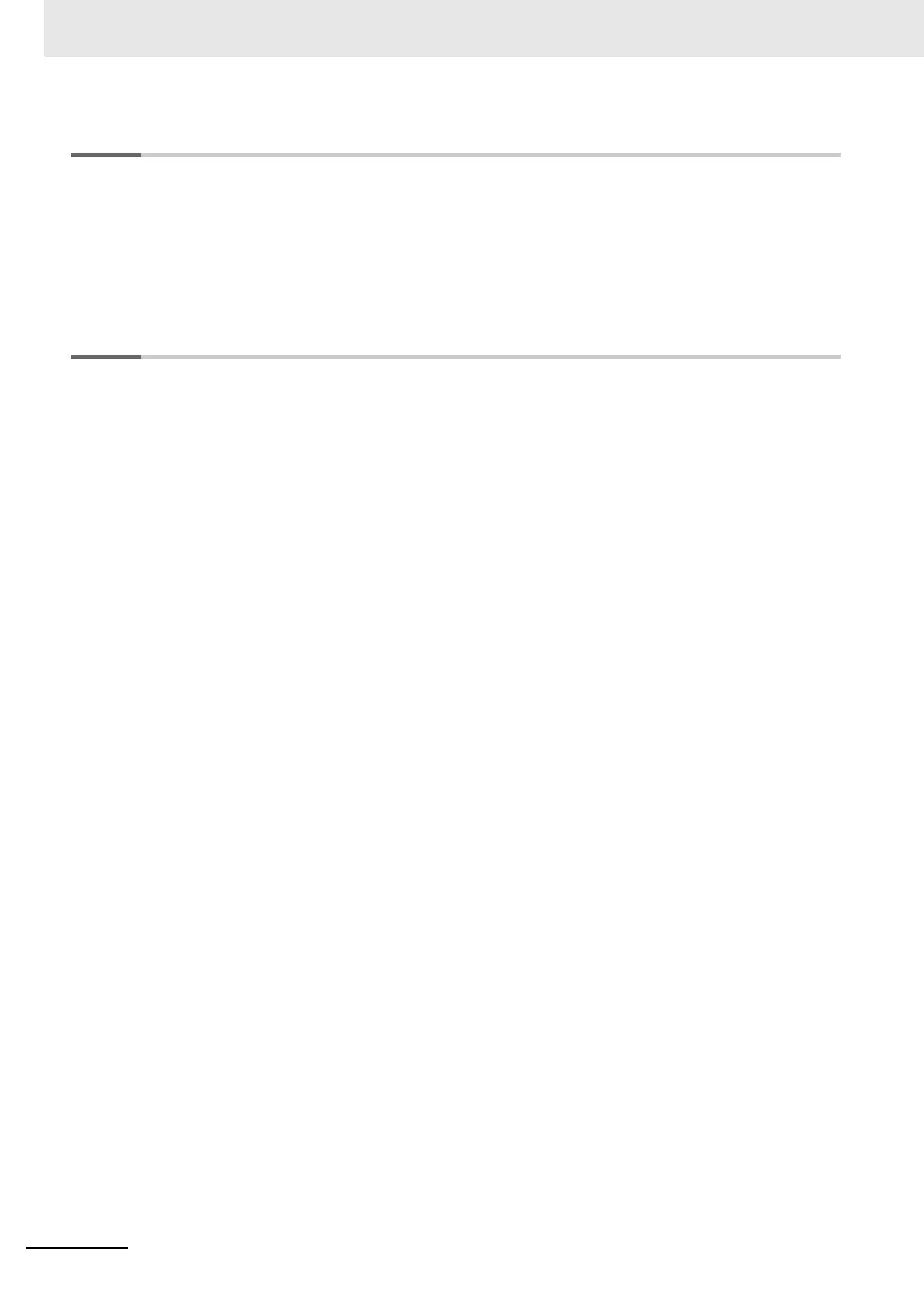CONTENTS
10
Vision System FH/FZ5 series Hardware Setup Manual (Z366)
Section 4 Handling and Installation Environment
4-1 All Series ................................................................................................................................ 4-2
4-2 FH-1000/FH-3000 Series........................................................................................................
4-4
4-3 FH-L Series....................................................................................................................
......... 4-5
4-4 FZ5 Series .....................................................................................................................
......... 4-6
4-5 FZ5-L Series ..................................................................................................................
......... 4-7
Section 5 Setup and Wiring
5-1 When turning ON and OFF ................................................................................................... 5-3
5-1-1 All Series..................................................................................................................................... 5-3
5-1-2 FH-1000/FH-3000 Series.......................................................................................................
..... 5-5
5-1-3 FH-L Series.................................................................................................................
................ 5-5
5-1-4 FZ5 Series................................................................................................................................... 5-5
5-1-5 FZ5-L Series ...............................................................................................................
................ 5-5
5-2 Fail-Safe Measures ................................................................................................................ 5-6
5-3 Sensor Controller Inst
allation .............................................................................................. 5-7
5-3-1 All Series..................................................................................................................................... 5-7
5-3-2 FH-1000/FH-3000 Series.......................................................................................................
..... 5-8
5-3-3 FH-L Series............................................................................................................................... 5-12
5-3-4 FZ5 Series.................................................................................................................................5-22
5-3-5 FZ5-L Series ...............................................................................................................
..............5-26
5-4 Setup Touch Panel Monitor or Monitor.............................................................................. 5-28
5-4-1 All Series...................................................................................................................................5-28
5-4-2 FH-1000/FH-3000 Series.......................................................................................................
... 5-28
5-4-3 FH-L Series............................................................................................................................... 5-29
5-4-4 FZ5 Series...................................................................................................................
.............. 5-29
5-4-5 FZ5-L Series ............................................................................................................................. 5-29
5-5 Camera Installation.............................................................................................................. 5-30
5-5-1 All Series...................................................................................................................................5-30
5-5-2 FH-1000/FH-3000 Series.......................................................................................................... 5-31
5-5-3 FH-L Series............................................................................................................................... 5-32
5-5-4 FZ5 Series...................................................................................................................
.............. 5-32
5-5-5 FZ5-L Series ...............................................................................................................
..............5-33
5-6 Insert SD Memory Card or USB memory........................................................................... 5-34
5-6-1 FH-1000/FH-3000 Series.......................................................................................................... 5-34
5-6-2 FH-L Series.................................................................................................................
..............5-35
5-6-3 FZ5 Series.................................................................................................................................5-35
5-7 Use by Connecting Software.............................................................................................. 5-36
5-7-1 Sysmac Studio FH Tool.............................................................................................................5-36
5-7-2 FZ_FH Remote Operation Tool ................................................................................................. 5-36
5-7-3 Simulation Software ......................................
............................................................................ 5-36
5-8 Installation in a Control Panel ............................................................................................ 5-37
5-8-1 All Series...................................................................................................................................5-37
5-8-2 FH-1000/FH-3000 Series.......................................................................................................
... 5-39
5-8-3 FH-L Series............................................................................................................................... 5-41
5-8-4 FZ5 Series.................................................................................................................................5-49
5-8-5 FZ5-L Series ...............................................................................................................
..............5-51
