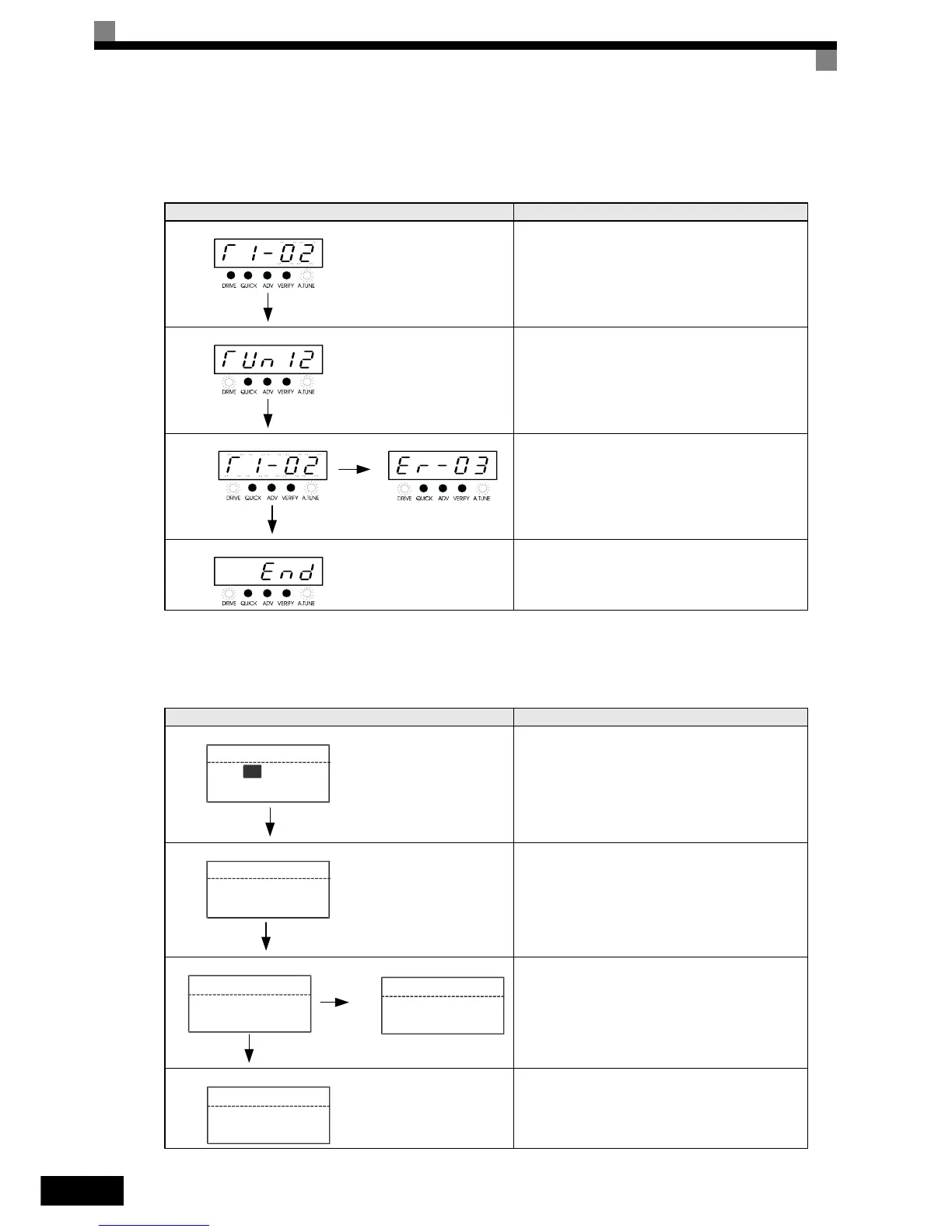4-8
Digital Operator Displays during Autotuning using LED Digital Operator
The following displays will appear on the LED Digital Operator during autotuning.
Digital Operator Displays during Autotuning using LCD Digital Operator
The following displays will appear on the LCD Digital Operator during autotuning.
Table 4.2 LED Digital Operator Displays during Autotuning
Digital Operator Display Description
Motor rated power and current: T1-02 and T1-04
When the Autotuning Mode is entered parameters T1-
02 and T1-04 have to entered.
Autotuning start display: TUn12
The autotuning start display will appear when the
parameter settings have been completed. The
A.TUNE and DRIVE indicators will be lit.
Autotuning will start when the RUN Key is pressed
from the autotuning start display.
Autotuning in progress Stop command input
If the STOP Key is pressed or a measurement error
occurs during autotuning an error message will be dis-
play and autotuning will be stopped.
Refer to page 7-13, Autotuning Faults for details.
Autotuning completed
END will be displayed after approximately 20 sec-
onds, indicating that autotuning has been completed.
Table 4.3 LCD Digital Operator Displays during Autotuning
Digital Operator Display Description
Motor rated power and current: T1-02 and T1-04
When the Autotuning Mode is entered parameters T1-
02 and T1-04 have to entered.
Autotuning start display
The autotuning start display will appear when the
parameter settings have been completed. Autotuning
will start when the RUN Key is pressed from the auto-
tuning start display.
Autotuning
Stop command input
If the STOP Key is pressed or a measurement error
occurs during autotuning an error message will be dis-
play and autotuning will be stopped.
Refer to page 7-13, Autotuning Faults for details.
Autotuning completed
“Tune Successful” will be displayed after approxi-
mately 20 seconds, indicating that autotuning has been
completed.
Mtr Rated Power
-A. TUNE-
(0.00~650.00)
- 02= 0.40kW
T1
"0.40kW"
Auto-Tuning
-A. TUNE-
Tuning Ready ?
Press RUN key
0Hz/ 0.00A
Rdy
Auto-Tuning
-A. TUNE-
START > > > GOAL
0Hz/ 0.38A
Rdy
Tune Aborted
-A. TUNE-
STOP key
Tune Successful
-A. TUNE-
0Hz/ 0.00A