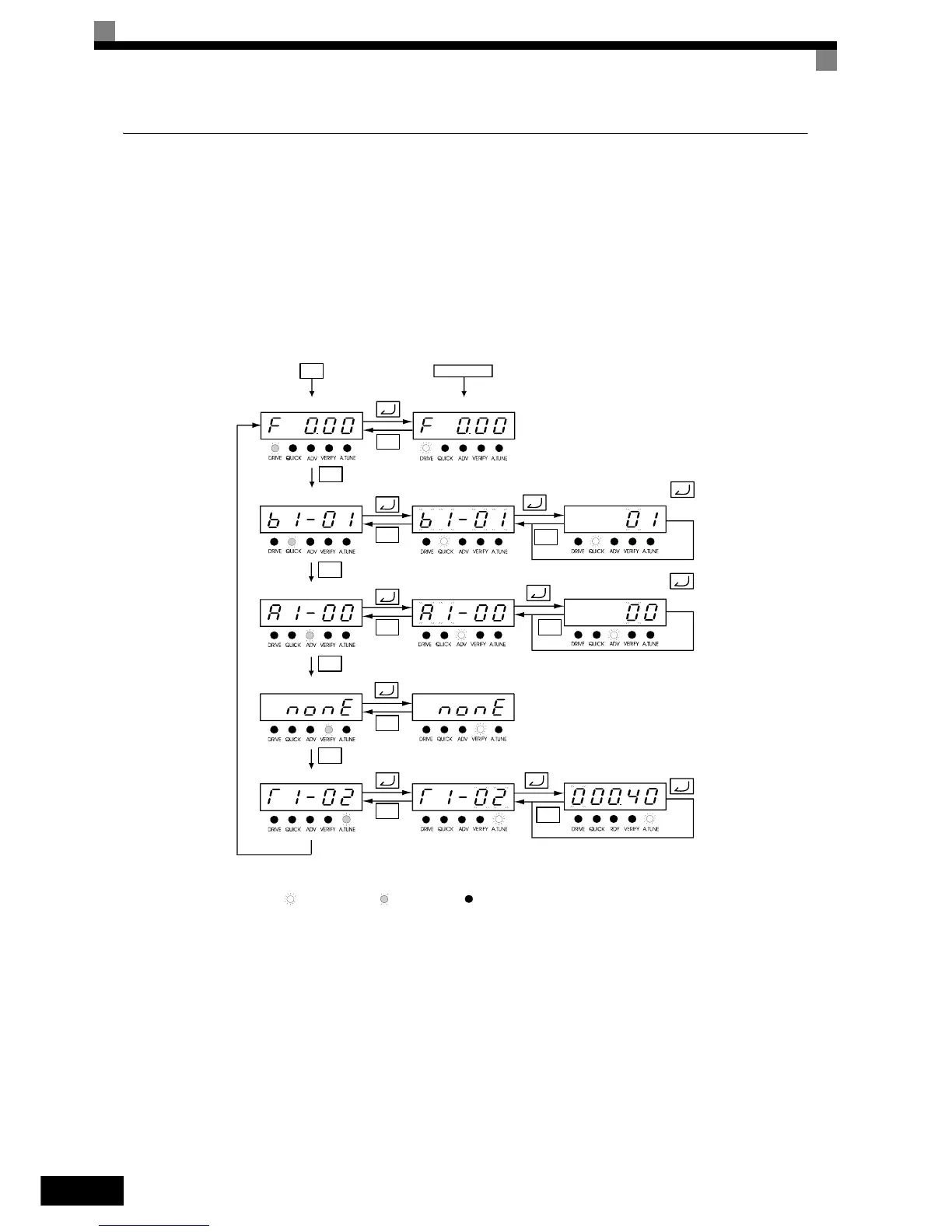3-6
Switching Modes
The mode selection display will appear when the MENU key is pressed from any other operator display. Press
the MENU key to switch between the different modes.
When the DATA/ENTER key is pressed the monitor display is entered. Depending on the entered menu the
monitor data or parameters are displayed.
Example Operations with LED Digital Operator
Fig 3.4 shows the mode transition appearance with the LED digital operator.
Fig 3.4 Mode Transitions with LED Digital Operator
ESC
MENU
MENU
MENU
MENU
MENU
ESC
ESC
ESC
ESC
ESC
ESC
ESC
Power ON
Drive Mode
Quick Programming Mode
Advanced Programming Mode
Verify Mode
Autotuning Mode
Setting DisplayMode Selection Display Monitor Display
Lit Up Blinking Not lit up
(Operation
possible)