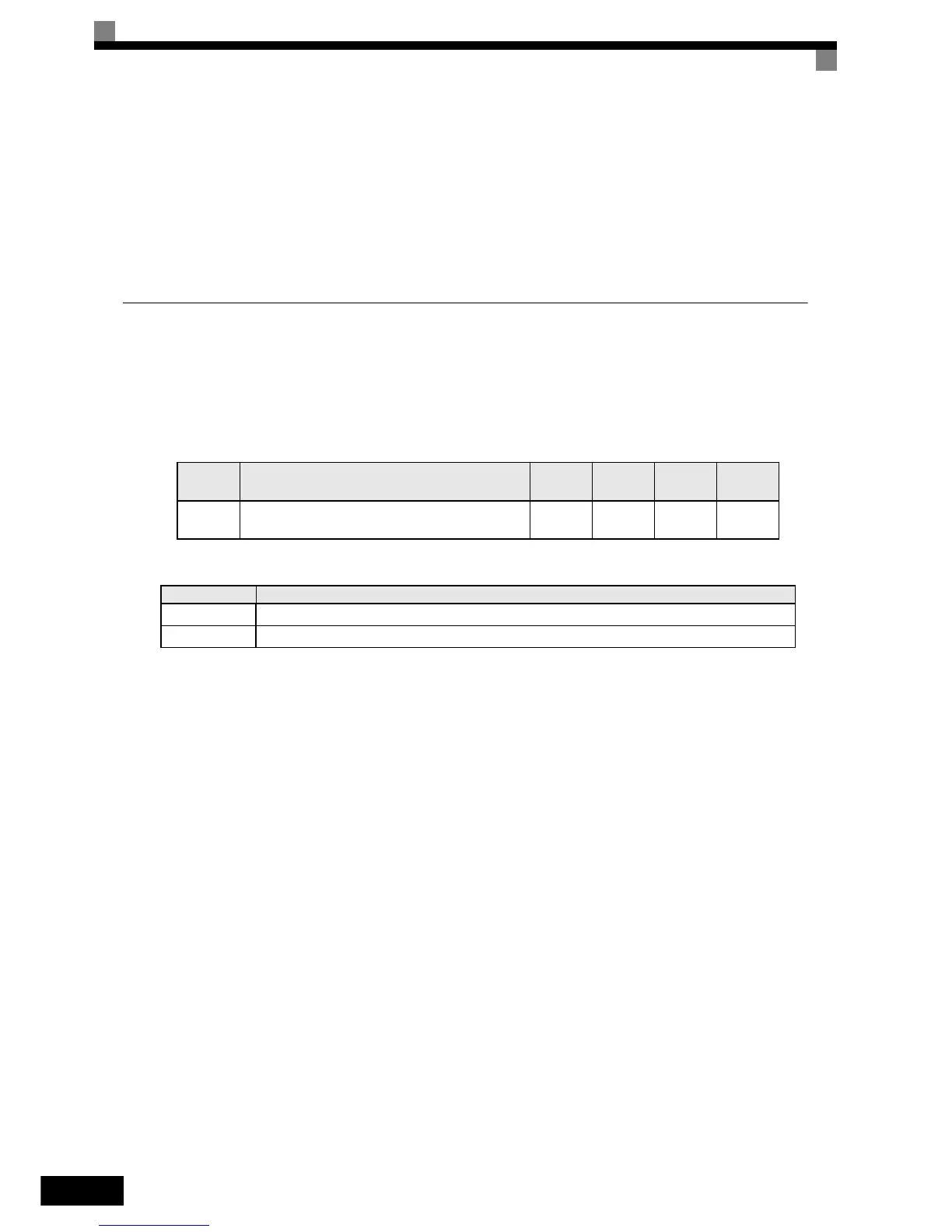6-62
Setting Precautions
• The status of the digital inputs programmed to AUTO mode selection or HAND mode selection will over-
ride any digital operator selections.
• If a Digital Operator different from the HOA Digital Operator is connected to the Inverter the digital inputs
AUTO mode selection and HAND mode selection will be ignored.
• An OPE3 alarm will occur when AUTO mode selection and HAND mode selection are assigned to 2 digi-
tal inputs simultaneously.
Jog Frequency Operation without Forward and Reverse Commands
(FJOG/RJOG)
The FJOG/RJOG function operates the inverter at the jog frequency. This function includes a RUN command,
it does not need to be set additionally.
Related Parameters
Multi-Function Digital Inputs (H1-01 to H1-05)
Application Precautions
• Jog frequencies using FJOG and RJOG commands will override any other frequency references.
• When both FJOG command and RJOG commands are ON for 500 ms or longer at the same time, the
Inverter stops according to the setting in b1-03 (stopping method selection).
Parameter
Number
Name
Setting
Range
Factory
Setting
Change
during
Operation
Access
Level
d1-17 Jog frequency reference
0 to
200.00
6.00 Hz Yes A
Set Value Function
12 FJOG command (ON: Forward run at jog frequency d1-17)
13 RJOG command (ON: Reverse run at jog frequency d1-17)
