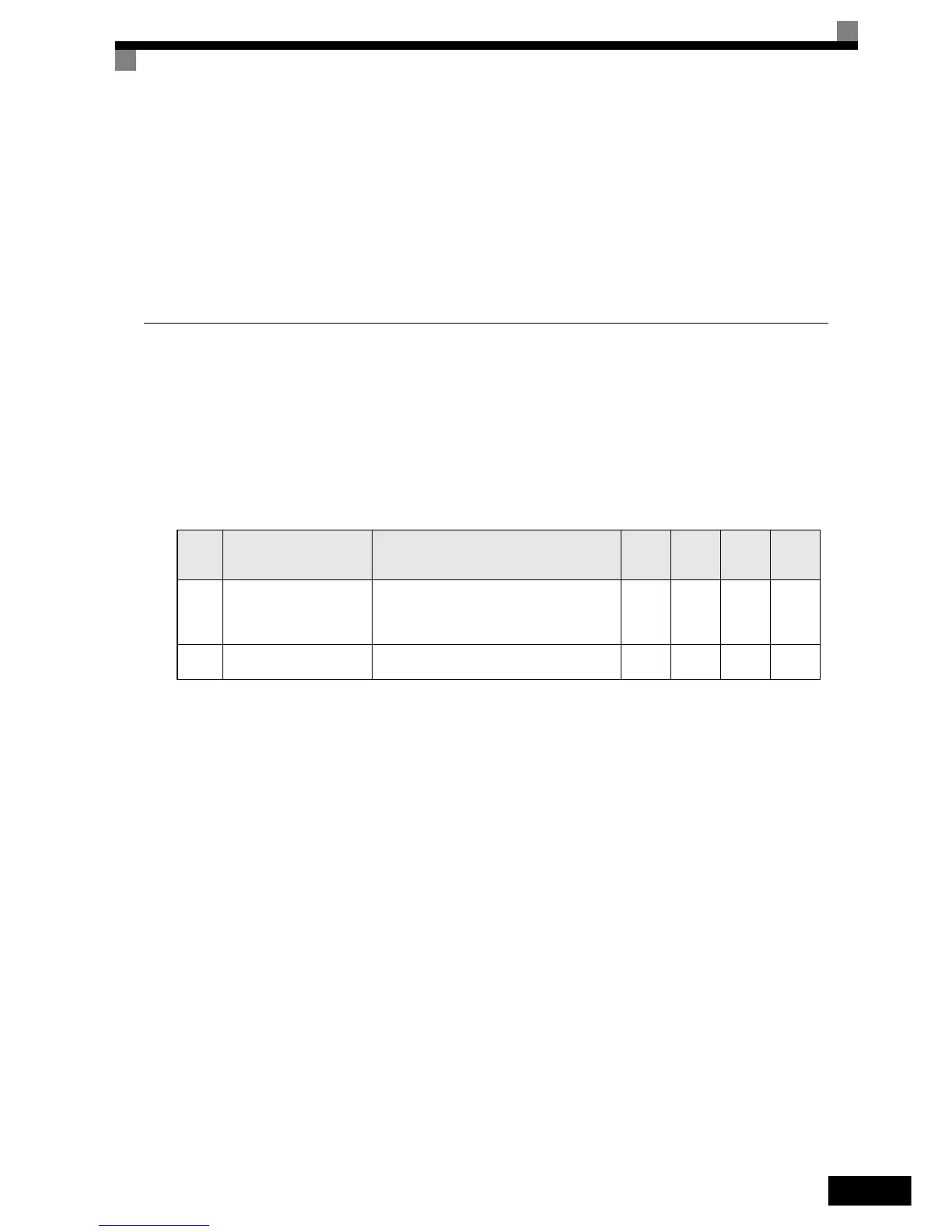Digital Operator Functions
6-113
HAND Key Function Selection (o2-15)
With this parameter the HAND key can be enabled by setting parameter o2-15 to 1. The factory setting is 0,
HAND key disabled. The parameter is effective only, if the optional HOA Digital Operator is used.
Standard / IP54 Selection (o2-17)
This parameter selects whether the Inverter is of protection class IP00 / NEMA 1 / IP20 (setting 0) or IP54
(setting 1). Whenever an Inverter in protection IP54 class is used o2-17 has to be set to 1. This switches the
carrier frequency and temperature limit parameters to appropriate values.
Copying Parameters
The Digital Operator can perform the following three functions using a built-in EEPROM
• Store 1 Inverter parameter set in the Digital Operator (READ)
• Write 1 Inverter parameter set from the Digital Operator to the Inverter (COPY)
• Compare 1 Inverter parameter set stored in the Digital Operator with the Inverter parameters settings
(VERIFY)
Related Parameters
Refer to the following pages for the procedures for using the copy function.
Param-
eter
Number
Name Description
Setting
Range
Factory
Setting
Change
during
Opera-
tion
Access
Level
o3-01 Copy function selection
0: Normal operation
1: READ (Inverter to Operator)
2: COPY (Operator to Inverter)
3: Verify (compare)
0 to 3 0 No A
o3-02 Read permitted selection
0: READ prohibited
1: READ permitted
0 or 1 0 No A