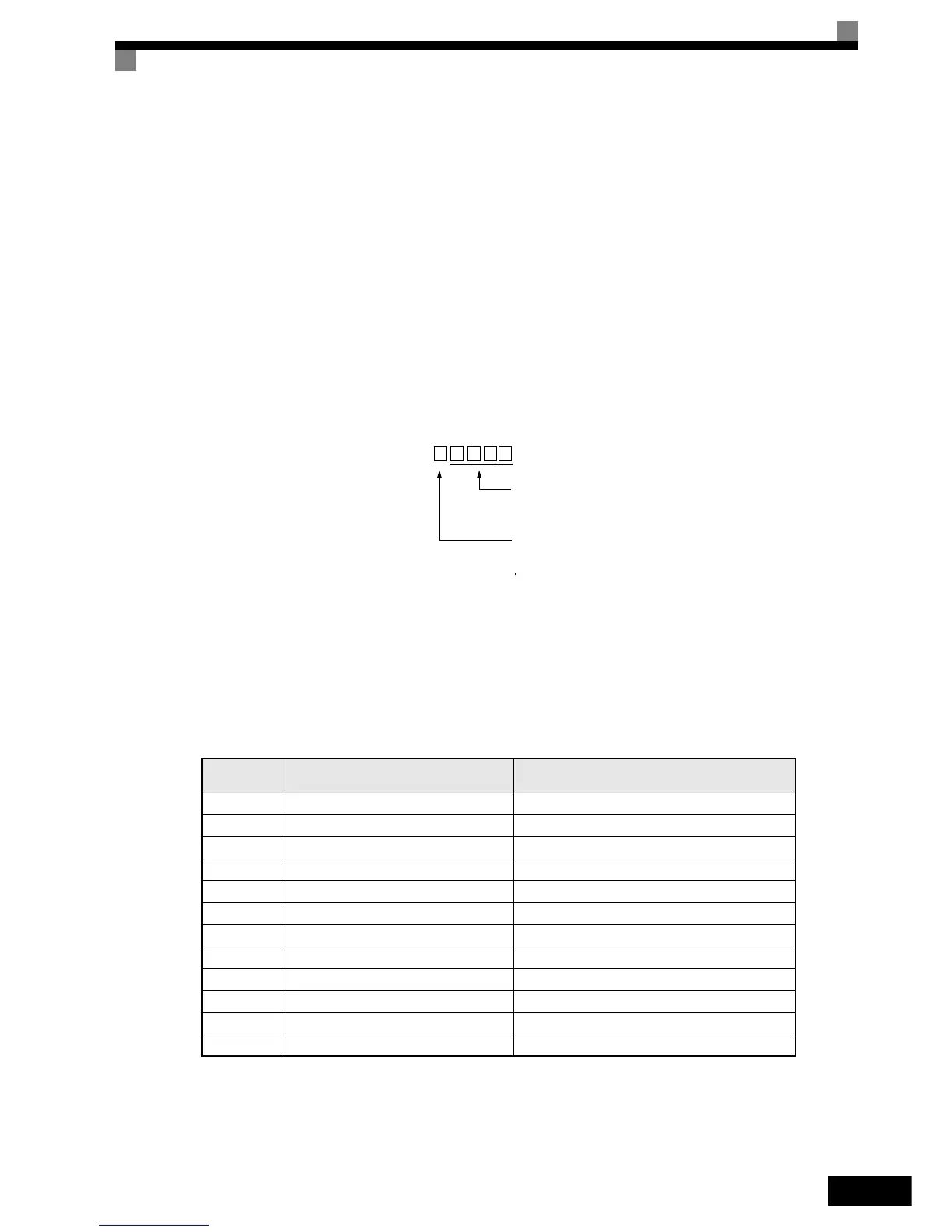Digital Operator Functions
6-111
Changing Frequency Reference Scaling (o1-03)
The frequency monitors can be scaled using parameter o1-03. The scaling will be applied to following monitor
items and parameters:
• U1-01 (Frequency reference)
• U1-02 (Output frequency)
• U1-05 (Motor speed)
• U1-20 (Output frequency after soft starter)
• d1-01 to d1-04 and d1-17 (Frequency references)
The following scaling settings can be applied:
0: 0.01 Hz units (default setting
1: 0.01% (Maximum output frequency is 100%)
2 to 39: rotation per minute (rpm) (Sets the motor poles)
40 to 39999: User desired display. Sets the maximum setting displayed using the setting rule in Fig 6.66
Fig 6.66 Frequency Scaling Setting Rule
Example: When the max. output frequency value should be 200.0, set 12000: 2000 for the maximum display
and 1 for the one digit behind the decimal point
Changing Frequency Reference Display Units (o1-09)
Additional to the scaling also units can be displayed if a Digital Operator with LCD clear text display is used.
The units are defined by parameter o1-09 and following units are available:
Setting
Value
Function Displayed Unit
0 WC: Inch of water column WC
1 PSI: lb/square inch PSI
2 GPM: Gallons per minute GPM
3 F: Degree Fahrenheit F
4 CFM: Cubic feet per minute CFM
5 CMH: Cubic meter per hour CMH
6 LPH: Liters per hour LPH
7 LPS: Liters per second LPS
8Bar: Bar Bar
9 Pa: Pascal Pa
10 C: Degree Celsius C
11 Mtr: Meters Mtr
Set the display at maximum fre-
quency excluding the decimal
point.
Set the number of digits displayed
the decimal point.