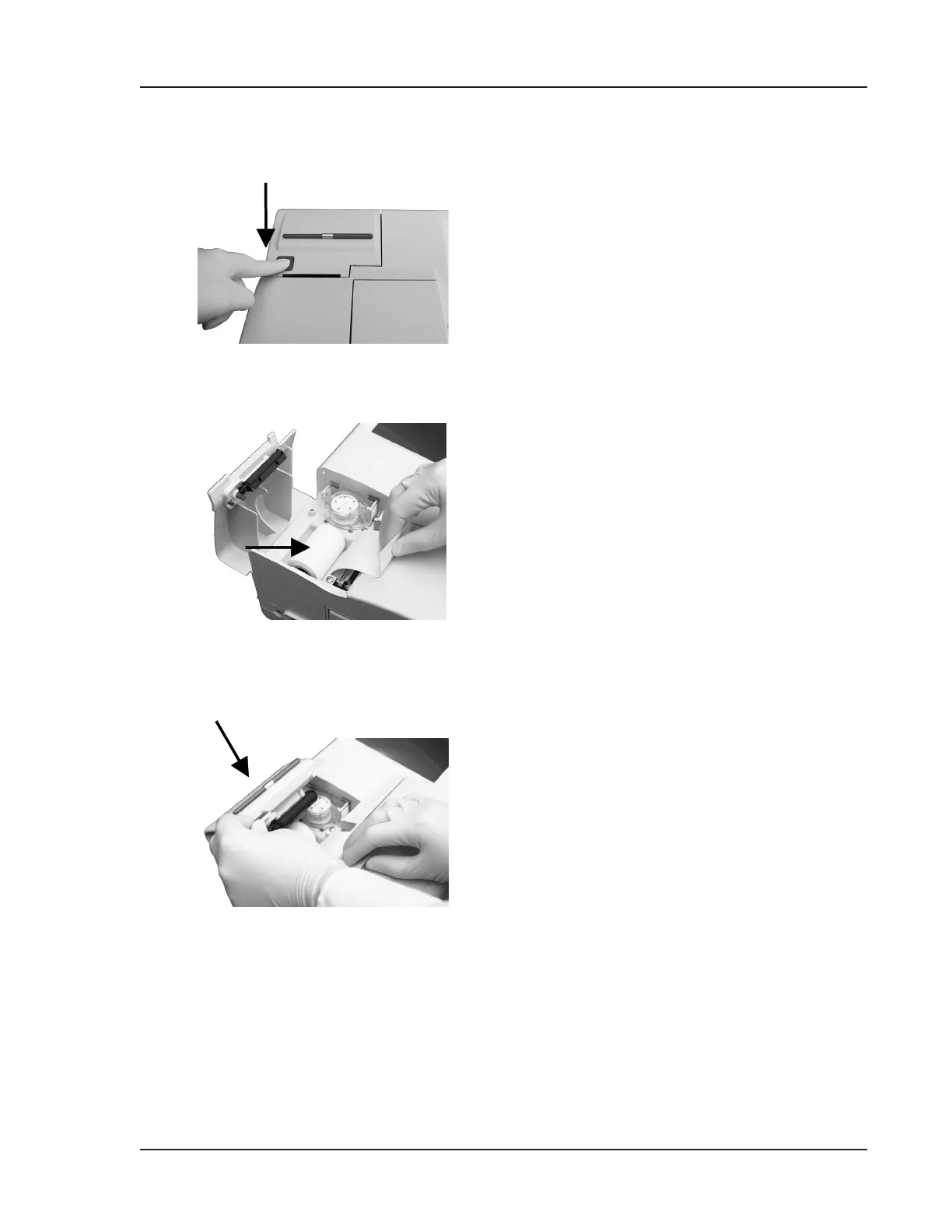Operator’s Manual – OPTI CCA-TS2 2-5
2 SETUP
5. Installing the Printer Paper
• Press the red printer release button on the
printer cover to access the printer (Fig. 2-11).
• Place the roll of printer paper into the paper
tray.
• Pull the end of the paper upward and slightly
out of the paper tray (Fig. 2-12).
• Hold the paper and close the printer cover
(Fig. 2-13).
• The paper will automatically feed through as
the printer starts printing.
Fig. 2-11 Open Printer Cover
Fig. 2-12 Install Printer Paper
Fig. 2-13 Close Printer Cover