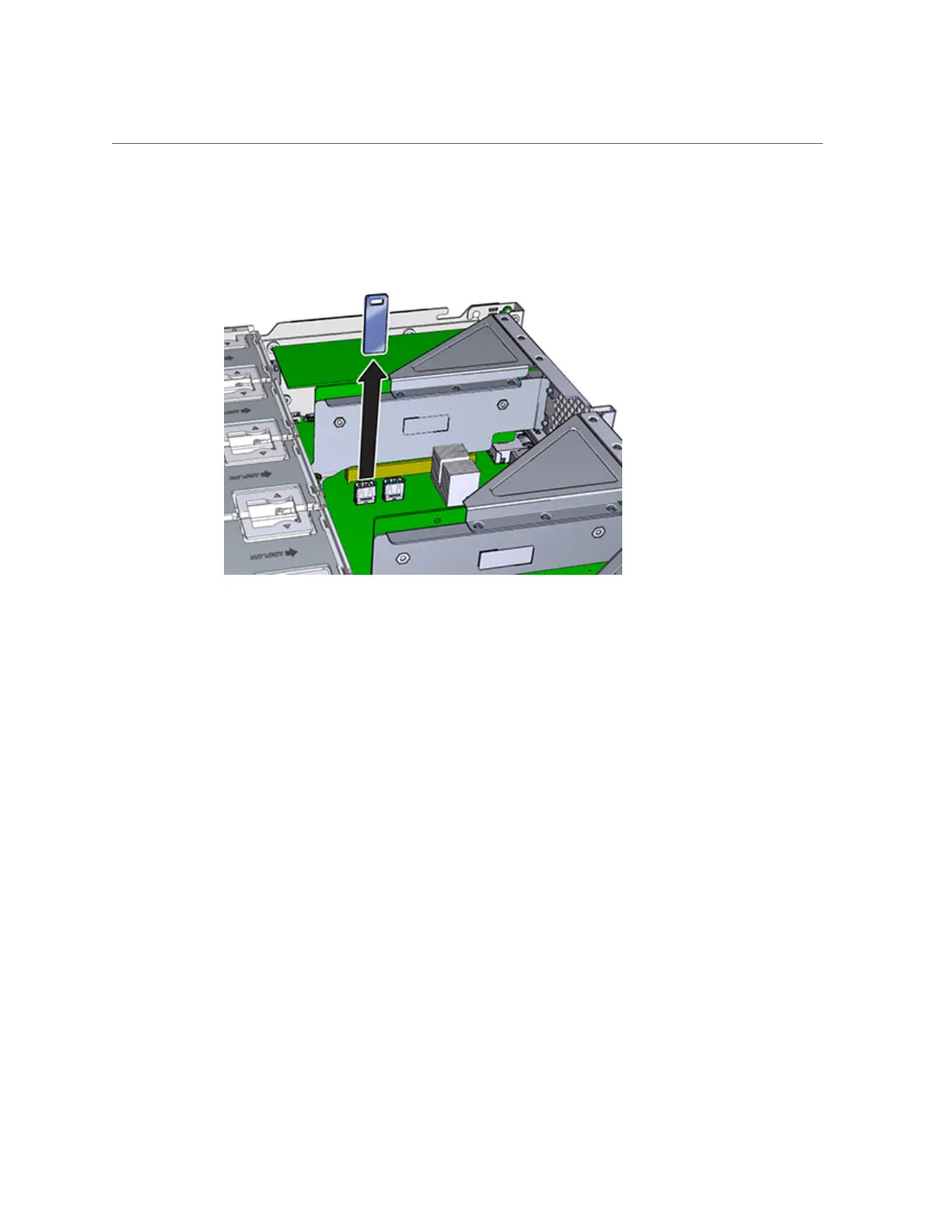Replacing a ZS3-2 Flash Drive
5.
Grasp the USB drive and pull it straight up and out of the chassis.
6.
Position the replacement USB drive to where it installs onto the motherboard.
The USB drive installs into the USB socket that is most forward. The socket is
labeled USB 1.
7.
Gently insert the USB drive into the USB socket.
8.
If you removed Riser 2 to access the USB drive, reinstall Riser 2.
9.
Replace the top cover and tighten the two captive screws.
10.
Push the release tabs on the side of each rail and slowly push the storage
controller into the rack, making sure no cables obstruct the path of the
controller.
11.
Reconnect all cables to their original ports, referring to the labels previously
added as a guide. For cabling details, see the Oracle ZFS Storage Appliance
Cabling Guide.
12.
Connect the power cords to the power supplies. Verify that standby power is on,
indicated by the Power/OK and SP status indicators flashing green on the front
panel.
Servicing the ZS3-2 Controller 153