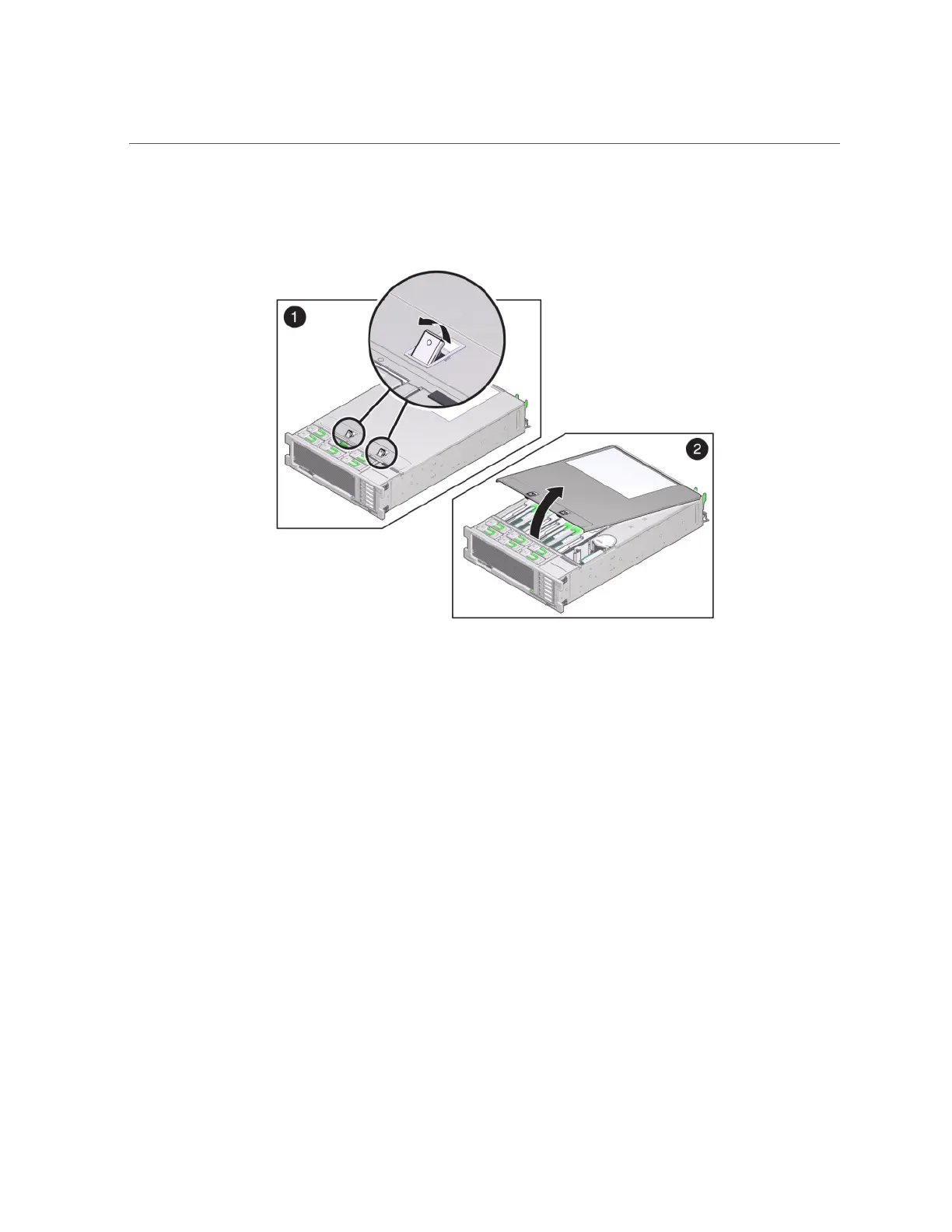Replacing a 7x20 Controller PCIe Card or Riser
a.
Simultaneously lift both cover latches in an upward motion.
b.
Lift up and remove the top cover.
6.
Locate the PCIe card position in the storage controller, see “7320 Configuration
Options” on page 229 for the 7320, the “7120 PCIe Options” on page 250 for
the 7120, or “7420 PCIe I/O Cards” on page 224 for the 7420.
7.
7120 or 7320: To replace the PCIe card:
a.
Disconnect any data cables connected to the cards on the PCIe riser you
want to replace. Label the cables for proper connection later.
198 Oracle ZFS Storage Appliance Customer Service Manual • July 2016