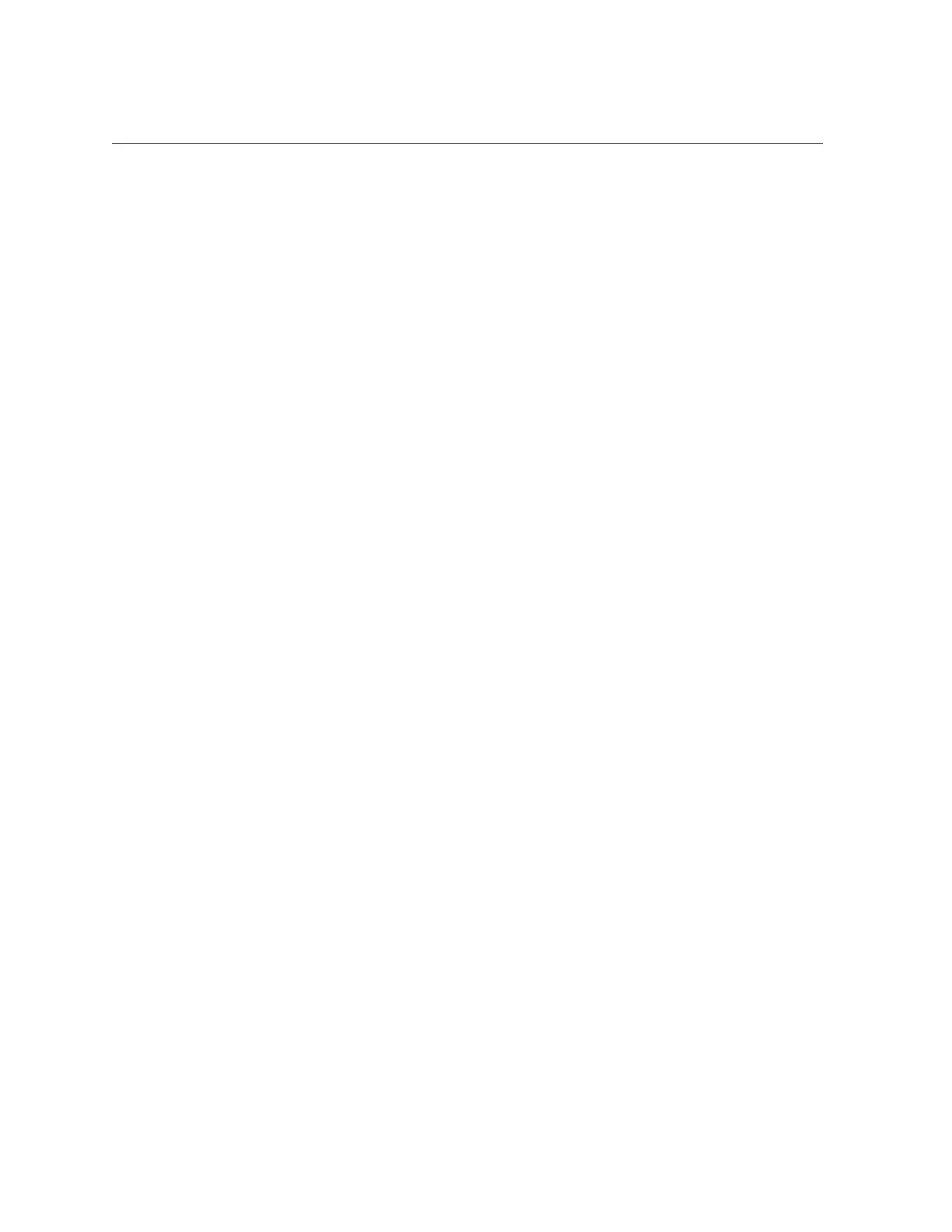Understanding Deferred Updates
during upgrade or applying them after the fact. They are therefore referred to as "deferred
updates".
When applying an update to a version with incompatible version changes, you are given an
option to apply these version changes as part of the update. For each version change, the
benefits of applying the change are presented to you. The default is to not apply them, requiring
you to return to the updates view and apply them once the system has rebooted after the update
is applied. This allows you to verify that the rest of the software is functional and a rollback is
not required before applying the update.
If you elect to not apply deferred updates during an update, you can return to the updates view
at any point to apply the update. If deferred updates are available for the current software
version, they appear as a list below the current set of available updates, with an "Apply" button
to apply the updates. Deferred updates in a cluster take effect on both storage controllers
simultaneously, and can only be applied while both controllers are operational. Because
deferred updates are listed only for resources present on the local storage controller, in a cluster
it may be the case that deferred updates are available only for resources active on the peer
controller. In a cluster, it is therefore necessary to check both storage controllers to determine
the availability of deferred updates.
Related Topics
■
Applying Deferred Updates BUI, CLI
Deferred Updates 353