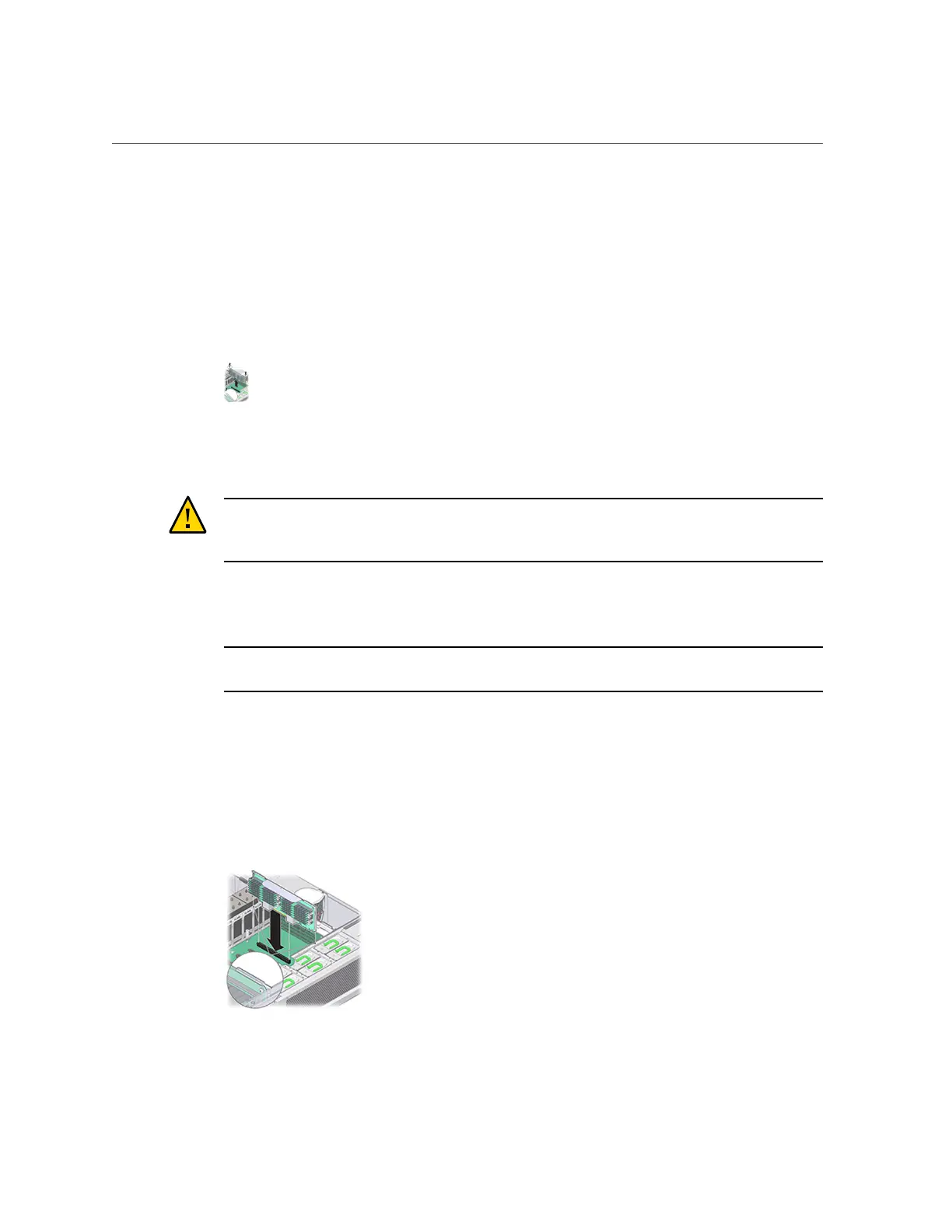Replacing a ZS4-4 Memory Riser Card
4.
Remove the top cover as described in “Removing the Top Cover” on page 52.
5.
To remove the memory riser card, pull the handles upward to disengage the
connector from the motherboard, and carefully lift the memory riser straight
up and out of the controller. The handles act as levers against the sidewalls to
extract the card connector from the connector on the motherboard.
6.
On the replacement memory riser card, ensure that all populated and
unpopulated DIMM slot ejector levers are in the closed and locked position.
Caution - Open DIMM ejector levers can break off during the installation of the memory riser
card. All populated and unpopulated DIMM slot ejector levers on the memory riser card must
be in the fully closed and locked position before installing the card in the controller.
7.
In the controller, ensure that the memory riser card ejector levers are in the
closed position.
Note - The ejector levers are only used to remove a memory riser card and are not used to
install a card.
8.
Position the memory riser card over the slot on the motherboard.
The DIMMs on the card must face to the left (when positioned at the front of the controller).
9.
Lower the memory riser card into the controller and set it on the slot on the
motherboard.
Servicing the ZS4-4 Controller 65