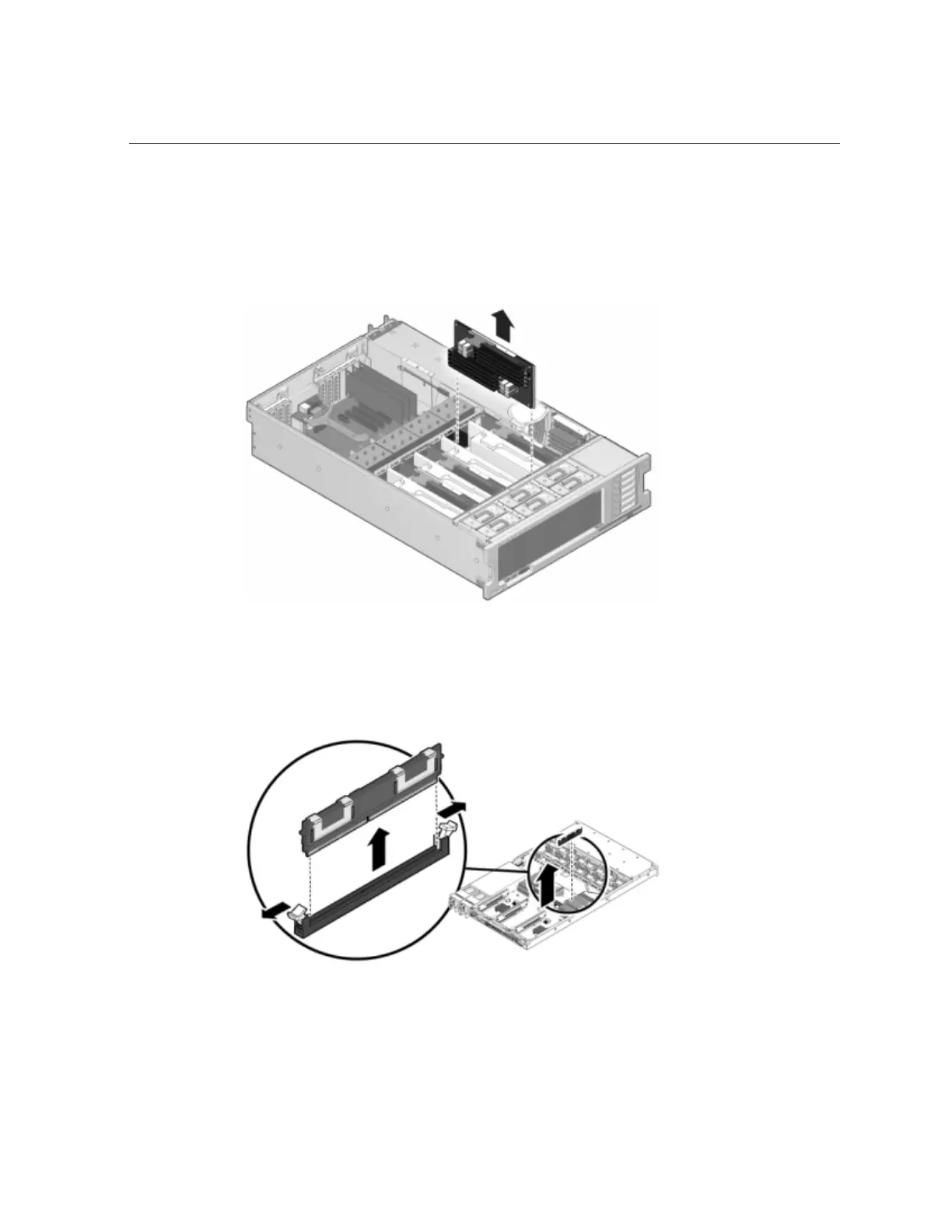Replacing a ZS3-4 DIMM
6.
Identify the memory riser that hosts the faulted DIMM by the Service Required
status indicator. Lift the memory riser straight up to remove it from the
motherboard, and place it on an antistatic mat.
7.
Rotate both DIMM slot ejectors outward as far as they will go and carefully lift
the faulted DIMM straight up to remove it from the socket.
98 Oracle ZFS Storage Appliance Customer Service Manual • July 2016